Everything posted by FREDRIHANNA
- Rita Ora
-
Leila Ben Khalifa
- Leila Ben Khalifa
- Daiane Sodré
- Rita Ora
- Zara Larsson
- Izabel Goulart
- MARUV
241238200_202119218574516_5980296490123198660_n.mp4- Malika Menard
- Malika Menard
- Malika Menard
- Kendall Jenner
- Viki Odintcova
241185290_386328763010824_1613657036517913040_n.mp4- Rachel Cook
241069361_4887563937923064_4478009074445725975_n.mp4- Iris Mittenaere
- YOVANNA VENTURA
- Lexi Wood
- Charly Jordan
240781217_258633936264168_7997307780743450642_n.mp4- Charly Jordan
- Isabeli Fontana
- Anastasia Ashley
Account
Navigation
Search
Configure browser push notifications
Chrome (Android)
- Tap the lock icon next to the address bar.
- Tap Permissions → Notifications.
- Adjust your preference.
Chrome (Desktop)
- Click the padlock icon in the address bar.
- Select Site settings.
- Find Notifications and adjust your preference.
Safari (iOS 16.4+)
- Ensure the site is installed via Add to Home Screen.
- Open Settings App → Notifications.
- Find your app name and adjust your preference.
Safari (macOS)
- Go to Safari → Preferences.
- Click the Websites tab.
- Select Notifications in the sidebar.
- Find this website and adjust your preference.
Edge (Android)
- Tap the lock icon next to the address bar.
- Tap Permissions.
- Find Notifications and adjust your preference.
Edge (Desktop)
- Click the padlock icon in the address bar.
- Click Permissions for this site.
- Find Notifications and adjust your preference.
Firefox (Android)
- Go to Settings → Site permissions.
- Tap Notifications.
- Find this site in the list and adjust your preference.
Firefox (Desktop)
- Open Firefox Settings.
- Search for Notifications.
- Find this site in the list and adjust your preference.
- Leila Ben Khalifa









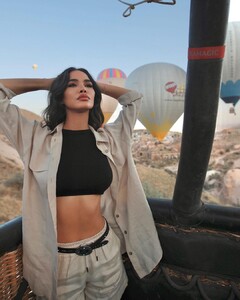
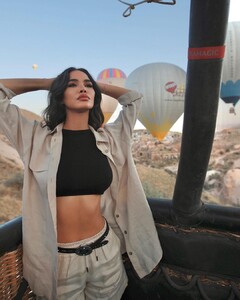

























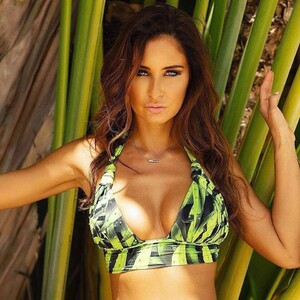




















































.thumb.jpg.d65ffb513407504dc4a50ee9c0d6b09b.jpg)








