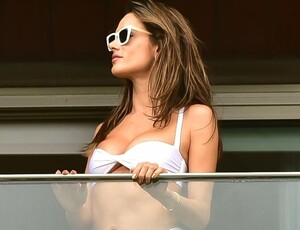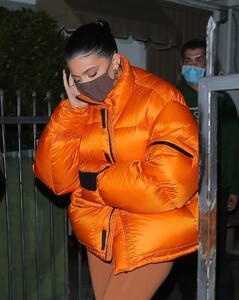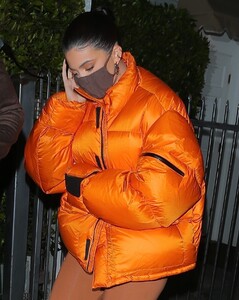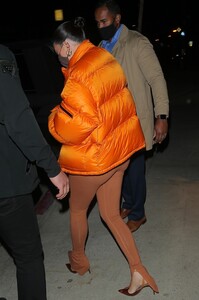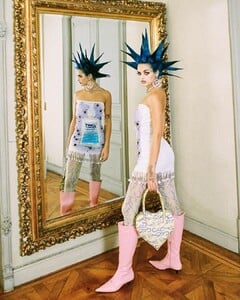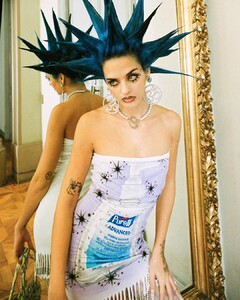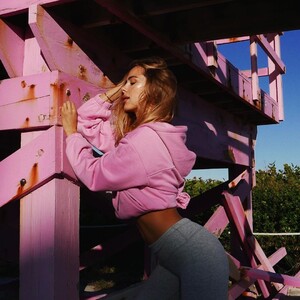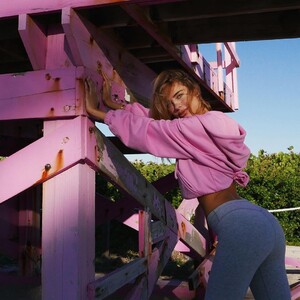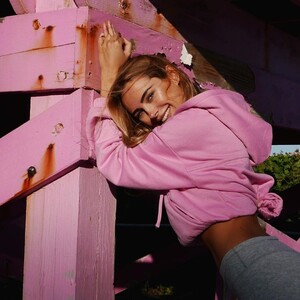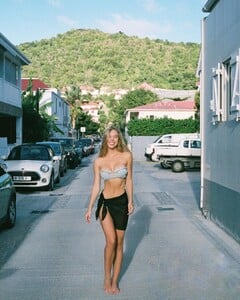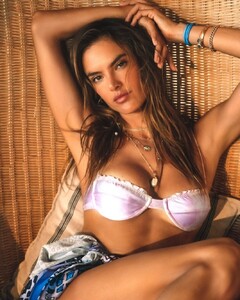Everything posted by FREDRIHANNA
-
Isabeli Fontana
- Zara Larsson
- Eiza Gonzalez
- Candids
- Kendall Jenner
- Sita Abellan
- Sita Abellan
- Sita Abellan
- Mia Hewett
- Madison Louch
- Kimberley Garner
- Kimberley Garner
- Kimberley Garner
- Eiza Gonzalez
- Eiza Gonzalez
JOYEUX ANNIVERSAIRE EIZA 145100932_1372594393101463_6200136232372568424_n.mp4- Elizabeth Hurley
- Elizabeth Hurley
145077096_197159842097878_8607252170616767796_n.mp4- Elizabeth Hurley
144025096_149934353606064_8793360481508160454_n.mp4- Christina Milian
- Alexis Ren
Account
Navigation
Search
Configure browser push notifications
Chrome (Android)
- Tap the lock icon next to the address bar.
- Tap Permissions → Notifications.
- Adjust your preference.
Chrome (Desktop)
- Click the padlock icon in the address bar.
- Select Site settings.
- Find Notifications and adjust your preference.
Safari (iOS 16.4+)
- Ensure the site is installed via Add to Home Screen.
- Open Settings App → Notifications.
- Find your app name and adjust your preference.
Safari (macOS)
- Go to Safari → Preferences.
- Click the Websites tab.
- Select Notifications in the sidebar.
- Find this website and adjust your preference.
Edge (Android)
- Tap the lock icon next to the address bar.
- Tap Permissions.
- Find Notifications and adjust your preference.
Edge (Desktop)
- Click the padlock icon in the address bar.
- Click Permissions for this site.
- Find Notifications and adjust your preference.
Firefox (Android)
- Go to Settings → Site permissions.
- Tap Notifications.
- Find this site in the list and adjust your preference.
Firefox (Desktop)
- Open Firefox Settings.
- Search for Notifications.
- Find this site in the list and adjust your preference.
- Zara Larsson