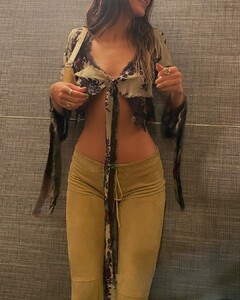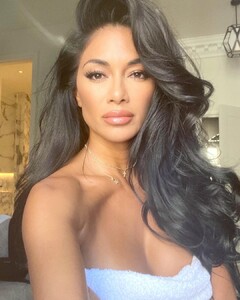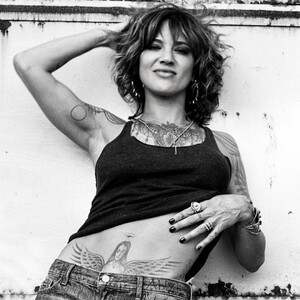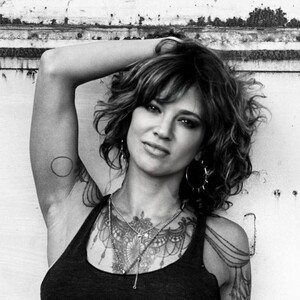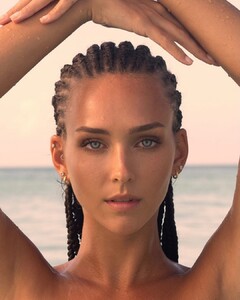Everything posted by FREDRIHANNA
-
Lexi Wood
- Lexi Wood
- Nina Agdal
- Kendall Jenner
- Kendall Jenner
- Kendall Jenner
- Inna
- Inna
- Inna
- Mara Lafontan
- Charly Jordan
- Nicole Scherzinger
- Nicole Scherzinger
- Nicole Scherzinger
- Elizabeth Hurley
- YOVANNA VENTURA
- Anastasia Ashley
- Izabel Goulart
200594260_278809784028447_7262236143316570712_n.mp4 10000000_1647738745434948_4980405678317039628_n.mp4 185915757_178021580774113_6185528691190768466_n.mp4 198353240_171393991597410_4866617404268780412_n.mp4- Asia Argento
- Rachel Cook
200774337_322077616145631_6760217058832040117_n.mp4- Rachel Cook
- Iris Mittenaere
Account
Navigation
Search
Configure browser push notifications
Chrome (Android)
- Tap the lock icon next to the address bar.
- Tap Permissions → Notifications.
- Adjust your preference.
Chrome (Desktop)
- Click the padlock icon in the address bar.
- Select Site settings.
- Find Notifications and adjust your preference.
Safari (iOS 16.4+)
- Ensure the site is installed via Add to Home Screen.
- Open Settings App → Notifications.
- Find your app name and adjust your preference.
Safari (macOS)
- Go to Safari → Preferences.
- Click the Websites tab.
- Select Notifications in the sidebar.
- Find this website and adjust your preference.
Edge (Android)
- Tap the lock icon next to the address bar.
- Tap Permissions.
- Find Notifications and adjust your preference.
Edge (Desktop)
- Click the padlock icon in the address bar.
- Click Permissions for this site.
- Find Notifications and adjust your preference.
Firefox (Android)
- Go to Settings → Site permissions.
- Tap Notifications.
- Find this site in the list and adjust your preference.
Firefox (Desktop)
- Open Firefox Settings.
- Search for Notifications.
- Find this site in the list and adjust your preference.
- Lexi Wood