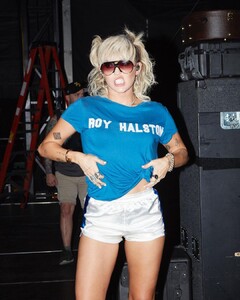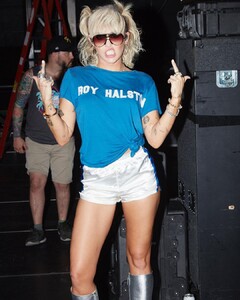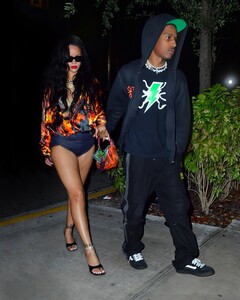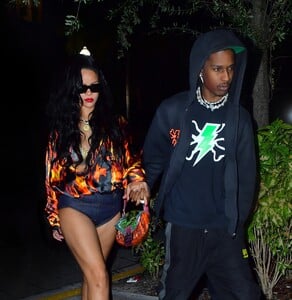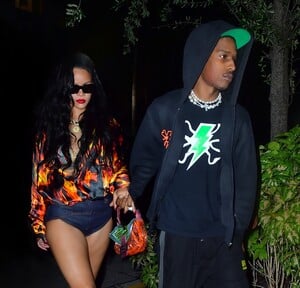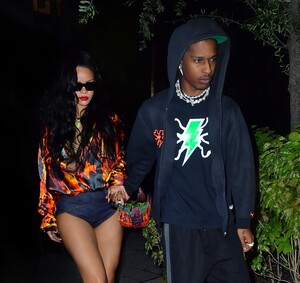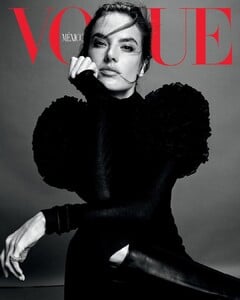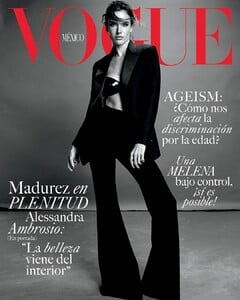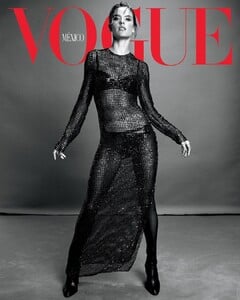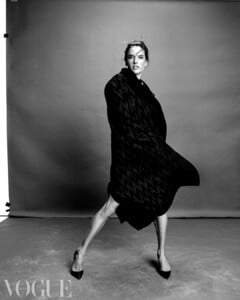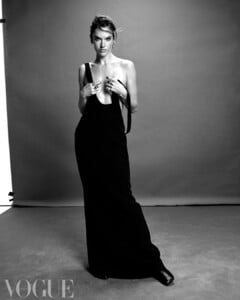Everything posted by FREDRIHANNA
-
Chantel Jeffries
- Mara Lafontan
- Eiza Gonzalez
- Miley Cyrus
225193612_4157282731014148_5095686396959946430_n.mp4 226206480_131529459127060_8629141625862439159_n.mp4- Miley Cyrus
- Miley Cyrus
226191560_1251509505282468_2552733279835839609_n.mp4- Zara Larsson
- Zara Larsson
- Lexi Wood
- Anastasia Ashley
- Lexi Wood
- Rihanna
- Eiza Gonzalez
- Rachel Cook
225110913_1126339024556400_5908437771783140637_n.mp4- Daiane Sodré
- Daiane Sodré
- Charly Jordan
227028900_1015513325853817_6848511498139211258_n.mp4- YOVANNA VENTURA
Account
Navigation
Search
Configure browser push notifications
Chrome (Android)
- Tap the lock icon next to the address bar.
- Tap Permissions → Notifications.
- Adjust your preference.
Chrome (Desktop)
- Click the padlock icon in the address bar.
- Select Site settings.
- Find Notifications and adjust your preference.
Safari (iOS 16.4+)
- Ensure the site is installed via Add to Home Screen.
- Open Settings App → Notifications.
- Find your app name and adjust your preference.
Safari (macOS)
- Go to Safari → Preferences.
- Click the Websites tab.
- Select Notifications in the sidebar.
- Find this website and adjust your preference.
Edge (Android)
- Tap the lock icon next to the address bar.
- Tap Permissions.
- Find Notifications and adjust your preference.
Edge (Desktop)
- Click the padlock icon in the address bar.
- Click Permissions for this site.
- Find Notifications and adjust your preference.
Firefox (Android)
- Go to Settings → Site permissions.
- Tap Notifications.
- Find this site in the list and adjust your preference.
Firefox (Desktop)
- Open Firefox Settings.
- Search for Notifications.
- Find this site in the list and adjust your preference.
- Mara Lafontan