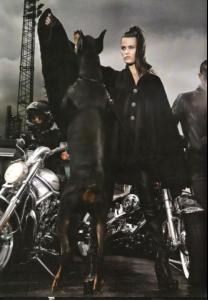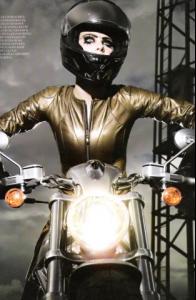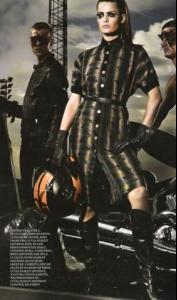Everything posted by Thiago.
-
Flavia de Oliveira
Has Flavia ever been in a Vogue cover?
-
Pre-Made Avatars and Signatures
-
News
- Natasha Poly
Thanks a lot Ange- Natasha Poly
ok , then it's great- Snejana Onopka
It's the first time I see Snejana smiling- Natasha Poly
I've done it, it doesn't work just post you avatar here so I can see it- Eugenia Volodina
Thanks Bubble Bubble- Nicole Trunfio
Australian babes - Gemma Ward VS. Nicole Trunfio VOTE--> HERE- Gemma Ward
Australian babes - Gemma Ward VS. Nicole Trunfio VOTE--> HERE- Different models, same nacionality.
- Natasha Poly
ahh Internet explorer- Isabeli Fontana
The best editorial --> Isabeli Fontana VS. Daria Werbowy- The best editorial. Vote!!!
Sexy: Daria Sweet: Isabeli Original: Isabeli Isabeli- Daria Werbowy
The best editorial --> Isabeli Fontana VS. Daria Werbowy- The best editorial. Vote!!!
- The best editorial. Vote!!!
SWEET Isabeli Daria- The best editorial. Vote!!!
Gisele: 14 - 19: Tiiu New Round (found by me)Isabeli Fontana VS. Daria Werbowy(found by Persuazn) SEXY Isabeli Daria- Natasha Poly
I don't know- Natasha Poly
Yeah, thank you girls! I loved the signature I still see your Adriana avatar- Lily Donaldson
Thanks a lot Andrea and Sahara- Natasha Poly
Thanks a lot Cypress She's pale in that pic- Runway Accidents
- Models @ Ungaro show in Paris Fashion Week
Thanks for those pics Ninanina19, Lily and Tanya look the best- Natasha Poly
Thanks a lot HenriqueMecking - Natasha Poly