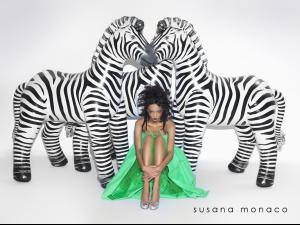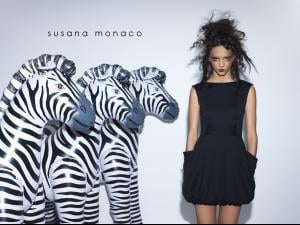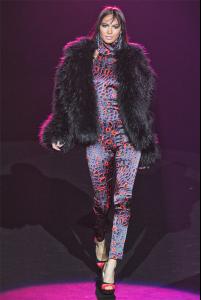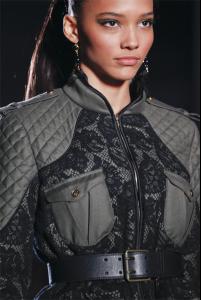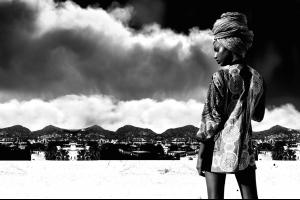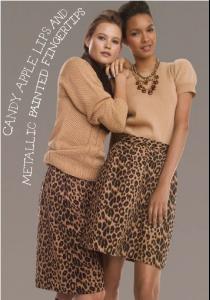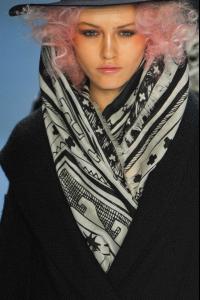Everything posted by Ana Beatriz Barros Fan
-
Jasmine Tookes
-
Cora Emmanuel
-
Cora Emmanuel
-
Cora Emmanuel
-
Sui He
-
Cora Emmanuel
-
Anais Mali
-
Editorials
-
Lisa Jackson
Lisa @ NYFW Betsey Johnson F/W 2012 - HQs * seems like Betsey Johnson really likes Lisa to use her in more than one show
-
Lisa Jackson
same thing. Pure natural beauty but they would never let win a exotic dancer. Not an example for the innocent American teenagers. But a girl whom participated to the Tyra's self-esteem camps (Saleisha Stowers), yes! She is a role model! She can win... and she won! Thats true she would have never won for that reason alone which is a shame but she didn't do too badly out of the show, shes getting quite a bit of work Definately, I think a lot of the times if anything the models who don't win do a lot better than the winners
-
James Smith
WOW He is amazing Though sometimes in my opinion he looks like hes doing the Zoolander face on the runway lol
-
Matt Loewen
-
Anais Mali
-
Cora Emmanuel
- Daniela Cosio
-
Bruna Tenorio
-
Andreea Diaconu
-
Zhenya Katava
-
Marina Nery
-
Cora Emmanuel
-
Lais Ribeiro
-
Jasmine Tookes
-
Lais Ribeiro
-
Shalom Harlow
-
Charlotte Free