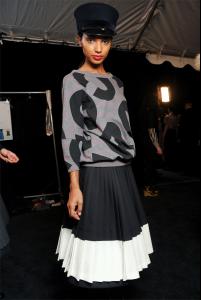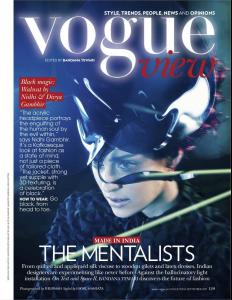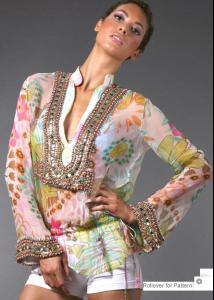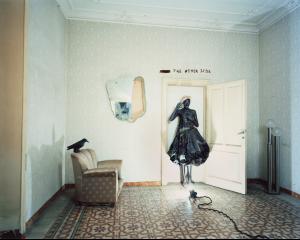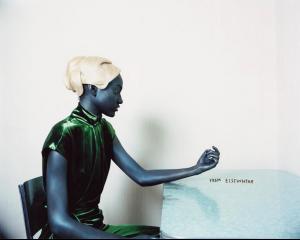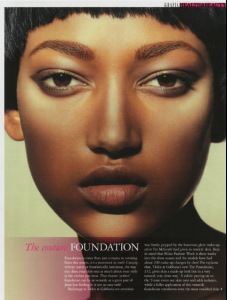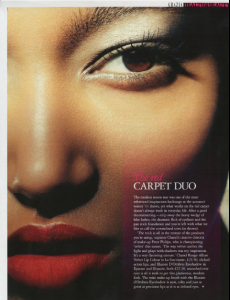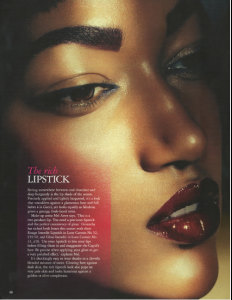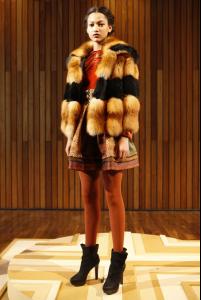Everything posted by Ana Beatriz Barros Fan
-
Jasmine Tookes
-
Anais Mali
-
Jasmine Tookes
-
Jasmine Tookes
-
Daniela Braga
-
Nur Hellmann
-
Lais Ribeiro
-
Cintia Dicker
-
Shanina Shaik
Thanks for the runway pics she looks stunning at Diesel, not so sure about the hair and make-up at de la Renta though
-
Jennifer Sodhi
-
Roxane Horner
-
Lisa Jackson
-
Nur Hellmann
-
Nur Hellmann
-
Nur Hellmann
-
Nyasha Matonhodze
-
Nyasha Matonhodze
-
Nur Hellmann
-
Bruna Tenorio
-
Bruna Tenorio
-
Nur Hellmann
-
Lisa Jackson
-
Marina Nery
-
Marina Nery
I have to agree, when she first started I really didn't like her features and didn't see why people liked her so much but over time she has grown on me and I think her ears and those big eyes are so endearing shes definately a gorgeous girl even if you don't see it straight away first, her look is unique so to say.
-
Daniela Braga
I've been trying to I.D her since I saw her @ Rachel Zoe and finally after researching have found my way to this thread shes lovely, one of new favorites gorgeous face