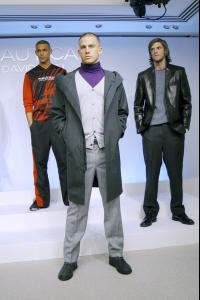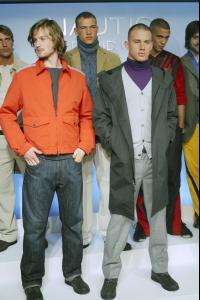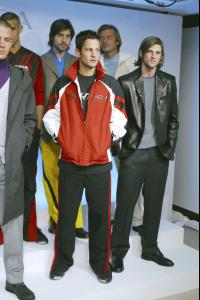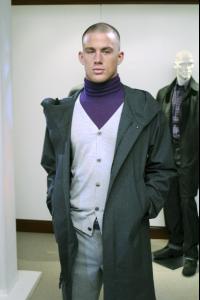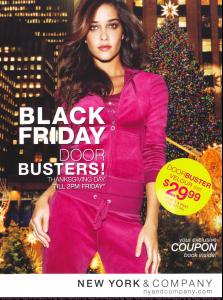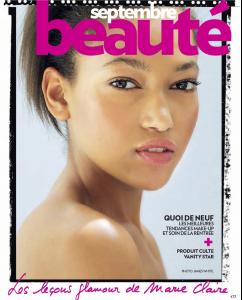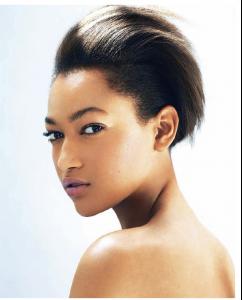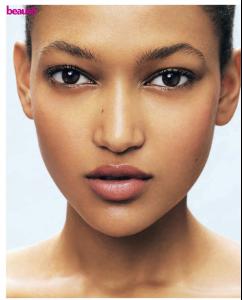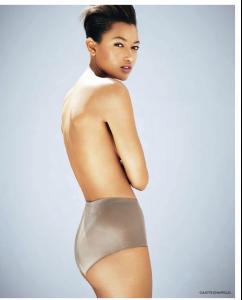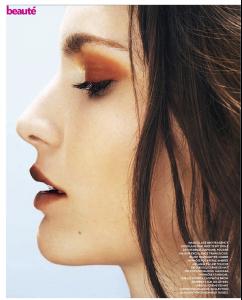Everything posted by Ana Beatriz Barros Fan
-
Candids
-
Editorials
Oooh thanks
-
News & General Discussion
- Miscellaneous
Those are from Elle Spain or something like that, an editorial not a campaign but thanks- Charles Melton
- Candids
- Editorials
- Candids
Random candids recent and older I haven't seen before so thought I'd post incase others haven't seen them either- Channing Tatum
- Channing Tatum
- Advertisements
Thanks PC- News & General Discussion
- Tamiris Souza Freitas
- Tamiris Souza Freitas
- Sabrina Jales
- Advertisements
- Jamie Gunns
I think you posted those before. LOL. To answer you runway remark: Jamie only started doing a lot more catalog work recently IE the past two years. In the beginning she was Image. She was so popular that she was placed on Premier's Special Bookings board. Jamie also took part in the Elite Model Look Competition which none of those pictures surfaced. The problem with searching through shows is your only doing the big name shows. Jamie didn't do a lot of shows but has done some. You don't go from Elite NY to IMG that easily. IMG wasnts money girls and runway types. At one point she was represented by almost every Elite model agency which is not an easy feet. You have to be pulling in major money for them to want to put you on the boards of all those agencies.- Nur Hellmann
- Candids
- Runway
I know pictures from this show has been posted before but I don't think I saw these when I performed a search Versace Couture F/W 2003 HQs- Jessica Clark
- Runway
She's so beautiful- Candids
Yayyyy! Thanks for the news update- Jamie Gunns
I personally haven't seen these pictures (at least don't remember anyway) so thought I'll post them on the off chance it hasn't been posted here before John Ciamillo Photography- Jamie Gunns
- Miscellaneous
Account
Navigation
Search
Configure browser push notifications
Chrome (Android)
- Tap the lock icon next to the address bar.
- Tap Permissions → Notifications.
- Adjust your preference.
Chrome (Desktop)
- Click the padlock icon in the address bar.
- Select Site settings.
- Find Notifications and adjust your preference.
Safari (iOS 16.4+)
- Ensure the site is installed via Add to Home Screen.
- Open Settings App → Notifications.
- Find your app name and adjust your preference.
Safari (macOS)
- Go to Safari → Preferences.
- Click the Websites tab.
- Select Notifications in the sidebar.
- Find this website and adjust your preference.
Edge (Android)
- Tap the lock icon next to the address bar.
- Tap Permissions.
- Find Notifications and adjust your preference.
Edge (Desktop)
- Click the padlock icon in the address bar.
- Click Permissions for this site.
- Find Notifications and adjust your preference.
Firefox (Android)
- Go to Settings → Site permissions.
- Tap Notifications.
- Find this site in the list and adjust your preference.
Firefox (Desktop)
- Open Firefox Settings.
- Search for Notifications.
- Find this site in the list and adjust your preference.