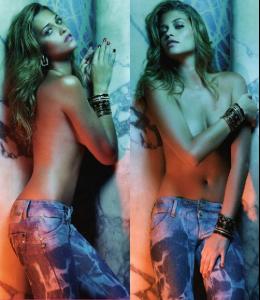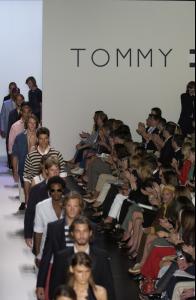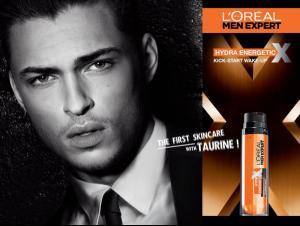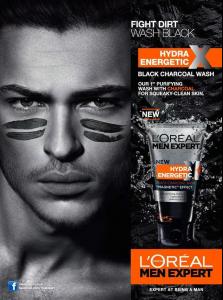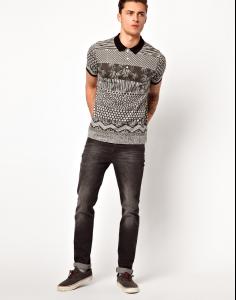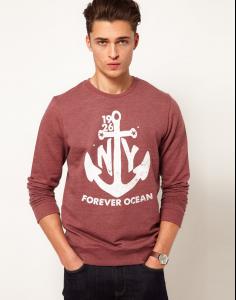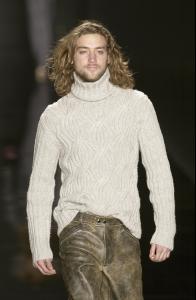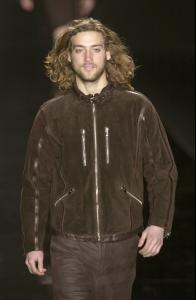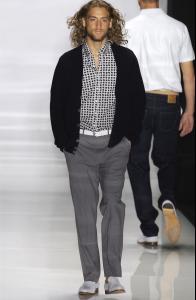Everything posted by Ana Beatriz Barros Fan
-
Advertisements
- Candids
- Candids
- Charles Melton
- Editorials
^ Thank you Just came across these from Ana's agency in Italy, 'Fashion Model Management' and I don't remember ever seeing these, does anyone know what work it was for?- Advertisements
Lanca Perfume - Campaign (some slightly larger images and the bottom of the first pic don't think its been posted before)- Advertisements
Ki Korpo S/S 2012 - Campaign (don't think these particular pics have been posted either, just had a check)- Miscellaneous
Well there was some rumors back in the time (i think when she was doing job for JLO) that she earned than something about 2 milion that year. Anja Rubik told in polish interviews that "commercial-jobs"(not typical high fashion) are much more paid. Ana Beatriz did a lot stuff for brands like Mango, Fornarina, HM so they could pay her well.The Forbes stated that is very hard to estimate models salary. All those money ranks are focused on the main names (Lima, Ambrosio) so they could skip her.- Matthew Avedon
- Matthew Avedon
- Miscellaneous
- Runway
Ralph Lauren S/S 2001 - NYFW HQs (just some additions to pictures that have previously been posted from this show)- Runway
- Rihanna
WOW how unlucky that she gets photographed whilst getting changed :l or unless she knew paps were nearby as it looks like shes looking directly at the camera :S- Advertisements
Thanks- Harvey Newton Haydon
- Harvey Newton Haydon
- Harvey Newton Haydon
- Harvey Newton Haydon
- Harvey Newton Haydon
- Harvey Newton-Haydon
Thank you again for the I.D! Much appreciated- Matthew Avedon
- Harvey Newton-Haydon
- Matthew Avedon
- Matthew Avedon
- Candids
Account
Navigation
Search
Configure browser push notifications
Chrome (Android)
- Tap the lock icon next to the address bar.
- Tap Permissions → Notifications.
- Adjust your preference.
Chrome (Desktop)
- Click the padlock icon in the address bar.
- Select Site settings.
- Find Notifications and adjust your preference.
Safari (iOS 16.4+)
- Ensure the site is installed via Add to Home Screen.
- Open Settings App → Notifications.
- Find your app name and adjust your preference.
Safari (macOS)
- Go to Safari → Preferences.
- Click the Websites tab.
- Select Notifications in the sidebar.
- Find this website and adjust your preference.
Edge (Android)
- Tap the lock icon next to the address bar.
- Tap Permissions.
- Find Notifications and adjust your preference.
Edge (Desktop)
- Click the padlock icon in the address bar.
- Click Permissions for this site.
- Find Notifications and adjust your preference.
Firefox (Android)
- Go to Settings → Site permissions.
- Tap Notifications.
- Find this site in the list and adjust your preference.
Firefox (Desktop)
- Open Firefox Settings.
- Search for Notifications.
- Find this site in the list and adjust your preference.