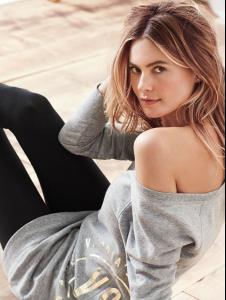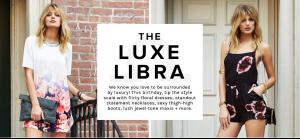Everything posted by Michellexo
- Behati Prinsloo
-
Stella Maxwell
-
Bregje Heinen
-
Stella Maxwell
@jennelombardo; Guess who hosted the coolest dinner Weight Watchers has ever had?! No really. I did. And my sweeties came! @stellamaxwell @realbarbarapalvin instagram
-
Barbara Palvin
@jennelombardo; Guess who hosted the coolest dinner Weight Watchers has ever had?! No really. I did. And my sweeties came! @stellamaxwell @realbarbarapalvin instagram @alia_monica; I'm the fierce one in the group
- Lily Aldridge
- Lais Ribeiro
-
Stella Maxwell
-
Victoria's Secret Lingerie/Underwear
- Lais Ribeiro
- Behati Prinsloo
-
Victoria's Secret Lingerie/Underwear
- Gracie Carvalho
- Lily Aldridge
- Lily Aldridge
- Stella Maxwell
- Barbara Palvin
- Stella Maxwell
- Josephine Skriver
Urban Outfitters - Part 2 of 2 (I checked a couple times to make sure that I wasn't reposting anything since there are so many photos and some look the same, but if there should be any reposts, let me know and I will promptly remove them.)- Josephine Skriver
She looks lovely for VS. Urban Outfitters - Part 1 of 2 (I checked a couple times to make sure that I wasn't reposting anything since there are so many photos and some look the same, but if there should be any reposts, let me know and I will promptly remove them.)- Stella Maxwell
- Stella Maxwell
- Barbara Palvin
- Barbara Palvin
- Stella Maxwell