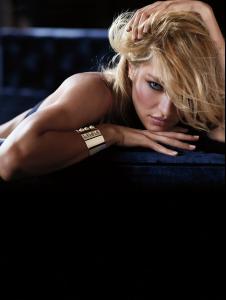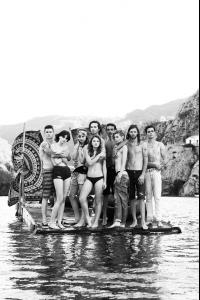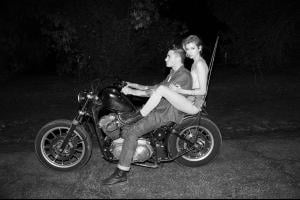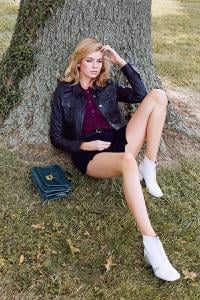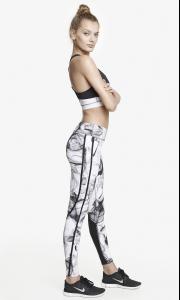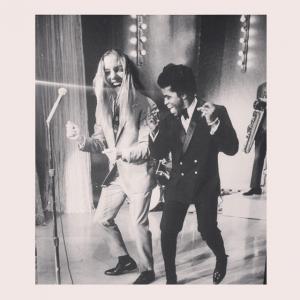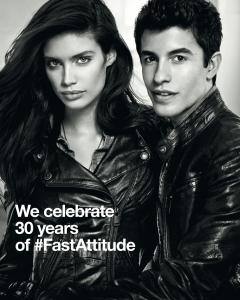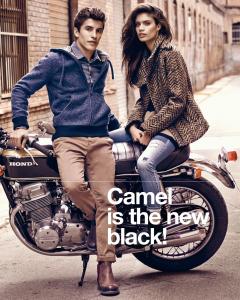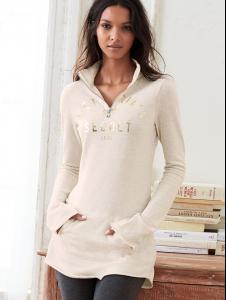Everything posted by Michellexo
-
Bregje Heinen
You're welcome everyone! Revolve Clothing
-
Barbara Palvin
-
Candice Swanepoel
-
Stella Maxwell
Various Urban Outfitters photos via their tumblr, blog and pinterest - Part 2 of 2 From older lookbooks;
-
Stella Maxwell
Various Urban Outfitters photos via their tumblr, blog and pinterest - Part 1 of 2 Thinkin’ about fall/Fall Lookbook Downtown '81 - More/Better quality adds Summer Nights - More/Better quality adds Near + Far - More/Better quality adds Summer Lookbook
-
Stella Maxwell
^ You're welcome! Stella for 'The Last Magazine' by David Mushegain @stellamaxwell; Back in la la land
-
Nina Agdal
-
Bregje Heinen
-
Bregje Heinen
-
Bregje Heinen
-
Bregje Heinen
-
Bregje Heinen
-
Bregje Heinen
-
Bregje Heinen
-
Barbara Palvin
Lol. It's not photoshop. It's actually a cut out where you put your face/head in. xD
-
Barbara Palvin
@rushzimmerman; uhhhhhshefeelsgoodduhnanananananuh #jamesbrown #itsamansworld #notonight...tonightitsbarbiesworld @realbarbarapalvin instagram
-
Sara Sampaio
-
Barbara Palvin
-
Josephine Skriver
More BTS photos of Josephine shooting for Revolve Clothing. via shintani, comme_des_pr, revolveclothing, bretlemke & marco_a_rodriguez on instagram.
- Monika Jagaciak
- Lais Ribeiro
- Camille Rowe
- Lily Aldridge
-
Stella Maxwell
- Josephine Skriver