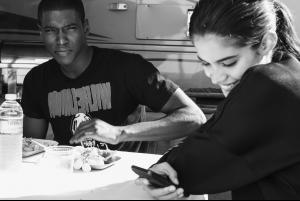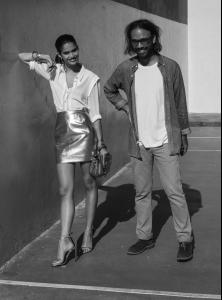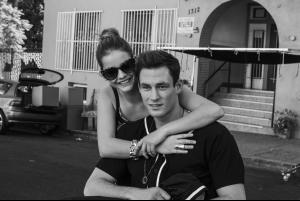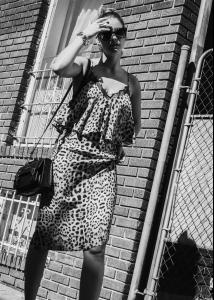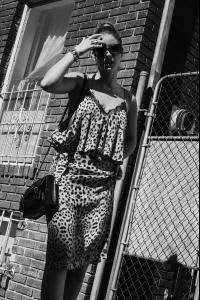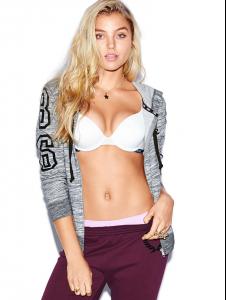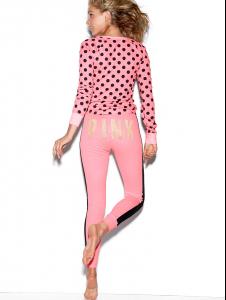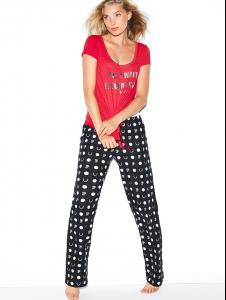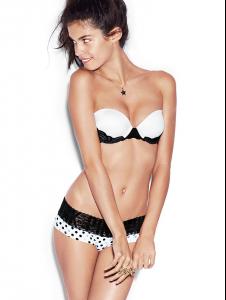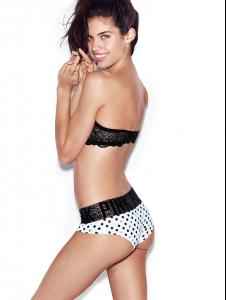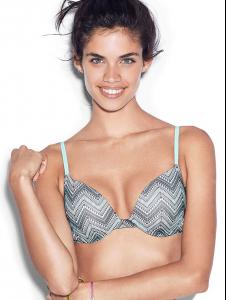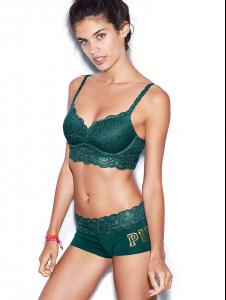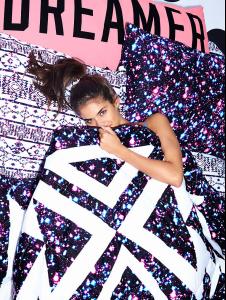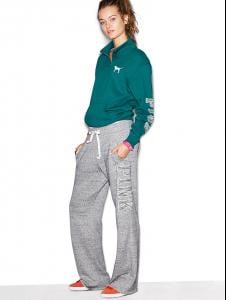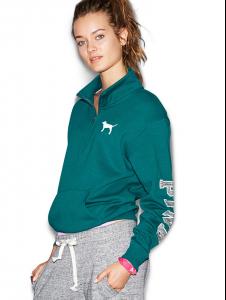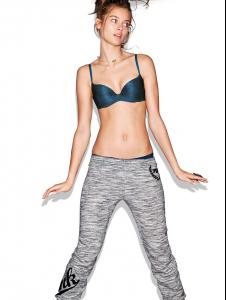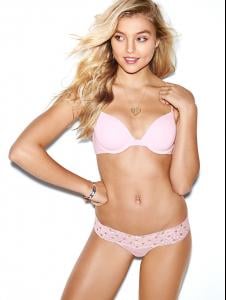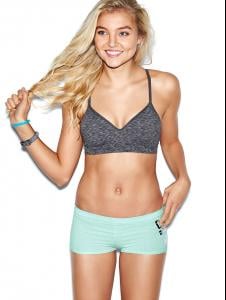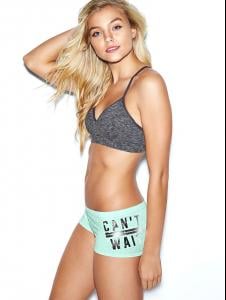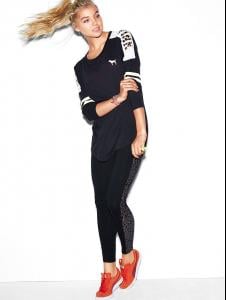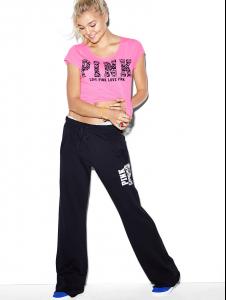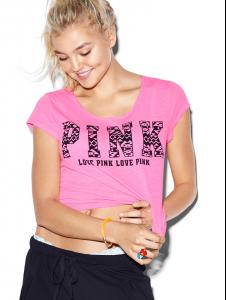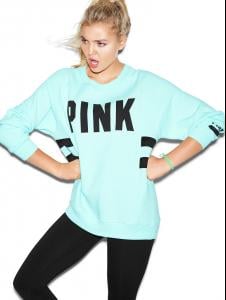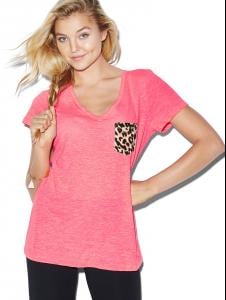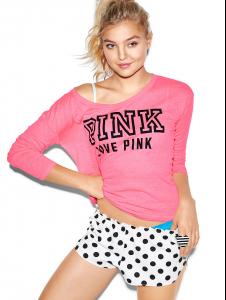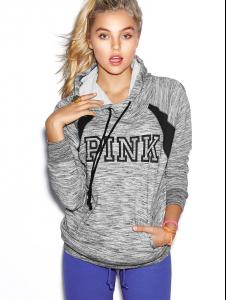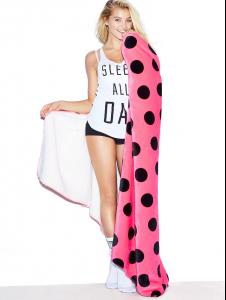Everything posted by Michellexo
-
Sara Sampaio
-
Barbara Palvin
Behind the scenes for River Island (I think it was the S/S 2014 campaign) by Derrick Leung Before someone takes them from my tumblr again and posts them on here I'm going to do it myself.
-
Sara Sampaio
-
Rachel Hilbert
-
Monika Jagaciak
- Elsa Hosk
-
Lily Aldridge
-
Gracie Carvalho
-
Camille Rowe
-
Stella Maxwell
-
Nadine Leopold
-
Candice Swanepoel
VS (re-uploading the red one because it includes the catalog number and the quality is a tiny bit better)
- Elsa Hosk
-
Sara Sampaio
-
Monika Jagaciak
-
Rachel Hilbert
-
Stella Maxwell
Oh, she was shooting more VS today. @stellamaxwell; #behindthescenes @victoriassecret ....keepin my focus... Thank you @davidbellemere for these last two days @tracydeleu @robertodicuia @mariel_barrera instagram
- Lais Ribeiro
-
Stella Maxwell
- Lily Aldridge
-
Barbara Palvin
I don't like it (especially not the first one), but I don't wanna be mean and will post the two pictures which have been posted, but this time in UHQ (first one) and HQ (second one). Malibu Magazine; + Rosa Chá
-
Stella Maxwell
Thought this may be interesting to some of you. (to me it was, so I decided to share it) River Island posted a 'Meet the Models' blog which Stella was included in seeing that she is one of the faces for the actual F/W collection of theirs. I liked her answers to their questions.
-
Stella Maxwell
Missed this one earlier. VS; By the way, she worked with them (VS) again today. @stellamaxwell; Such a nice day shooting 4 @victoriassecret w @davidbellemere @tracydeleu @robertodicuia instagram + two
-
Nina Agdal
-
Bregje Heinen