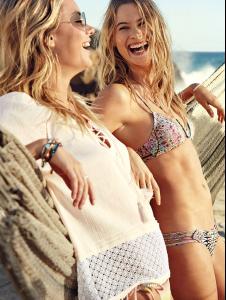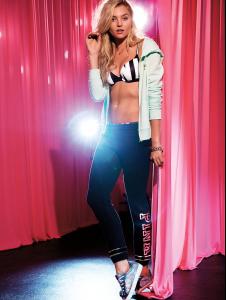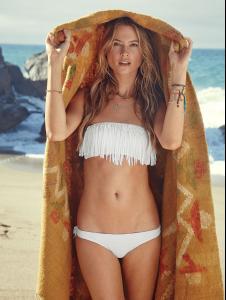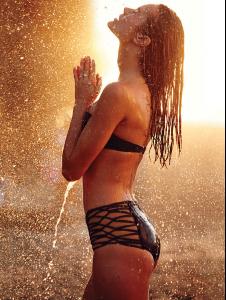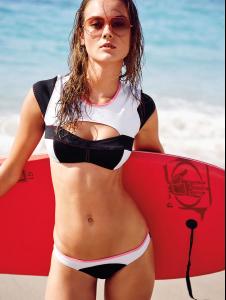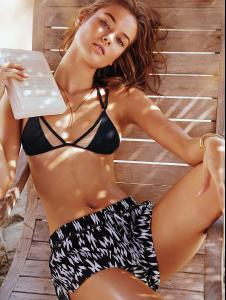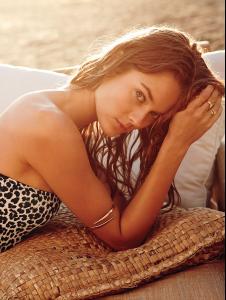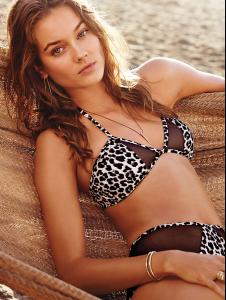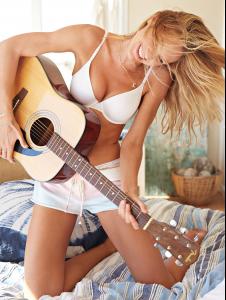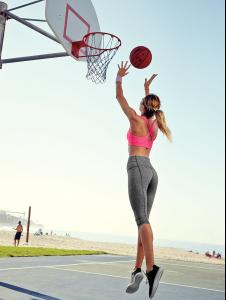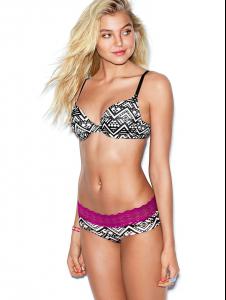Everything posted by Michellexo
-
Camille Rowe
- Sara Sampaio
- Jessica Hart
-
Barbara Palvin
- Barbara Palvin
- Lily Aldridge
-
Gracie Carvalho
- Camille Rowe
-
Rachel Hilbert
- Behati Prinsloo
- Monika Jagaciak
-
Candice Swanepoel
- Sara Sampaio
- Lily Aldridge
-
Elsa Hosk
- Elsa Hosk
- Lily Aldridge
- Behati Prinsloo
-
Candice Swanepoel
-
Barbara Palvin
I thought the crazyiness would have died down by now, but nope it's still in full force. I think it's this thread's destiny to be like this. Kidding! But I don't think the craziness will die down anytime soon. With a fan (@username_0110) instagram At Morrison's 2 Klub in Budapest facebook
-
Barbara Palvin
You're welcome. Of course not. What did you expect? More from this Penguins of Madagascar premiere she attended yesterday Picture from Telva Magazine in color
-
Barbara Palvin
Barbara Palvin for the December issue of Vogue Portugal / 2014 by Piotr Krzymowski
- Nadine Leopold
-
Rachel Hilbert
- Barbara Palvin