Everything posted by Ant
-
Angela Riihiluoma
- Angela Riihiluoma
- Jennifer Lee
- Lilia Weddell
- Jami-Lee Boyle
- Jennifer Lee
- Jennifer Lee
- Jennifer Lee
- Chesska Hung
- Chesska Hung
- Laura Wells
- Allie Ayers
- Emily Jean Bester
- Angela Olszewska
- Katie Kearney
- Katie Kearney
- Katie Kearney
- Laura Wells
- Laura Wells
- Laura Wells
- Alanna Arrington
- Amanda Riley
- Amanda Riley
- Amanda Riley
- Sarah Stephens
- Angela Riihiluoma
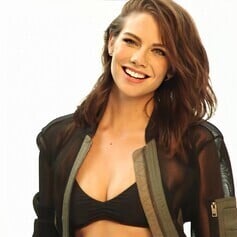





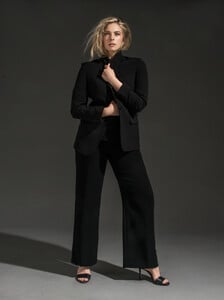











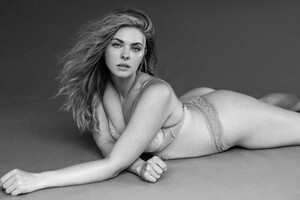
































































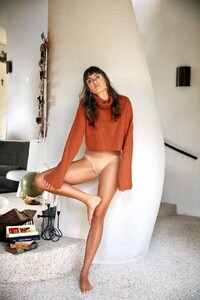




















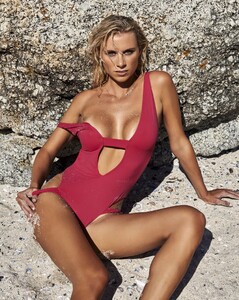
















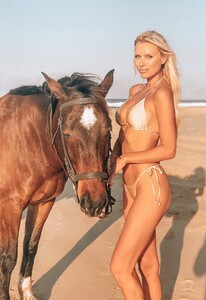




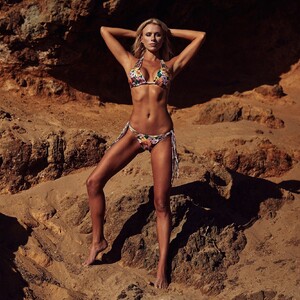

















































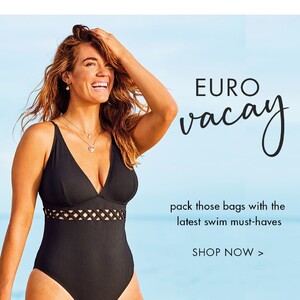






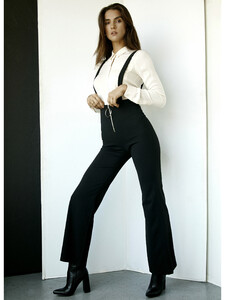


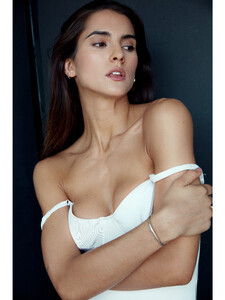
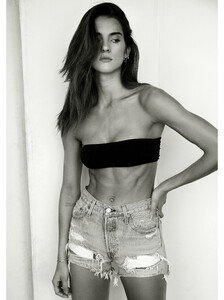










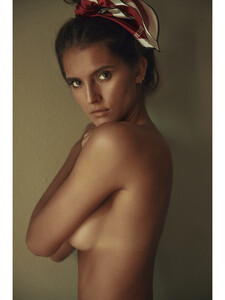
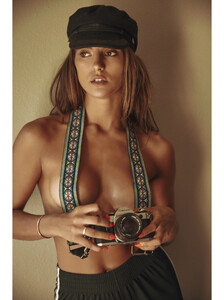









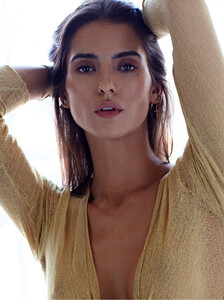









.thumb.jpg.23403623b817f70be508457c39d711fc.jpg)
.thumb.jpg.4d2268eb75025b56d7685078ed86aff9.jpg)
.thumb.jpg.7566f47962882e7abaa1e5b15285965d.jpg)
