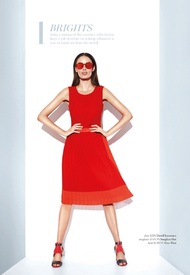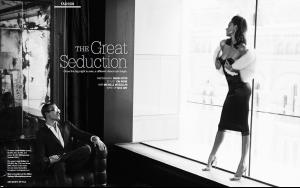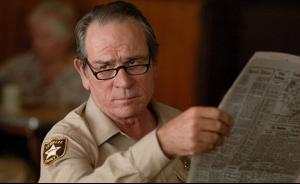Everything posted by OE27
-
Nicole Trunfio
-
Nicole Trunfio
Sunday Style by Simon Upton source: http://www.dailytelegraph.com.au/news/nicole-trunfio-talks-about-life-with-musician-boyfriend-gary-clark-jr-and-international-modelling/story-fni0cx2y-1227046673250
-
Nicole Trunfio
Looks like her... Men's Style magazine - The great seduction by Simon Upton source: http://www.derriuspierre.com/jordan-coulter-by-simon-upton-the-great-seduction/
- News
-
Candids
- Runway
-
Candids
A bit bigger / more http://www.dailymail.co.uk/tvshowbiz/article-2744207/Adriana-Lima-dons-floral-headpiece-displays-toned-legs-matching-shorts-walking-runway-Desigual-fashion-show.html
-
Sarah Stephens
- Candids
- Motion
- Motion
- Candids
i think today, and a few minutes to go- Michelle Vawer
- Candids
Will be there any catwalk too? RT @Desigual_USA: RT @DHI_Inc: Who can't wait to see @AdrianaLima walk the runway in @desigual for #mbfw?? #nyfw #model #beautiful #desigual ah looks so https://www.youtube.com/watch?v=DDE_c_l2idE is it?- Izabel Goulart
old but gold- Motion
- Michelle Vawer
Project Gravitas- Kate Upton
- Irina Shayk
- Nicole Trunfio
- Isabeli Fontana
- Michelle Vawer
New Gypsy Hawaii - Til Dawn /Winter 2014/ by Daeja Fallas http://www.madebygypsy.com/projects/til-dawn/- Editorials
- Lucy Bayet
Account
Navigation
Search
Configure browser push notifications
Chrome (Android)
- Tap the lock icon next to the address bar.
- Tap Permissions → Notifications.
- Adjust your preference.
Chrome (Desktop)
- Click the padlock icon in the address bar.
- Select Site settings.
- Find Notifications and adjust your preference.
Safari (iOS 16.4+)
- Ensure the site is installed via Add to Home Screen.
- Open Settings App → Notifications.
- Find your app name and adjust your preference.
Safari (macOS)
- Go to Safari → Preferences.
- Click the Websites tab.
- Select Notifications in the sidebar.
- Find this website and adjust your preference.
Edge (Android)
- Tap the lock icon next to the address bar.
- Tap Permissions.
- Find Notifications and adjust your preference.
Edge (Desktop)
- Click the padlock icon in the address bar.
- Click Permissions for this site.
- Find Notifications and adjust your preference.
Firefox (Android)
- Go to Settings → Site permissions.
- Tap Notifications.
- Find this site in the list and adjust your preference.
Firefox (Desktop)
- Open Firefox Settings.
- Search for Notifications.
- Find this site in the list and adjust your preference.