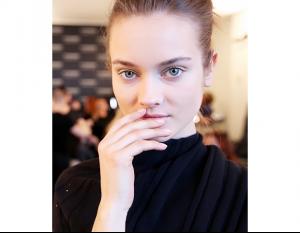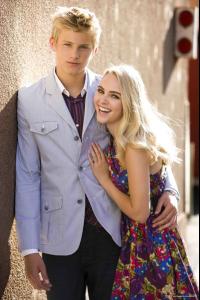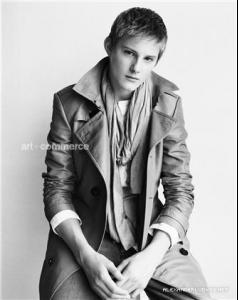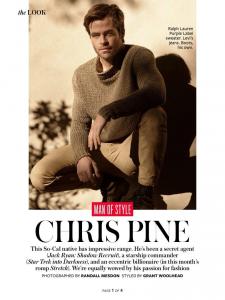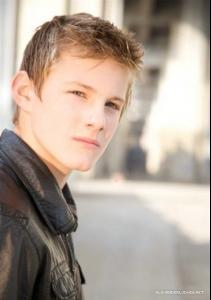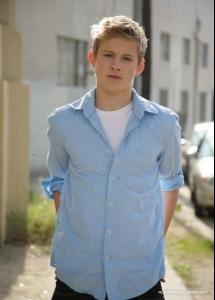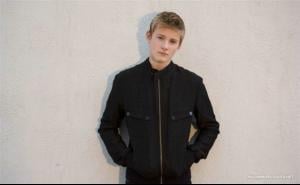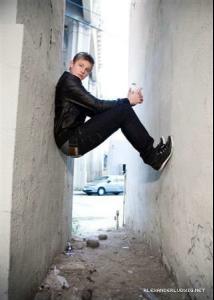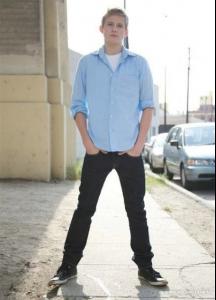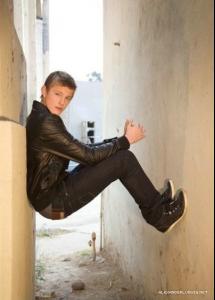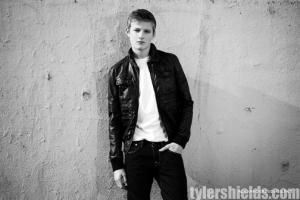Everything posted by tiika
-
Monika Jagaciak
-
Alexander Ludwig
http://www.youtube.com/watch?v=1FkG0I0WIm0
-
Alexander Ludwig
-
Alexander Ludwig
- Alexander Ludwig
Race to Witch Mountain (2009) Bloopers- Alexander Ludwig
- Alexander Ludwig
- Chris Pine
^ At what god will I have to do an altar to make this happen? what do I have to sacrifice as tribute? xD!- Chris Pine
- Monika Jagaciak
- Monika Jagaciak
- Karlie Kloss
- Monika Jagaciak
Ralph Lauren F/W 2014-15- Monika Jagaciak
^ thank you!! she looks gorgeous <3!- 2014 SI Swimsuit
All your comments about Barbie's cover have made my day- Esther Heesch
- Monika Jagaciak
- Monika Jagaciak
Thank u! she looks gorgous... I love her eyes- Alexander Ludwig
Race to Witch Mountain (2009)- Alexander Ludwig
- Monika Jagaciak
- Monika Jagaciak
- Esther Heesch
- Alexander Ludwig
The Seeker: The Dark is Rising (Last day of Set)- Monika Jagaciak
- Alexander Ludwig