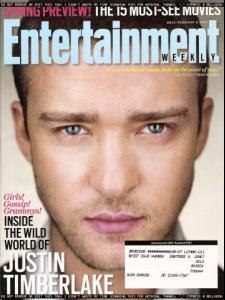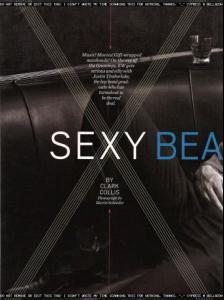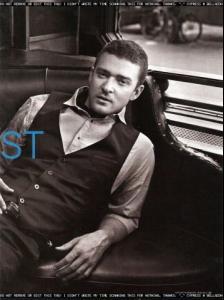Everything posted by omg itz .cypress.
-
Are you .....
Yes are you in school?
-
Are you .....
No hmm, are you full?
-
Are you .....
No are you smelling your breath?
-
Are you .....
No are you smelling your feet? :|
-
Emina Cunmulaj and Camilla D´Alfonso
i see it ohh, well idk. i even googled it
-
Are you .....
No are you taking a dump?
-
Are you .....
yes are you dancing?
-
Have You Ever...
yes <_< have you ever tripped over your own feet?
-
I Am...
-
Have You Ever...
yes!!! have you ever lost something & blamed everyone but then you found it?
-
Are you .....
fully-charged are you listening to music?
-
1K Posts!!!
:hell yea!: :hell yea!: :hell yea!: Congrats...um what's your name?
-
Justin Timberlake
i was gonna put something else but it was too long
-
Justin Timberlake
-
The best editorial. Vote!!!
Sexy: Gisele Sweet: Angela Original: Gisele Overall: Gisele
-
Beautiful Face Without Heavy Make-up
Doutzen
-
GUESS THE MOVIE POSTER!
:evil:
-
Advertisements
la la la
- Advertisements
- Candids
-
The BEST of Bellazon
KK: 2 Tiiu: 1
-
What Ethnicity are you?
You're half pinoy?! BZ never fails to amaze me yeah he's half
-
What Ethnicity are you?
yay! now you're gonna have to teach some me korean words. i knew some but that was like 6th grade let's go camp @ D's thread
-
Tiiu Kuik
PLEASE VOTE!! Tiiu Kuik vs Karolina Kurkova for Best Personality - Semi Finals #1 Thanks
-
Karolina Kurkova
la la la