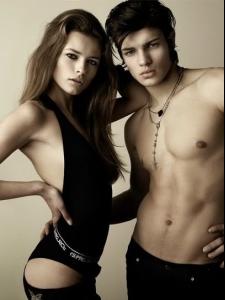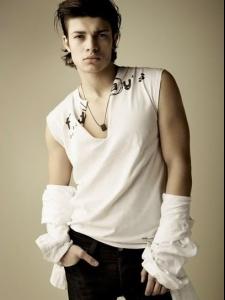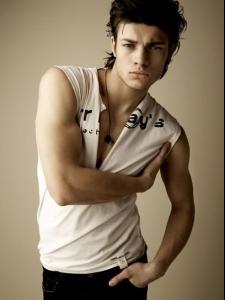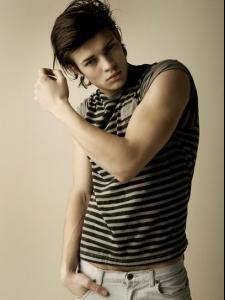Everything posted by vanezinha
-
Eugen Bauder
Don't do this to Eugen
-
Eugen Bauder
Kaka now ? You love all of them.
-
Bar Refaeli & Gisele Bündchen
GISELE
- Eugen Bauder
-
Eugen Bauder
Lolzzz good choice. That's why I keep my Viktor.
- Spiderman 3
-
If Gisele leaves, who do you think the next VS angel will be
I have no patience to read all pages before...but I'm very sad about Gisele. She is the number one face of VS, too bad she is not a angel anymore. For me the new angel would be Fernanda Tavares, lol. But I know this isn't gonna happen. ABB should take that, she deserves more than any of those girls.
-
Rafael Verga
I like him that much.
-
Eugenia Volodina
Great pics. I loved it. Thanks.
-
Izabel Goulart
Stunning. Thank you Pink.
- Motion
-
Harry Potter and the Order of the Phoenix
Yes, me too.
- Kate Beckinsale
-
Emanuela de Paula
Great, thanks Anon.
-
Flavia de Oliveira
Awesome Aida.
-
Flavia de Oliveira
Adorable.
-
Candids
Thanks cutebunny
-
Harry Potter and the Order of the Phoenix
Poor Harry
-
Harry Potter and the Order of the Phoenix
lol, you really get into the history.
-
News
And you, thanks a lot, I was looking for the UK list.
-
News
Why would she do that? Is Ale that wild? hahaha sounds funny, if she really did this. She is wild enough.
-
News
I like my competitions and I like them too.
-
Fabiana Semprebom
Beautiful. Thanks Sahara.
-
FHM Sexiest Women
- FHM Sexiest Women
Seriously. - FHM Sexiest Women