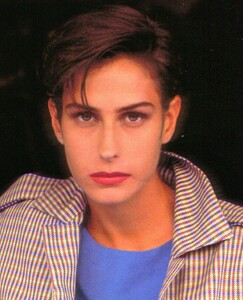-
Vintage Model IDs
-
Spam Increase
-
Vintage Model IDs
Your every absence worries me. The site seems empty without you. I think it's Cristina, I double checked, she's very versatile.
- Bess Stonehouse
-
Alva Chinn
- Carolyn Kerwick
-
90' runway model ID
Annika Andersson. Eyes grey-green but they may seem hazel. https://www.bellazon.com/main/topic/109250-annika-andersson/ @liliqouis_moon @bontempi
-
90' runway model ID
Well,I thought about hair but it doesn't matter...From a light brown to a blonde it takes very little.- I have to get off my bike and stand in front of a PC...
-
90' runway model ID
She's pale,very pale in that show... 🙂 - edit: I want to reconsider this later,my impression is that she's one of the twins. Even the way she looks...
-
90' runway model ID
Charlotte? 🤪
-
90' runway model ID
You surely think of Karla Otis.It' her 😀
-
90' runway model ID
I love her triangular face so highlighted by the makeup in the Dior show! 😄
-
90' runway model ID
-
90' runway model ID
Trin-NuN'Guyen https://www.bellazon.com/main/topic/94114-trin-nunguyen/ pics posted by @fakediorpurse
-
90' runway model ID
Cecilia Bonstrom https://www.bellazon.com/main/topic/104638-cecilia-and-charlotte-bonstrom/

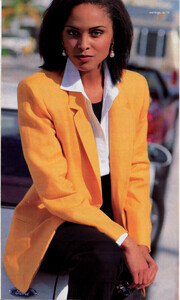




.thumb.jpg.334572d43a7e5e722970460ecf74662b.jpg)
.thumb.jpg.66528b3c8461e6340c576806ed731442.jpg)
.thumb.jpg.a396f3e6e7a684dccead97d3f508f5cc.jpg)
.thumb.jpg.c62e13f3aa642ea92d09dba5c50e6fb3.jpg)