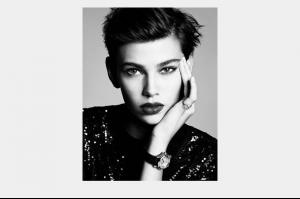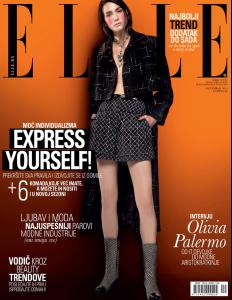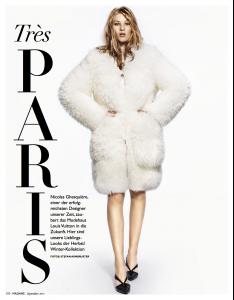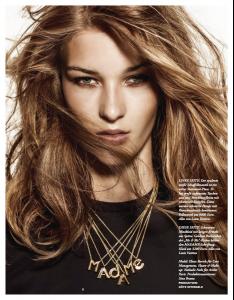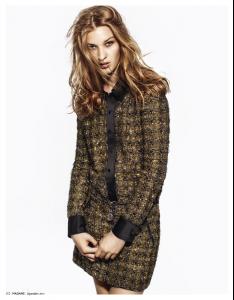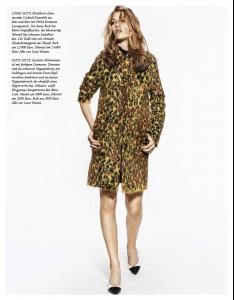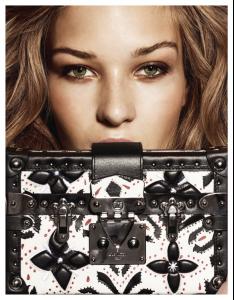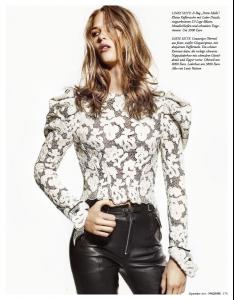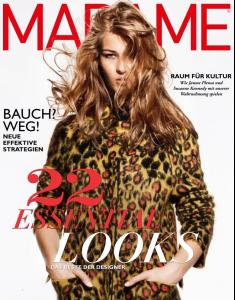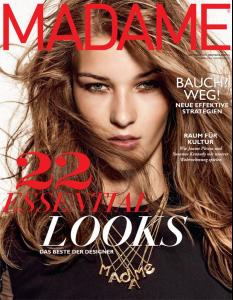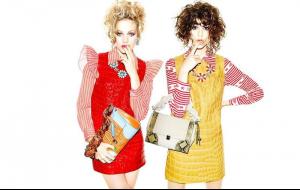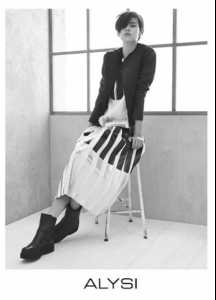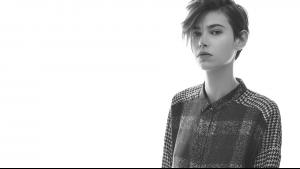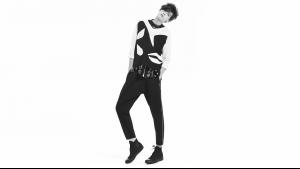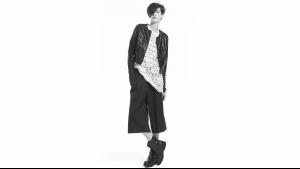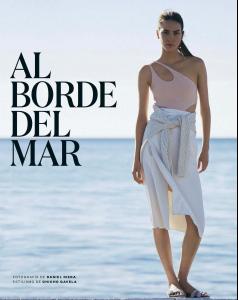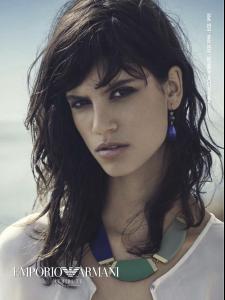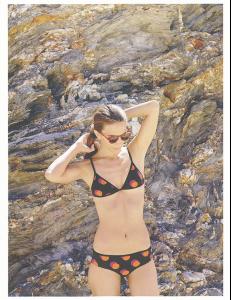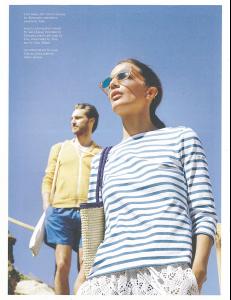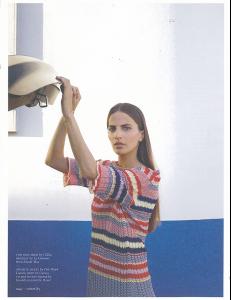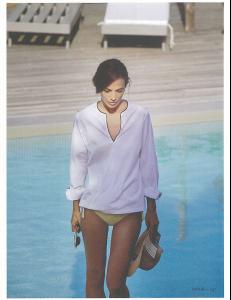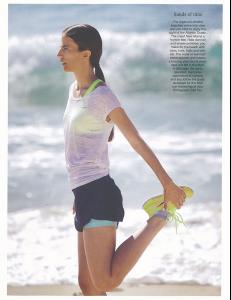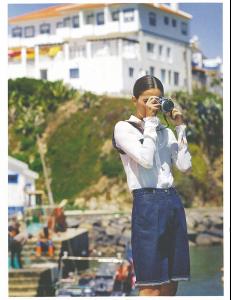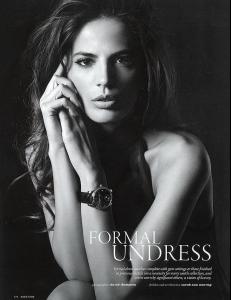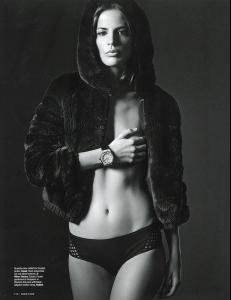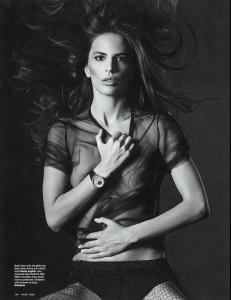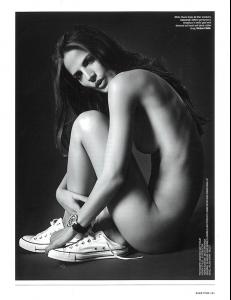Everything posted by Carla S
- Mijo Mihaljcic
-
Amra Cerkezovic
-
Amra Cerkezovic
Chopard - Happy Diamonds
-
Antonina Petkovic
- Mijo Mihaljcic
-
Elena Bartels
-
Elena Bartels
-
Kristina Salinovic
Vogue Portugal 2015 06
-
Antonina Petkovic
-
Antonina Petkovic
-
Amra Cerkezovic
-
Amra Cerkezovic
-
Amra Cerkezovic
-
Amra Cerkezovic
ALYSI FALL/WINTER 15/16
- Mijo Mihaljcic
-
Antonina Petkovic
V O G U E Taiwan 07 2015 Photographed by Hans Neumann Stylist: Kate Foley Hair: Wesley O'meara Makeup: Yacine Diallo
-
Zlata Mangafic
Publication: Glamour US August 2015 Models: Jacquelyn Jablonski and Zlata Mangafic Photographer: Victor Demarchelier Fashion Editor: Laura Ferrara Hair: Teddy Charles Make-up: Justine Purdue
-
Antonina Petkovic
-
Helena Sopar
-
Helena Sopar
-
Helena Sopar
-
Kristina Salinovic
AVANT TOI campaign FW 15/16
-
Antonina Petkovic
-
Antonina Petkovic
- Mijo Mihaljcic