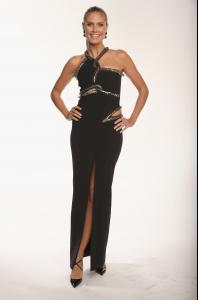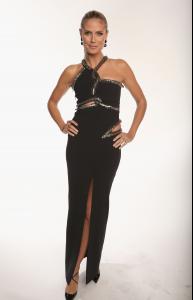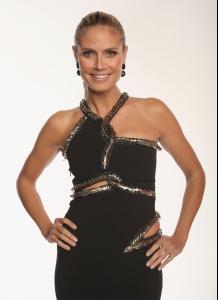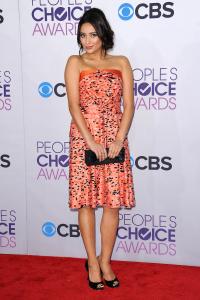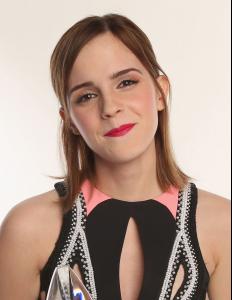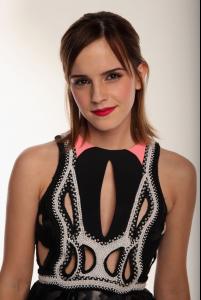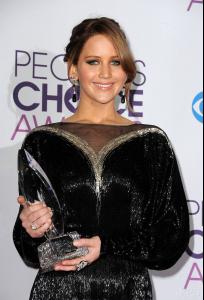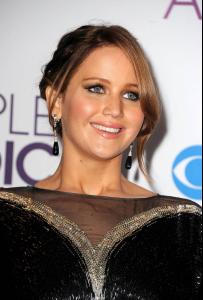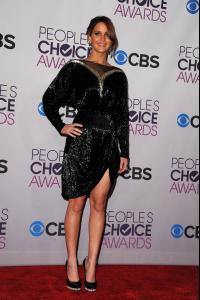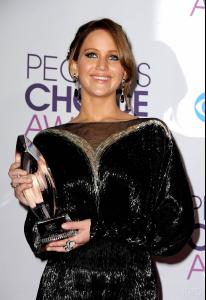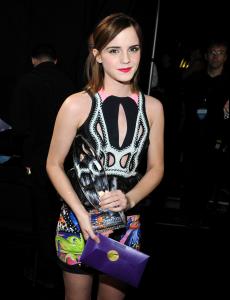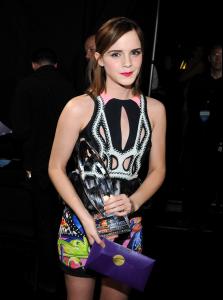Everything posted by guest
-
Heidi Klum
-
Shay Mitchell
-
Christian Serratos
at 30 Years of Fashion & Film and The Next Gen of Style Icons on january 8, 2013 - HQs
-
Alicia Keys
-
Sofia Vergara
at Diet Pepsi Commercial Set on december 16, 2012 - HQs
-
Kourtney Kardashian
Michael Simon bikini photoshoot in Miami December 13, 2012 - HQ-UHQs
-
Agyness Deyn
Inez van Lamsweerde and Vinoodh Matadin Photoshoot for V Magazine September/October 2008 - HQs I hope this is not re-post
-
Miranda Kerr
-
Hilary Rhoda
-
Emma Watson
-
Lea Michele
-
Kaley Cuoco
-
Emma Stone
-
Emmy Rossum
-
Katharine McPhee
on the Set of "Smash" on january 9, 2013 - HQs
-
Ashley Benson
leaving Katsuya restaurant in LA on january 9, 2013 - HQs
-
Taylor Swift
- Jennifer Lawrence
- Emma Watson
- Katy Perry
at 39th Annual People's Choice Awards in LA on january 9, 2013 - HQs /monthly_01_2013/post-62480-0-1446097224-75752_thumb.jpg" data-fileid="4006447" alt="post-62480-0-1446097224-75752_thumb.jpg" data-ratio="149.23"> /monthly_01_2013/post-62480-0-1446097225-34253_thumb.jpg" data-fileid="4006457" alt="post-62480-0-1446097225-34253_thumb.jpg" data-ratio="132.82">- Taylor Swift
- Jennifer Lawrence
Account
Navigation
Search
Configure browser push notifications
Chrome (Android)
- Tap the lock icon next to the address bar.
- Tap Permissions → Notifications.
- Adjust your preference.
Chrome (Desktop)
- Click the padlock icon in the address bar.
- Select Site settings.
- Find Notifications and adjust your preference.
Safari (iOS 16.4+)
- Ensure the site is installed via Add to Home Screen.
- Open Settings App → Notifications.
- Find your app name and adjust your preference.
Safari (macOS)
- Go to Safari → Preferences.
- Click the Websites tab.
- Select Notifications in the sidebar.
- Find this website and adjust your preference.
Edge (Android)
- Tap the lock icon next to the address bar.
- Tap Permissions.
- Find Notifications and adjust your preference.
Edge (Desktop)
- Click the padlock icon in the address bar.
- Click Permissions for this site.
- Find Notifications and adjust your preference.
Firefox (Android)
- Go to Settings → Site permissions.
- Tap Notifications.
- Find this site in the list and adjust your preference.
Firefox (Desktop)
- Open Firefox Settings.
- Search for Notifications.
- Find this site in the list and adjust your preference.