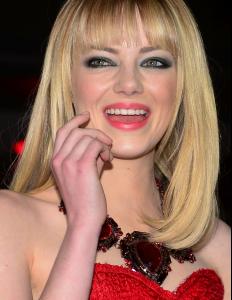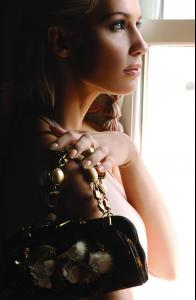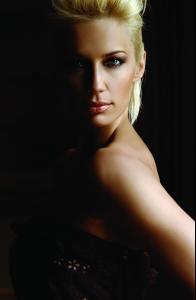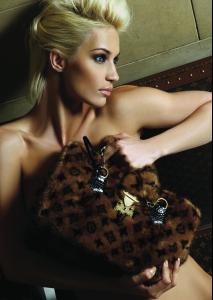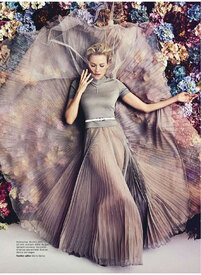Everything posted by guest
-
Kaley Cuoco
at 39th Annual People's Choice Awards in LA on january 9, 2013 - HQs /monthly_01_2013/post-62480-0-1593836217-39118_thumb.jpg" class="ipsImage ipsImage_thumbnailed" alt="Cuoco7.JPG">
-
Taylor Swift
- Taylor Swift
- Maria Kirilenko
- Ana Ivanovic
- Taylor Swift
- Amanda Seyfried
- Zooey Deschanel
- Natalie Zea
at FOX 2013 Winter TCA Tour in Pasadena on january 8, 2013 - MQs /monthly_01_2013/post-62480-0-1593842309-15476_thumb.jpg" class="ipsImage ipsImage_thumbnailed" alt="NatalieZeaJan82013_08.jpg"> /monthly_01_2013/post-62480-0-1593842309-25618_thumb.jpg" class="ipsImage ipsImage_thumbnailed" alt="NatalieZeaJan82013_11.jpg">- Elle Fanning
adds #196 Pierre Debusschere Photoshoot for Bullett Winter 2012 - HQ/MR- Emma Stone
- Emma Stone
- Emma Stone
- Ingrid Grudke
- Ingrid Grudke
- Ingrid Grudke
- Alex Morgan
attend the Press Conference for Women's World Player of the Year and World Coach of the Year (2012) for Women's Football in Zurich, Switzerland on January 7, 2013 - HQ/MR arrivals for the FIFA Ballon d?Or Gala 2012 at Congress House in Zurich, Switzerland on january 7, 2013 MQs- Jessica Chastain
'Mama' screening in NYC on january 7, 2013 - HQs MQs- Christina Hendricks
- Jessica Chastain
- Elin Nordegren
- Jeri Ryan
- Naomi Watts
- Jessica Chastain
- Gemma Arterton
Hansel and Gretel Witch Hunters Press Conference at the Four Seasons Hotel on January 5, 2013 - HQ/UHQs - Taylor Swift
Account
Navigation
Search
Configure browser push notifications
Chrome (Android)
- Tap the lock icon next to the address bar.
- Tap Permissions → Notifications.
- Adjust your preference.
Chrome (Desktop)
- Click the padlock icon in the address bar.
- Select Site settings.
- Find Notifications and adjust your preference.
Safari (iOS 16.4+)
- Ensure the site is installed via Add to Home Screen.
- Open Settings App → Notifications.
- Find your app name and adjust your preference.
Safari (macOS)
- Go to Safari → Preferences.
- Click the Websites tab.
- Select Notifications in the sidebar.
- Find this website and adjust your preference.
Edge (Android)
- Tap the lock icon next to the address bar.
- Tap Permissions.
- Find Notifications and adjust your preference.
Edge (Desktop)
- Click the padlock icon in the address bar.
- Click Permissions for this site.
- Find Notifications and adjust your preference.
Firefox (Android)
- Go to Settings → Site permissions.
- Tap Notifications.
- Find this site in the list and adjust your preference.
Firefox (Desktop)
- Open Firefox Settings.
- Search for Notifications.
- Find this site in the list and adjust your preference.