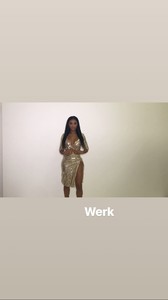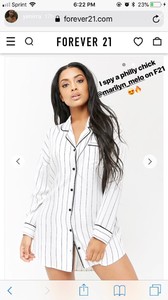Everything posted by RebelleFleur
-
Cristal Serrano
-
Tiffany Keller
-
Tiffany Keller
-
Samaria Regalado
-
Kara Del Toro
On set with Sofia Jamora 28385396_153284728715821_1837827505465680336_n.mp4
-
Sofia Jamora
On set with Kara Del Toro 27980342_1691678750889763_5726453470577907965_n.mp4 28385396_153284728715821_1837827505465680336_n.mp4
- Sofia Jamora
-
Belle Lucia
- Belle Lucia
- Daniella Beckerman
- Marilyn Melo
- Marilyn Melo
- Kid Plotnikova
- Kid Plotnikova
- Forever 21 model i.d pls?
- Marilyn Melo
- Marilyn Melo
- Tiffany Keller
- Marilyn Melo
- Marilyn Melo
- Marilyn Melo
- Marilyn Melo
- Marilyn Melo
- Marilyn Melo
27529100_544798452542166_3381142450943752867_n.mp4 27529566_185111272079156_5532841753251864905_n.mp4 28123366_2011250585815686_2163121815623079033_n.mp4 28270456_1171391846297670_6442242844109478809_n.mp4- Júlia Muniz
- Belle Lucia