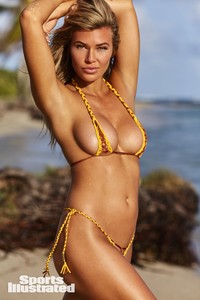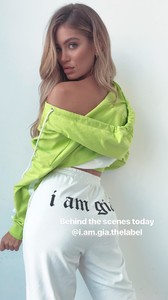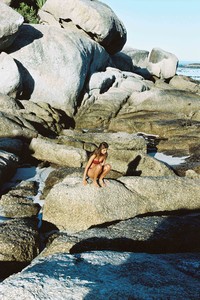Everything posted by RebelleFleur
-
2018 SI Swimsuit
-
Stephanie Rayner
- Margaux Alexandra
- Isabell Andreeva
- Alina Boyko
- Gabriella Brooks
- Samaria Regalado
- Carmen Santacruz
- Belle Lucia
27814375_426688711119907_5684624888297038315_n.mp4 27816067_161384664582208_4465689138194066693_n.mp4 27821292_191367721617510_3134055299174992802_n.mp4 27823662_356881484721200_6394964565648256434_n.mp4 27980167_997893443692803_8066738618852110289_n.mp4 27980693_1501206059977963_7392356282406462229_n.mp4 27980880_1673732142690690_8176629553864599264_n.mp4 28115549_867023010138012_3903067162060575387_n.mp4- Vika Bronova
- Taina Duarte
- Daniella Beckerman
- Júlia Muniz
- Júlia Muniz
- Júlia Muniz
- Júlia Muniz
- Júlia Muniz
Height: 5'6" Bust: 32" Waist: 25" Hips: 36" Shoes: 7.5 US Eyes: Brown Hair: Brown Agency: Wilhelmina USA,Next LA,Ragzzo BR,V management- Vika Bronova
- Samaria Regalado
- Maggie Rawlins
- Ilona Marion
- Hanna Edwinson
- Nelly.com model ID's
Account
Navigation
Search
Configure browser push notifications
Chrome (Android)
- Tap the lock icon next to the address bar.
- Tap Permissions → Notifications.
- Adjust your preference.
Chrome (Desktop)
- Click the padlock icon in the address bar.
- Select Site settings.
- Find Notifications and adjust your preference.
Safari (iOS 16.4+)
- Ensure the site is installed via Add to Home Screen.
- Open Settings App → Notifications.
- Find your app name and adjust your preference.
Safari (macOS)
- Go to Safari → Preferences.
- Click the Websites tab.
- Select Notifications in the sidebar.
- Find this website and adjust your preference.
Edge (Android)
- Tap the lock icon next to the address bar.
- Tap Permissions.
- Find Notifications and adjust your preference.
Edge (Desktop)
- Click the padlock icon in the address bar.
- Click Permissions for this site.
- Find Notifications and adjust your preference.
Firefox (Android)
- Go to Settings → Site permissions.
- Tap Notifications.
- Find this site in the list and adjust your preference.
Firefox (Desktop)
- Open Firefox Settings.
- Search for Notifications.
- Find this site in the list and adjust your preference.