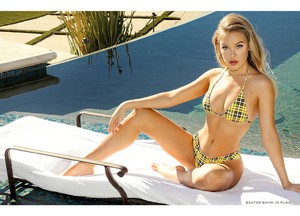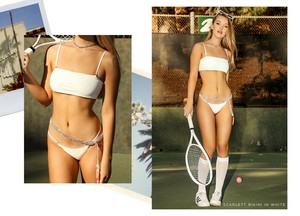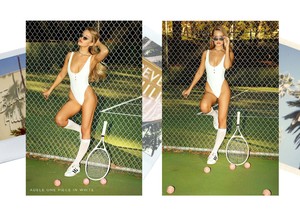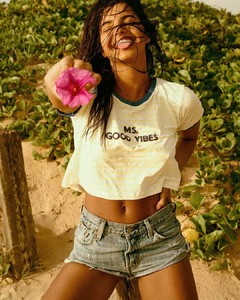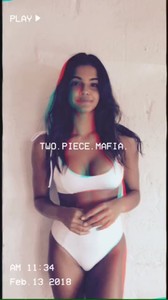Everything posted by RebelleFleur
-
Candice Swanepoel
- Faith Schroder
- Faith Schroder
- Sofia Jamora
- Candice Swanepoel
- Vika Bronova
- Vika Bronova
- Vika Bronova
- Vika Bronova
- Vika Bronova
- Vika Bronova
- Lorena Rae
^calm down- Samaria Regalado
- Ilona Marion
- Hanna Edwinson
- Lorena Rae
- Júlia Muniz
- Daniella Beckerman
- Daniella Beckerman
- Júlia Muniz
- Júlia Muniz
- Júlia Muniz
27677695_287628218433461_3837834802748223608_n.mp4 27679002_215797658980756_8828521657026784476_n.mp4 27815474_1658389554200144_2734666365930282347_n.mp4- Belle Lucia
- Júlia Muniz
- Lorena Haliti
- Faith Schroder
Account
Navigation
Search
Configure browser push notifications
Chrome (Android)
- Tap the lock icon next to the address bar.
- Tap Permissions → Notifications.
- Adjust your preference.
Chrome (Desktop)
- Click the padlock icon in the address bar.
- Select Site settings.
- Find Notifications and adjust your preference.
Safari (iOS 16.4+)
- Ensure the site is installed via Add to Home Screen.
- Open Settings App → Notifications.
- Find your app name and adjust your preference.
Safari (macOS)
- Go to Safari → Preferences.
- Click the Websites tab.
- Select Notifications in the sidebar.
- Find this website and adjust your preference.
Edge (Android)
- Tap the lock icon next to the address bar.
- Tap Permissions.
- Find Notifications and adjust your preference.
Edge (Desktop)
- Click the padlock icon in the address bar.
- Click Permissions for this site.
- Find Notifications and adjust your preference.
Firefox (Android)
- Go to Settings → Site permissions.
- Tap Notifications.
- Find this site in the list and adjust your preference.
Firefox (Desktop)
- Open Firefox Settings.
- Search for Notifications.
- Find this site in the list and adjust your preference.