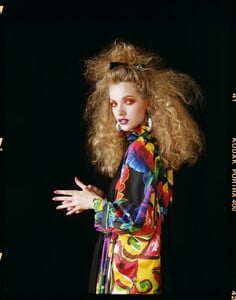Everything posted by toodarnhot
-
Elsa Hosk
I know, I’m pretty sure Elsa is the godmother to her son. But a girl can dream.
-
Elsa Hosk
I think we need to boycott Sulcer too. Her styling is so hit and miss, and she definitely encourages the horrible make up trends.
-
Lorena Rae
She’s shooting a beauty story for Vogue.
-
The Official Victoria's Secret Thread
I just hate how it creates this terrible "same face syndrome." Because the make up trends are designed to make everyone look the same- narrow contour, button nose highlight, big lips, really defined brows, etc etc. And then you see the girls without make up and you can actually see what makes them individual and unique and they're always so much more attractive that way.
-
Tanya Kizko
- Tanya Kizko
-
Tanya Kizko
-
Tanya Kizko
-
Tanya Kizko
-
Tanya Kizko
-
The Official Victoria's Secret Thread
- Tanya Kizko
- Tanya Kizko
- Tanya Kizko
- Tanya Kizko
- Tanya Kizko
- Tanya Kizko
- Tanya Kizko
- Tanya Kizko
- Tanya Kizko
- The Official Victoria's Secret Thread
I think we'll be waiting it out for a while longer still. Have you seen the bullshit trend of using eyelash glue to glue up your top lip for a "sexier fuller pout"?- Tanya Kizko
- Tanya Kizko
- Tanya Kizko
- Tanya Kizko
- Tanya Kizko





















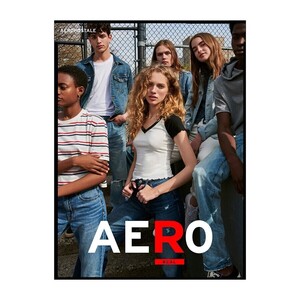
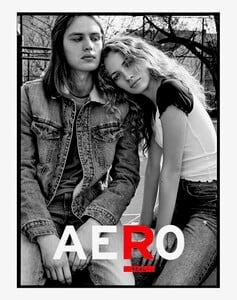


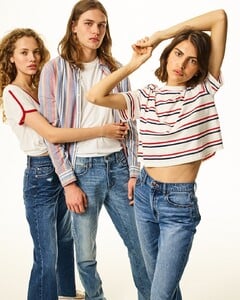



















.thumb.jpg.423939687a18ef370b5b827211e5db70.jpg)








































































































































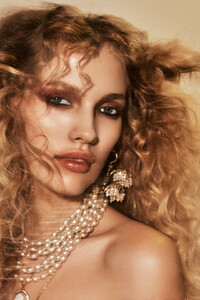



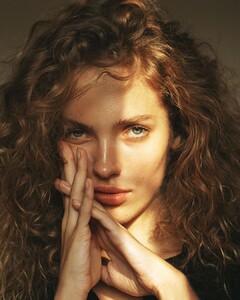








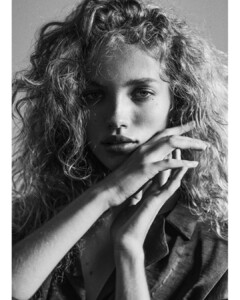
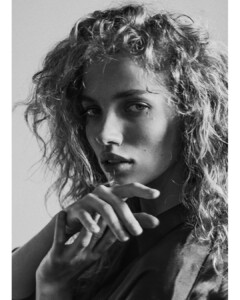












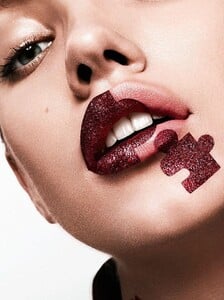
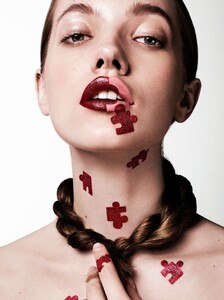

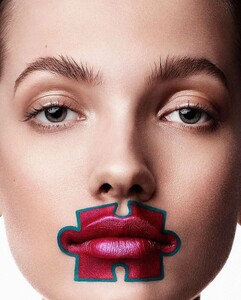





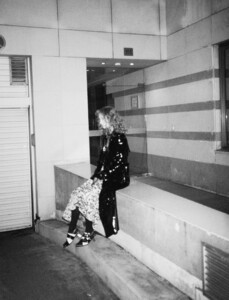



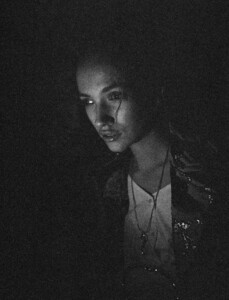



.thumb.jpeg.0f115fc06a9945dcad36aa212ca9bc2a.jpeg)
.thumb.jpeg.0e9c5b8b548e0cadac7f9dcb54328391.jpeg)
.thumb.jpeg.ec13dc6a5c694eac311940f64eca332d.jpeg)