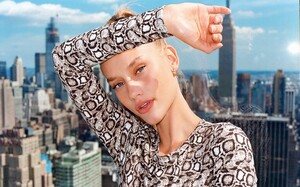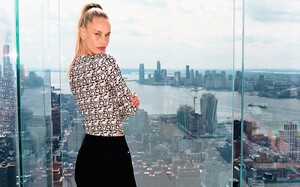Everything posted by toodarnhot
-
Natalie Sole
-
Brooke Perry
-
Natalie Sole
-
Natalie Sole
-
Natalie Sole
-
Natalie Sole
-
Natalie Sole
-
Natalie Sole
-
Natalie Sole
-
Natalie Sole
-
Natalie Sole
-
Natalie Sole
-
Natalie Sole
-
Natalie Sole
Rhythm Swimwear Campaign Videos dir: Mike Calvino
-
Natalie Sole
-
Natalie Sole
- Yael Shelbia
-
Lorena Rae
My dream Lo!
-
Chase Carter
-
Chase Carter
-
Chase Carter
-
Chase Carter
-
Chase Carter
-
Chase Carter
Good American Blog Feature ph: Jamie Girdler https://www.goodamerican.com/blogs/good-times/how-model-chase-carter-is-bringing-awareness-to-her-bahamian-homeland
-
Chase Carter


























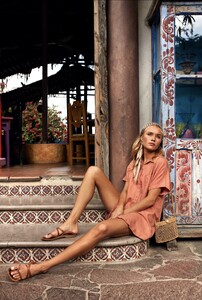

































.thumb.jpg.5d00cfa195ab9bca4b0f9f91a69069ff.jpg)
.thumb.jpg.b8fb35e2e224fdcd2e88978c212bf3c6.jpg)





.thumb.jpg.112a64be1898fb0511eb89da3e498b92.jpg)
.thumb.jpg.180c61cff6cc6eea6e3fda6ac5410161.jpg)







.thumb.jpg.d1bcf1a35fa98477b0cff811310ca849.jpg)



.thumb.jpg.f56a491b63365b79023a498f8e09699f.jpg)
.thumb.jpg.6dd3fffb298dde61f61640e5ff7e9427.jpg)






.thumb.jpg.853bf5ab941cb7c01c314dde962eb79a.jpg)
.thumb.jpg.ce2e0f52be388bbc5409dee2d97f1a5f.jpg)
.thumb.jpg.f6a88fd191fe7aad2bd9f8bce48c9c26.jpg)




.thumb.jpg.41445c6eff2c6b1229f9789147e27d9a.jpg)
.thumb.jpg.59f1c790044efc4861ecb3fe4bb24657.jpg)

.thumb.jpg.65d110e393d38c3bcad71551cad88048.jpg)
.thumb.jpg.bf5d7438a03341c32a65eef72b683cac.jpg)





.thumb.jpg.c6c7f68a02664beaeb5bf29007de5c11.jpg)
.thumb.jpg.4c12c3f75996371e64c5b14cfa07f957.jpg)





.thumb.jpg.a4890d6d1c012fca3955c4541818f765.jpg)
.thumb.jpg.bde016216909c55d63a2a8b79afd5060.jpg)
.thumb.jpg.4011bfc767b75b3d4021dea0974afa24.jpg)






.thumb.jpg.1b1c9339f95e4ab423613872ac2fcedb.jpg)


.thumb.jpg.1ec847fd736b2922bfe4c72096b9ba52.jpg)
.thumb.jpg.8c37b5d354640997b86923b560a4698f.jpg)
.thumb.jpg.58cb7631747f5607aa227df7661e8f62.jpg)




.thumb.jpg.14706b10e56c81149927e71d37f08575.jpg)
.thumb.jpg.14be56703c13e5bb1deac331a4fa0b09.jpg)
.thumb.jpg.0ac6b79ee64fcdb0a8cf438255f8ac3b.jpg)
.thumb.jpg.e31c6d666532b1f8f2105b26f98ef7e6.jpg)





.thumb.jpg.9161a481453b8b5d301b21c20ef4c6e2.jpg)
.thumb.jpg.3baea300cc1d789b0e0310cf091b1a46.jpg)






.thumb.jpg.1abe9eb66379dcf8df45319ad5ed0380.jpg)



.thumb.jpg.e04beabc9c8f858cac8c63b872acbc28.jpg)



.thumb.jpg.88fa708ac4d7ccfe611a82c192413ee4.jpg)
.thumb.jpg.435e89321ab1cd081393d4b484c5aba5.jpg)











.thumb.jpg.f1ae1da5a98e42e311f98260cb1a5af3.jpg)
.thumb.jpg.5017d82ee53bee780bf95fbd8fddd7f7.jpg)
.thumb.jpg.1306ef9c8afee048cfb1fb7446b9f23f.jpg)




.thumb.jpg.6bd3b46ee5ecd658818b2a04ed22ae64.jpg)
.thumb.jpg.9e754da8f751cd87df65d2143df1acb2.jpg)



.thumb.jpg.3a2b7173e60ae30ef85bf9f89d7f4c72.jpg)










































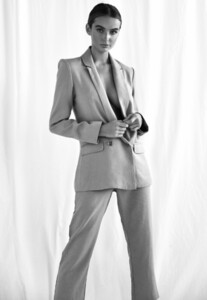











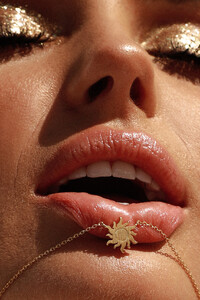



















































































.thumb.jpg.c5b60cb4d634ce63fcb594097b6a91fe.jpg)
.thumb.jpg.ea35b558a7d879408c17499cd71230f9.jpg)









.thumb.jpg.ff248f4b60dc209ac9f58f6c99b51b50.jpg)





.thumb.jpeg.d78a2fe958b3ea7f0fa1915df7629b9b.jpeg)
.thumb.jpeg.8088f6d456a34341fe4546e6ffedd346.jpeg)
.thumb.jpeg.b58d3bda100e9977b4b51cad1235fed7.jpeg)
.thumb.jpeg.a6c63418291529d2d3409bb89a8444d3.jpeg)
.thumb.jpeg.2c656b851f0439fb9d1750fb4239840b.jpeg)
.thumb.jpeg.5f9fe421414d2189d8539925977a901b.jpeg)
.thumb.jpeg.b0ae0fe16b05953b12bd1ce0be0a52d2.jpeg)
.thumb.jpeg.541da0d26341530fdf2be2c4331363ff.jpeg)
.thumb.jpeg.515ead081d87824399253436587ce8ae.jpeg)
.thumb.jpeg.5a2aa32204e5dd4a1578db4a02a2b794.jpeg)
.thumb.jpeg.9c27a83fa532b1fd2de3ff0280be8a90.jpeg)
.thumb.jpeg.017d9abe28c75739cb97e453b899a4c1.jpeg)






















































.thumb.jpg.7072450c93209c0fbb33bbe77f03c87c.jpg)











































































.thumb.jpg.ba73031ee86419c036ce1e5d335e4fee.jpg)