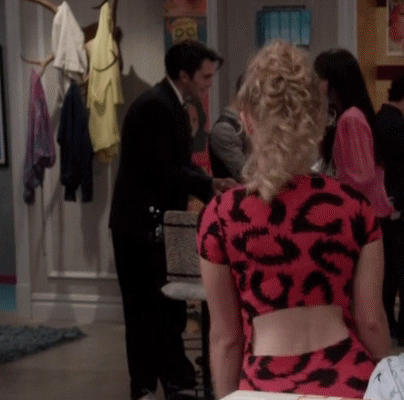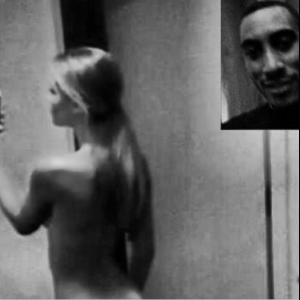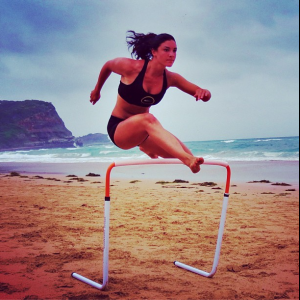Everything posted by fashion_fan_95
-
Helen Mirren
-
Jennifer Lawrence
-
Jennifer Lawrence
-
Jennifer Lawrence
I like it, but I also liked Emma Watson's. For me, girls with pretty faces always look cute with short hair because you can see their face more.
-
Maria Menounos
Thor Premiere 11/4/13
-
Stacy Keibler
- AnnaSophia Robb
- Karlie Kloss
- Abigail Clancy
That booty is to die for! /monthly_10_2013/post-61697-0-1593826798-69956_thumb.jpg" class="ipsImage ipsImage_thumbnailed" alt="ABBEY CLANCY_28102013_ (7).jpg">- Emma Watson
I dunno what's up with her and dating men who appear to be quite a bit older than her, but it is always a bit disappointing.- Abigail Clancy
- Doutzen Kroes
- Michelle Jenneke
- Kate Mara
SpinMedia Supper Club 10/8/13- Michelle Jenneke
- Clémence Poésy
Never seen Harry Potter or In Bruges?- Irina Shayk
- Michelle Jenneke
- Michelle Jenneke
- Michelle Jenneke
- Michelle Jenneke
- Doutzen Kroes
- Olivia Wilde
House Hunting 9/13/13- Michelle Jenneke
- Emma Watson
Leggings in Bling Ring. Such a cute little butt! /monthly_09_2013/post-61697-0-1593856119-51984_thumb.jpg" class="ipsImage ipsImage_thumbnailed" alt="i8Lum6v.jpg">
Account
Navigation
Search
Configure browser push notifications
Chrome (Android)
- Tap the lock icon next to the address bar.
- Tap Permissions → Notifications.
- Adjust your preference.
Chrome (Desktop)
- Click the padlock icon in the address bar.
- Select Site settings.
- Find Notifications and adjust your preference.
Safari (iOS 16.4+)
- Ensure the site is installed via Add to Home Screen.
- Open Settings App → Notifications.
- Find your app name and adjust your preference.
Safari (macOS)
- Go to Safari → Preferences.
- Click the Websites tab.
- Select Notifications in the sidebar.
- Find this website and adjust your preference.
Edge (Android)
- Tap the lock icon next to the address bar.
- Tap Permissions.
- Find Notifications and adjust your preference.
Edge (Desktop)
- Click the padlock icon in the address bar.
- Click Permissions for this site.
- Find Notifications and adjust your preference.
Firefox (Android)
- Go to Settings → Site permissions.
- Tap Notifications.
- Find this site in the list and adjust your preference.
Firefox (Desktop)
- Open Firefox Settings.
- Search for Notifications.
- Find this site in the list and adjust your preference.