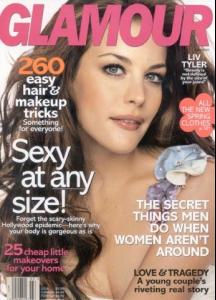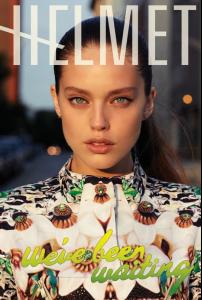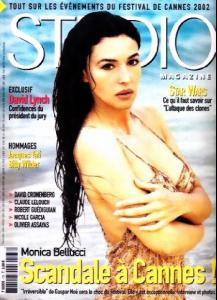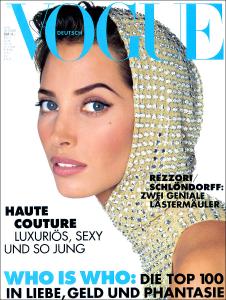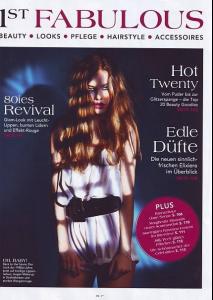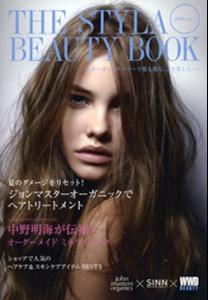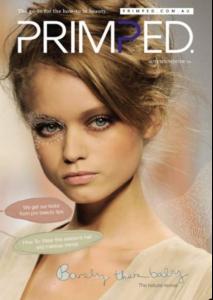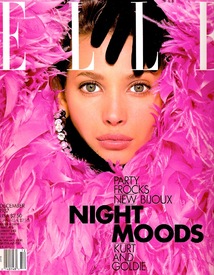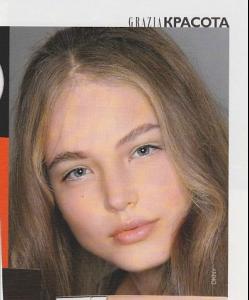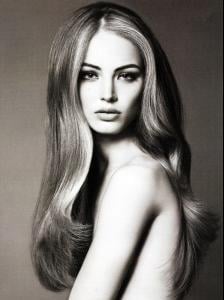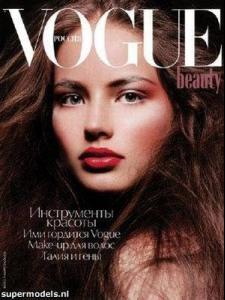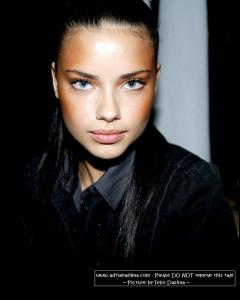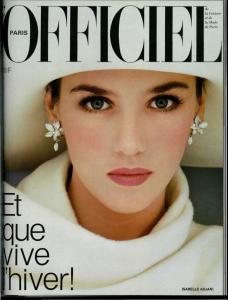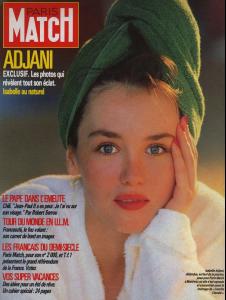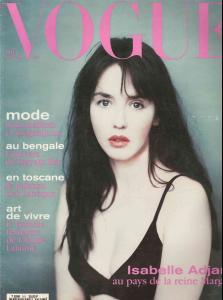Everything posted by Mermaid In Love
-
Barbara Palvin
- Celebrity elimination game
Eva Green (6) Gisele Bundchen (5) Daria Werbowy (5) Marloes Horst (9) Dioni Tabbers (7) Nina Agdal (3) Edita Vilkeviciute (8) Barbara Palvin (9) Michea Crawford (6) Alessandra Ambrosio (7)- Survival of the fittest competition
bump- Battle of the Polaroids
Lini x 3- Celebrity elimination game
Eva Green (6) Gisele Bundchen (6) Daria Werbowy (5) Marloes Horst (9) Dioni Tabbers (7) Nina Agdal (4) Edita Vilkeviciute (8) Barbara Palvin (9) Michea Crawford (6) Alessandra Ambrosio (7)- Favorite Magazine Covers
- Favorite Magazine Covers
- Favorite Magazine Covers
- Favorite Magazine Covers
- Favorite Magazine Covers
- Favorite Magazine Covers
- POLL: Adriana vs. Rosie
Adriana without doubt- Favorite Magazine Covers
- Favorite Magazine Covers
- Favorite Magazine Covers
- Mila Kunis vs Candice Boucher
Mila- Sara Sampaio Vs Shanina Shaik
Sara- The Best Vogue Cover (Celebrity Edition)
Cate- Favorite Magazine Covers
- Who is the most beautiful model?
- Who is the most beautiful model?
- Favorite Female Movie Character
Selene Scarlett Lovett Sayuri Christina- Tori Praver
She looks stunning as always,thanks you all for the pics! And I love your post about mermaids, Lancelot- Favorite Magazine Covers
Account
Navigation
Search
Configure browser push notifications
Chrome (Android)
- Tap the lock icon next to the address bar.
- Tap Permissions → Notifications.
- Adjust your preference.
Chrome (Desktop)
- Click the padlock icon in the address bar.
- Select Site settings.
- Find Notifications and adjust your preference.
Safari (iOS 16.4+)
- Ensure the site is installed via Add to Home Screen.
- Open Settings App → Notifications.
- Find your app name and adjust your preference.
Safari (macOS)
- Go to Safari → Preferences.
- Click the Websites tab.
- Select Notifications in the sidebar.
- Find this website and adjust your preference.
Edge (Android)
- Tap the lock icon next to the address bar.
- Tap Permissions.
- Find Notifications and adjust your preference.
Edge (Desktop)
- Click the padlock icon in the address bar.
- Click Permissions for this site.
- Find Notifications and adjust your preference.
Firefox (Android)
- Go to Settings → Site permissions.
- Tap Notifications.
- Find this site in the list and adjust your preference.
Firefox (Desktop)
- Open Firefox Settings.
- Search for Notifications.
- Find this site in the list and adjust your preference.
- Celebrity elimination game