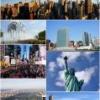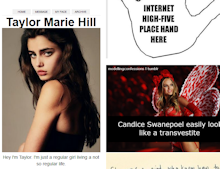-
Taylor Hill
-
Alexandria Morgan
My post made that clear, no? That was my intent.
-
Alexandria Morgan
Coercion. On the other side of the coin, I worked in the industry until fairly recently and I personally know models who would under no circumstances work with him again.
-
Alexandria Morgan
What a disgusting post.
-
Taylor Hill
-
Taylor Hill
The poster never responded with a reason why they felt the way they did. Nothing was "dealt with" and "dead horse"? How so? Just curious. Not being confrontational.
-
Taylor Hill
What makes you say that?
-
Taylor Hill
- Taylor Hill
- Barbara Palvin
- Models Who Twitter
Taylor Marie Hill https://twitter.com/TaylorMarieHill- Barbara Palvin
Well I just saw the video with Kate Upton he made... I hope he remember that Barbara only has 18 But no doubt will be a incredible photoshop. From her personal twitter I'm obsessed with that last one since I saw it in her profile on twitter... What eyes she has!!! An just to remember how it looked the actual photo Indeed.- Barbara Palvin
Uh oh. As he should, that's the infamous Terry Richardson. There are stories & even pictures that have documented his questionable antics. Google him if you dare.- Barbara Palvin
This post makes no sense. At all.- Taylor Hill
She has serious potential, why isn't she New York based? She'd get much more exposure/quality work. - Taylor Hill
Account
Navigation
Search
Configure browser push notifications
Chrome (Android)
- Tap the lock icon next to the address bar.
- Tap Permissions → Notifications.
- Adjust your preference.
Chrome (Desktop)
- Click the padlock icon in the address bar.
- Select Site settings.
- Find Notifications and adjust your preference.
Safari (iOS 16.4+)
- Ensure the site is installed via Add to Home Screen.
- Open Settings App → Notifications.
- Find your app name and adjust your preference.
Safari (macOS)
- Go to Safari → Preferences.
- Click the Websites tab.
- Select Notifications in the sidebar.
- Find this website and adjust your preference.
Edge (Android)
- Tap the lock icon next to the address bar.
- Tap Permissions.
- Find Notifications and adjust your preference.
Edge (Desktop)
- Click the padlock icon in the address bar.
- Click Permissions for this site.
- Find Notifications and adjust your preference.
Firefox (Android)
- Go to Settings → Site permissions.
- Tap Notifications.
- Find this site in the list and adjust your preference.
Firefox (Desktop)
- Open Firefox Settings.
- Search for Notifications.
- Find this site in the list and adjust your preference.