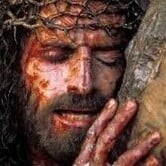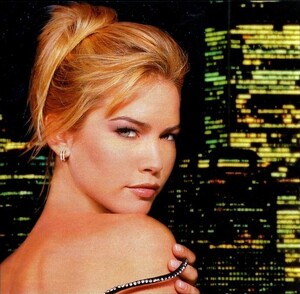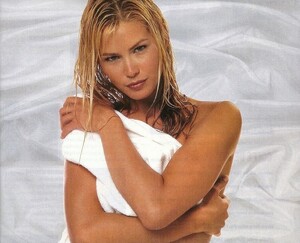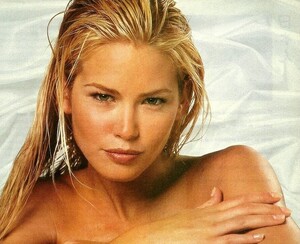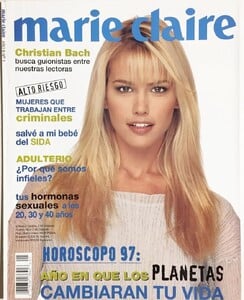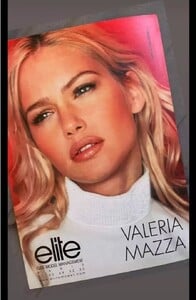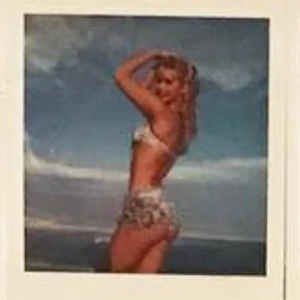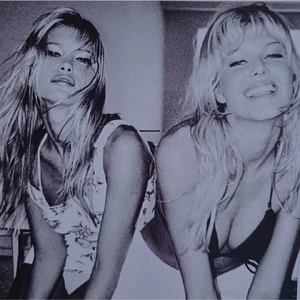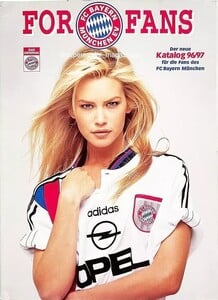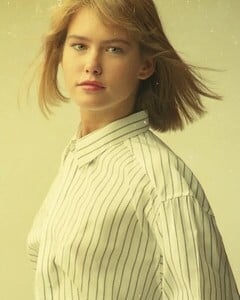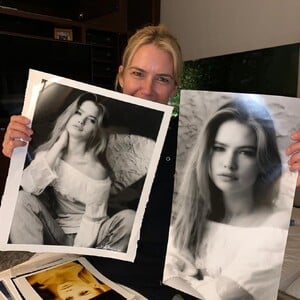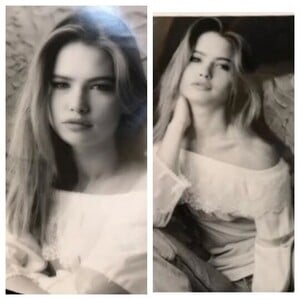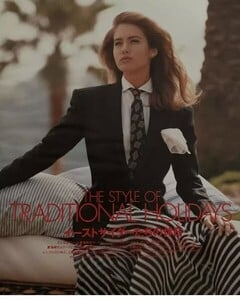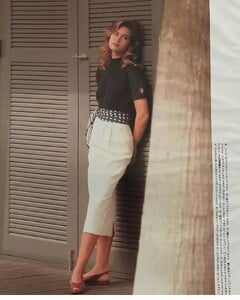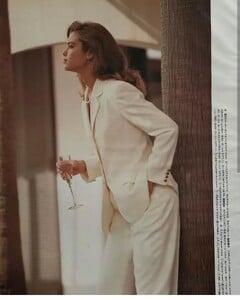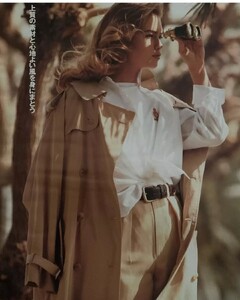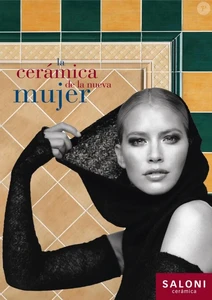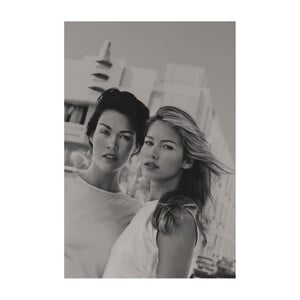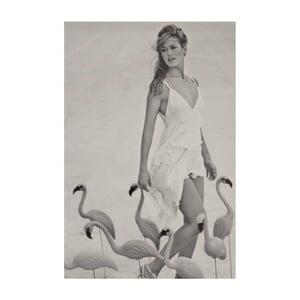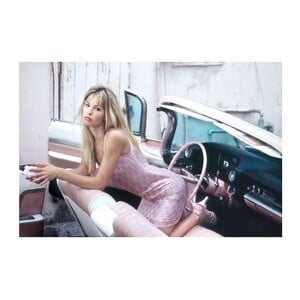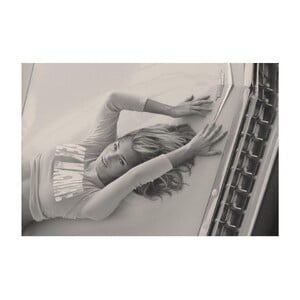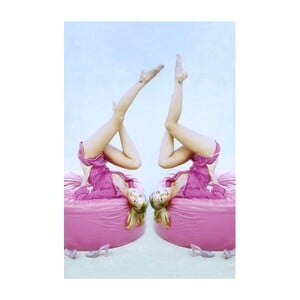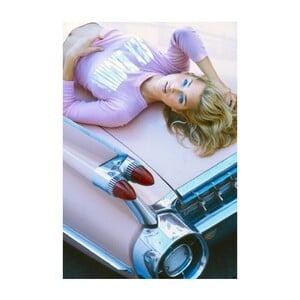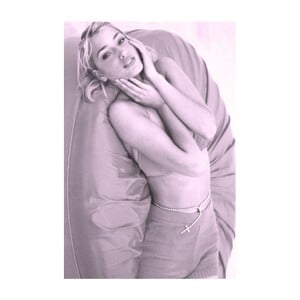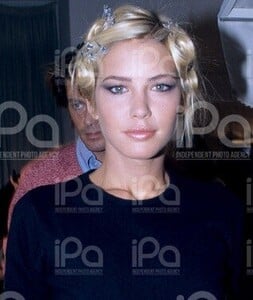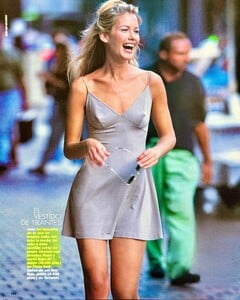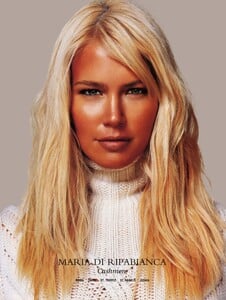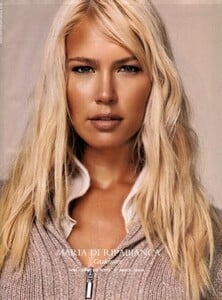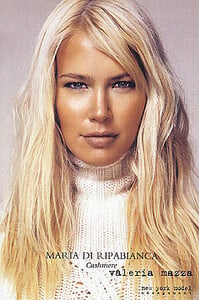Everything posted by valeadicto
-
Margaux Hemingway
The He-Ming-Way Notable achievements of Ming China included the construction of the Forbidden City - the imperial residence in Beijing, a blossoming of literature and the arts, the far-flung explorations of Zheng He, and the production of the timeless blue-and-white Ming porcelains. Eventually, though, the same old problems that had beset previous regimes bedevilled the Ming emperors: court factions, infighting, and corruption, along with government overspending and a disenchanted peasantry which fuelled rebellions. As a consequence, the economically, politically (and some would say morally) impoverished Ming could not resist the invasion of the ManJews.
-
Margaux Hemingway
-
Valeria Mazza
-
Valeria Mazza
-
Valeria Mazza
-
Valeria Mazza
- Valeria Mazza
-
Valeria Mazza
-
Valeria Mazza
-
Valeria Mazza
-
Valeria Mazza
-
Valeria Mazza
- Valeria Mazza
- Valeria Mazza
Nudity and Playboy? "I believe I could not."- Valeria Mazza
ELLE España - Nº103 - April 1995 ELLE España - Nº104 - May 1995 Ph: Cees Van Gelderen outtakes/b&w/+ Manon Von Gerkan- Claudia Schiffer
BUNTE.deClaudia Schiffer: "Da wusste ich, dass sich Leben für imm...Supermodel Claudia Schiffer prägte die Modeszene der 1990er Jahre wie kaum eine Zweite. In einem Interview erinnert sie sich an diese Zeit. The iconic germanic version of Brigitte Bardot. Still looking the same after many years.- Valeria Mazza
- Valeria Mazza
- Valeria Mazza
Fantasy - Terminator The Third III 3 Trix Trinity- Valeria Mazza
Fantasy lookalike- Valeria Mazza
- Valeria Mazza
- Valeria Mazza
- Valeria Mazza
- Valeria Mazza
Valeria as SuperGirl - Valeria Mazza