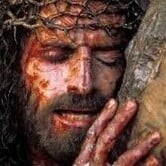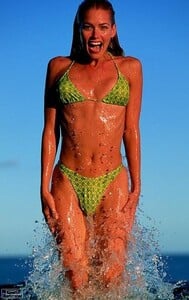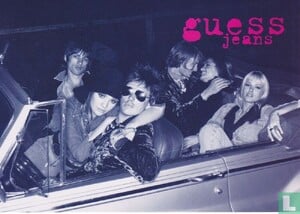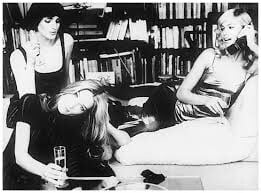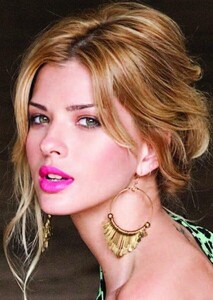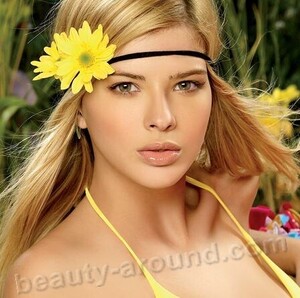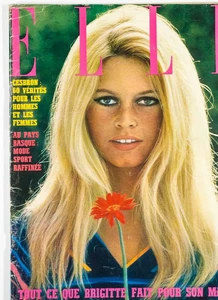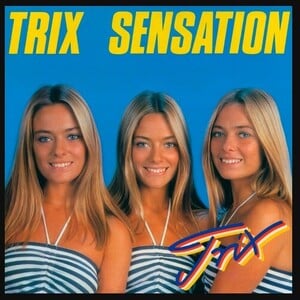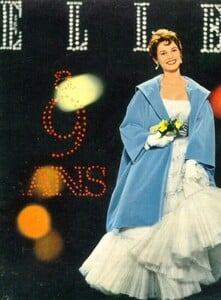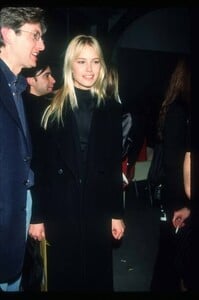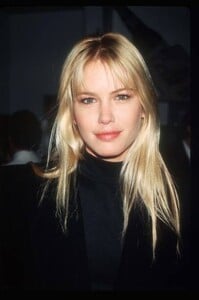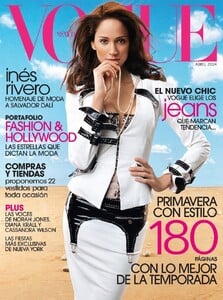Everything posted by valeadicto
-
Valeria Mazza
Valeria's bad lucky dayss! Again... THIEVES inside her house! This time, 5 Thieves stole a backpack from her house. 11:11 p. m XIX November 2025 Radio Mitre🔴 Cinco ladrones entraron a robar a la casa de Valeria M...En el momento en que entraron, la hija de Valeria Mazza comenzó a gritar y los delincuentes huyeron con una mochila.
-
Valeria Mazza
Prettier than: Claudia Schiffer, Doutzen Kroes, Grace Kelly, Denise Richardson, Brooke Shields, and many others.
- Valeria Mazza
-
Girls from Argentina
Barbie Velez barbie-velez-foto-instagram-KTJBQI2J5BGJHNJAP7ZU3QVB6A.avif barbie-velez-sorprendio-con-un-cambio-de-D3FLNB6BCRDM5JWH2HZWQOPMSM.avif
-
Valeria Mazza
- Françoise Hardy
-
Valeria Mazza
-
Argentinian girls phenomenon
China Suarez (María Eugenia) la-china-suarez-con-lenceria-de-encaje-foto-instagramsangrejaponesa-WZC7SFYMGBFS5KPN7IFHXDGNBY.avif la-china-suarez-mostro-un-corpino-con-brillos-foto-instagramsangrejaponesa-TVGJFD4RGFEOZM2PQQMSVTVBK4.avif
- Luisana Lopilato
-
Girls from Argentina
🤴🏽🌟🌠👑🌞🌄🌅 THE ARGENTINES - I TOUCH ARGENTINA 🌅🌄🌞👑🌠🌟🤴🏽 TRIBUTE FOR "THE ARGENTINIAN SUNS/SONS/STARS"
-
Argentinian girls phenomenon
ARGENTINA (THE PHENOMENON BY HER OWN HER-SELF) 🌞👑⚡🤴🏽🌎🌟🌠
-
Valeria Mazza
12) Valeria-Mazza Elle-Macpherson Gloria-Guevara Adriana-Lima Sandra-Garcia Sanjuan-Edward-Norton Felipe-Calderon SUPPER 21
-
Valeria Mazza
-
Jane Birkin
LuisAna LoPilatos AKA "The Argentinian Birkin"
-
Jane Birkin
LuisAna LoPilatos AKA "The Argentinian Birkin"
- Brigitte Bardot
- Jessie J
- Angelina Jolie
-
Françoise Hardy
- Girls from Argentina
- Girls from Argentina
- Valeria Mazza
- Valeria Mazza
- Valeria Mazza
👑🌞😇✝👶🏽🩸🏆⚡💍 THE BIG LOVE - THE BIGGER THE BETTER ✝👶🏽✝😇✝🌞👑 THOSE WALLS..... THOSE VALS.... THOSE VVALS..... VIGS, VVIGS AND WIGS.- Ines Rivero
Vogue Mexico C'est la faute des ma' des magazines Les Marie, les Claire, les Marie-Claire Les Fig les Mag, beaucoup trop clairs Les femmes d'aujourd'hui et d'hier C'est la faute des ma' des magazines Les Marie, les France, les Marie-France Les femmes pratiques qui en ont pas marre Des Cosmo, Vogue et tout l'bazar Des Cosmo, Vogue et tout l'bazar - Girls from Argentina