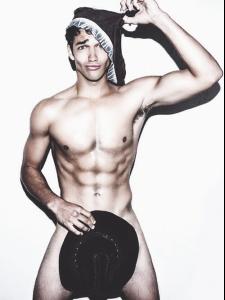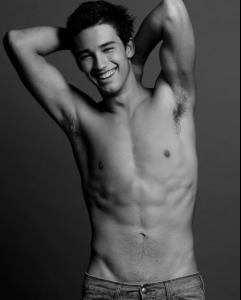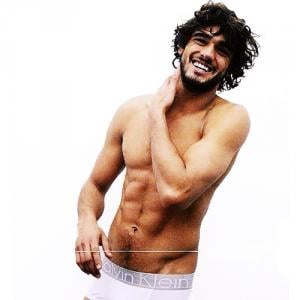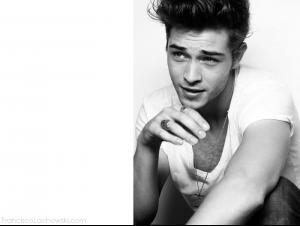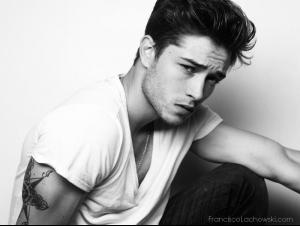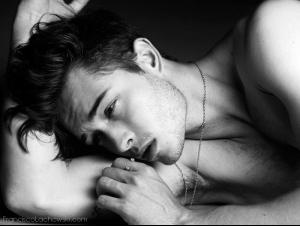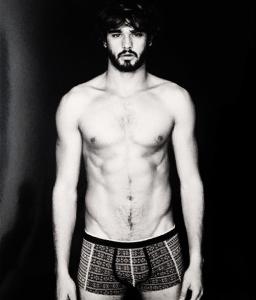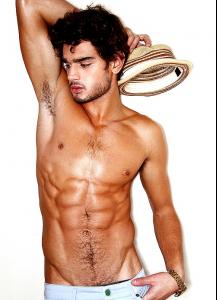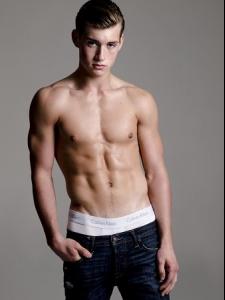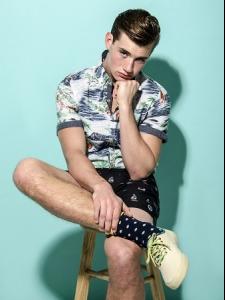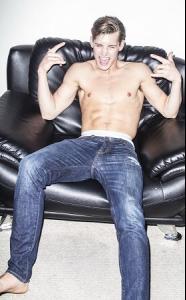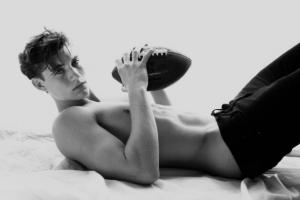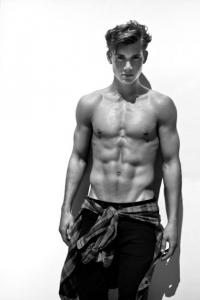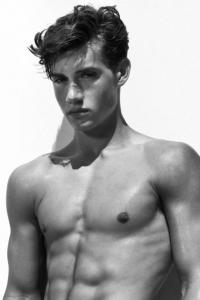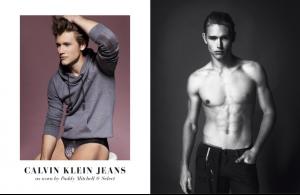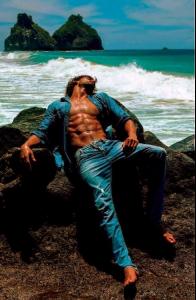Everything posted by jamesdel
-
Francisco Lachowski
-
Brandon Cole Bailey
Brandon surely has a big package.
-
Jessey Stevens
- Vitor Fonseca
- Abel Van Oeveren
- Ben Bowers
- Clark Bockelman
- Francisco Lachowski
- Jordan Ver Hoeve
Jordan is just begging to be licked all over.- Marlon Teixeira
- Jessey Stevens
Oh, MK. You are making me ache.- Austin Scoggin
Good looking boy with a great body.- Francisco Lachowski
- Marlon Teixeira
This last one is especially delicious -- thanks, jamesdel! Yes, that body is so lickable. Especially that treasure trail.- Marlon Teixeira
- Francisco Lachowski
Oh fuck!- Jessey Stevens
Yummmmmm. So sexy and hot. He loves the camera and the camera loves him.- Jordan Ver Hoeve
- Jordan Ver Hoeve
- Jordan Ver Hoeve
You have surpassed yourself, Quetzales. He is pretty, boyish and so very sexy. I am in love.- Brandon Cole Bailey
- Chessman Medeiros
- Patrick aka "Paddy"
- Marlon Teixeira
- Marlon Teixeira
Only Marlon can appear so hot without even having to strip off.
Account
Navigation
Search
Configure browser push notifications
Chrome (Android)
- Tap the lock icon next to the address bar.
- Tap Permissions → Notifications.
- Adjust your preference.
Chrome (Desktop)
- Click the padlock icon in the address bar.
- Select Site settings.
- Find Notifications and adjust your preference.
Safari (iOS 16.4+)
- Ensure the site is installed via Add to Home Screen.
- Open Settings App → Notifications.
- Find your app name and adjust your preference.
Safari (macOS)
- Go to Safari → Preferences.
- Click the Websites tab.
- Select Notifications in the sidebar.
- Find this website and adjust your preference.
Edge (Android)
- Tap the lock icon next to the address bar.
- Tap Permissions.
- Find Notifications and adjust your preference.
Edge (Desktop)
- Click the padlock icon in the address bar.
- Click Permissions for this site.
- Find Notifications and adjust your preference.
Firefox (Android)
- Go to Settings → Site permissions.
- Tap Notifications.
- Find this site in the list and adjust your preference.
Firefox (Desktop)
- Open Firefox Settings.
- Search for Notifications.
- Find this site in the list and adjust your preference.