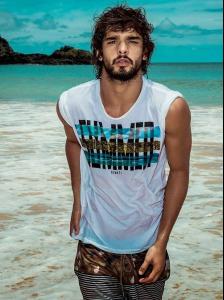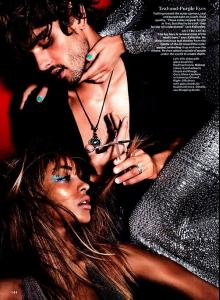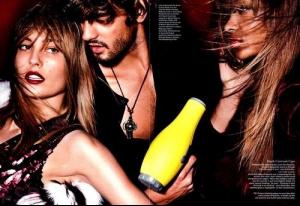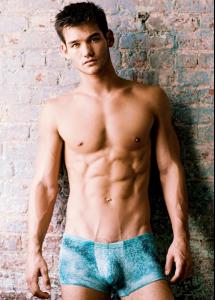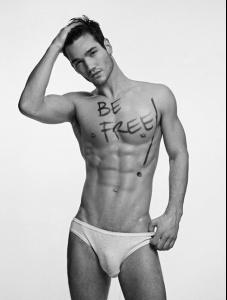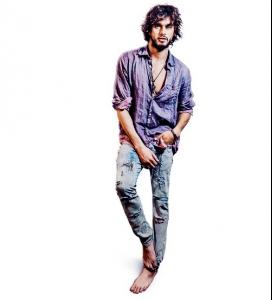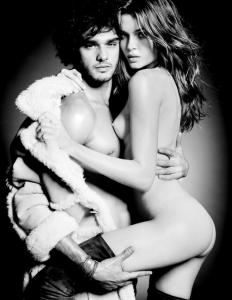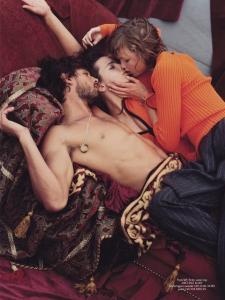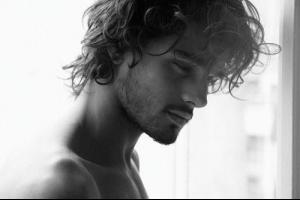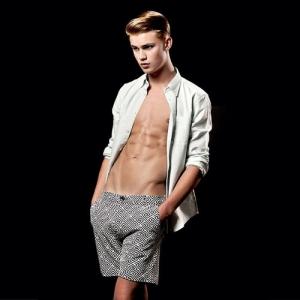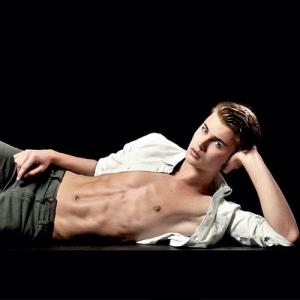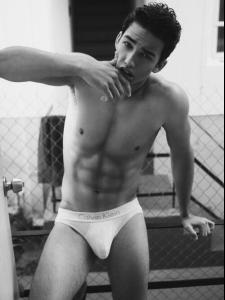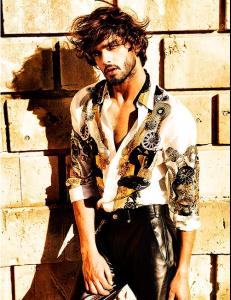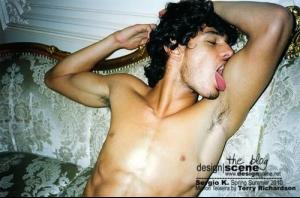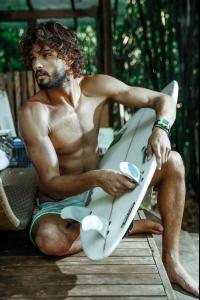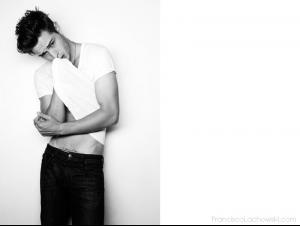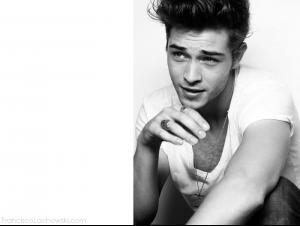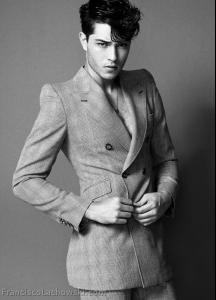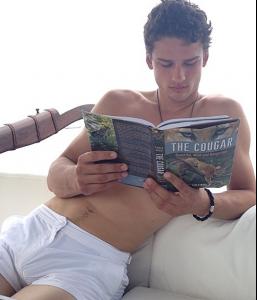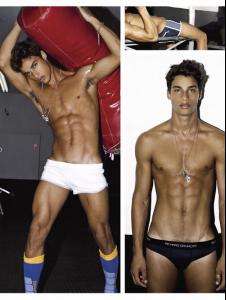Everything posted by jamesdel
-
Marlon Teixeira
-
Brandon Cole Bailey
Thanks for these Quetzales. Nice to see those hairy thighs again. Brandon is a big boy, isn't he?
-
Christopher Fawcett
- Brandon Cole Bailey
Something very sexual about this.- Marlon Teixeira
- Brandon Cole Bailey
His body looks stunning but I hate it when I see models smoking.- Marlon Teixeira
- Vitor Fonseca
- Lucas Garcez
Delicious. Nice outline in those CKs.- Marlon Teixeira
- Sam Harwood
- Clark Bockelman
- Jessey Stevens
- Marlon Teixeira
- Jordan Ver Hoeve
So Jordan likes a duck?- Francisco Lachowski
- Simon Nessman
- Sam Harwood
- Pablo Morais
- Christopher Fawcett
- Raffaele Capuano
A very cute boy.- Sergio Carvajal
Sergio is so beautiful, classical and downright sexy.- Lucas Garcez
Even for Lucas, those are stunningly sexy pics. Thanks, MK.- Marlon Teixeira
We can never get too much Marlon Sexeira- One Direction
Louis looks pretty hot in the pic above. He would do me. Or rather, I would do him, hard. - Brandon Cole Bailey
Account
Navigation
Search
Configure browser push notifications
Chrome (Android)
- Tap the lock icon next to the address bar.
- Tap Permissions → Notifications.
- Adjust your preference.
Chrome (Desktop)
- Click the padlock icon in the address bar.
- Select Site settings.
- Find Notifications and adjust your preference.
Safari (iOS 16.4+)
- Ensure the site is installed via Add to Home Screen.
- Open Settings App → Notifications.
- Find your app name and adjust your preference.
Safari (macOS)
- Go to Safari → Preferences.
- Click the Websites tab.
- Select Notifications in the sidebar.
- Find this website and adjust your preference.
Edge (Android)
- Tap the lock icon next to the address bar.
- Tap Permissions.
- Find Notifications and adjust your preference.
Edge (Desktop)
- Click the padlock icon in the address bar.
- Click Permissions for this site.
- Find Notifications and adjust your preference.
Firefox (Android)
- Go to Settings → Site permissions.
- Tap Notifications.
- Find this site in the list and adjust your preference.
Firefox (Desktop)
- Open Firefox Settings.
- Search for Notifications.
- Find this site in the list and adjust your preference.