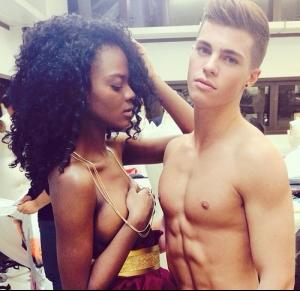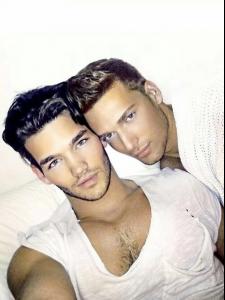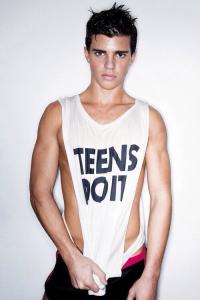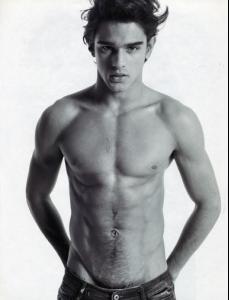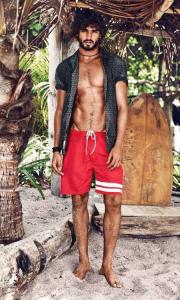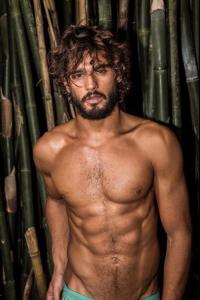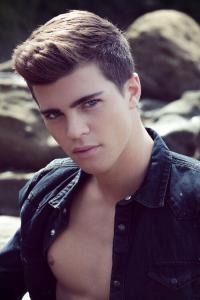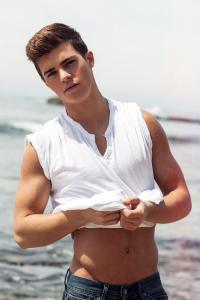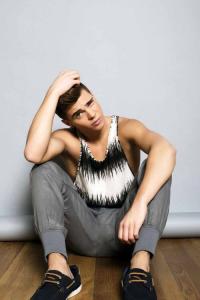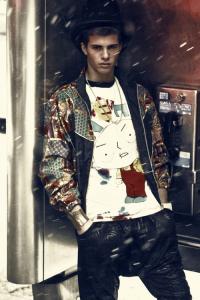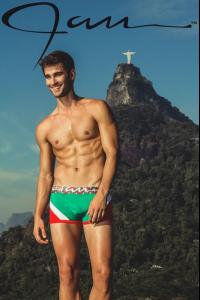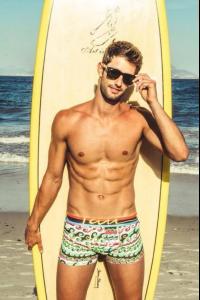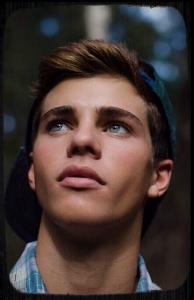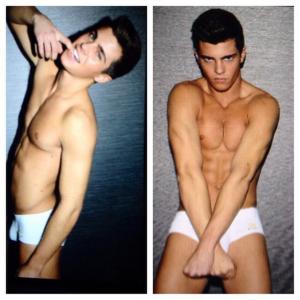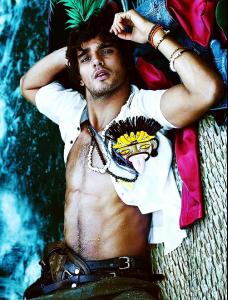Everything posted by jamesdel
-
Clark Bockelman
-
Scott Gardner
A bit worrying but thx for the video. Scott is really camp. It so sweet and, of course, incredibly sexy.
-
Brandon Cole Bailey
- Christopher Fawcett
- Brandon Cole Bailey
- Marlon Teixeira
- Marlon Teixeira
- Marlon Teixeira
- Brandon Cole Bailey
- Scott Gardner
http://www.youtube.com/watch?v=E03jNHg7fiQ Scott is adorable, delicious, cute, camp and oh so sexy in this video. I would so like to take him home and make him a very happy boy.- Brandon Cole Bailey
- Brandon Cole Bailey
- Scott Gardner
- Brandon Cole Bailey
- Clint Mauro
This is the hottest pic of two male models ever. I'd like to see them do more than kiss though.- Ricardo Baldin
- Brandon Cole Bailey
- Brandon Cole Bailey
- Ben Bowers
- Brandon Cole Bailey
Brandon with his legs wide apart as he mounts something large and throbbing. Mmmmmmmm........- Brandon Cole Bailey
- Christopher Fawcett
Yummmm. Imagine going home to that every night. I am so jealous of his boyfriend.- Lucas Garcez
Very sexy video, MK, thanks.- Marlon Teixeira
- Francisco Lachowski
Chico is back to looking sexy again. He would look even sexier though if he didn't shave his body hair.Account
Navigation
Search
Configure browser push notifications
Chrome (Android)
- Tap the lock icon next to the address bar.
- Tap Permissions → Notifications.
- Adjust your preference.
Chrome (Desktop)
- Click the padlock icon in the address bar.
- Select Site settings.
- Find Notifications and adjust your preference.
Safari (iOS 16.4+)
- Ensure the site is installed via Add to Home Screen.
- Open Settings App → Notifications.
- Find your app name and adjust your preference.
Safari (macOS)
- Go to Safari → Preferences.
- Click the Websites tab.
- Select Notifications in the sidebar.
- Find this website and adjust your preference.
Edge (Android)
- Tap the lock icon next to the address bar.
- Tap Permissions.
- Find Notifications and adjust your preference.
Edge (Desktop)
- Click the padlock icon in the address bar.
- Click Permissions for this site.
- Find Notifications and adjust your preference.
Firefox (Android)
- Go to Settings → Site permissions.
- Tap Notifications.
- Find this site in the list and adjust your preference.
Firefox (Desktop)
- Open Firefox Settings.
- Search for Notifications.
- Find this site in the list and adjust your preference.
- Christopher Fawcett