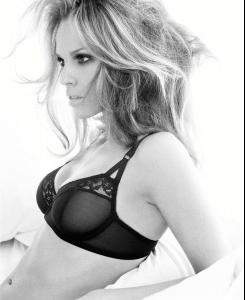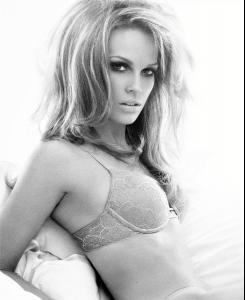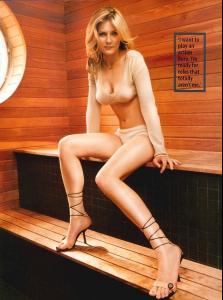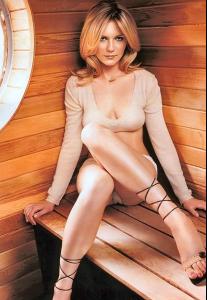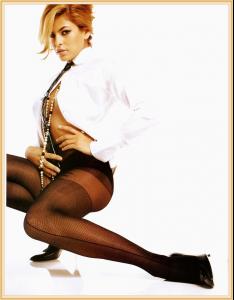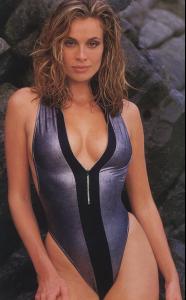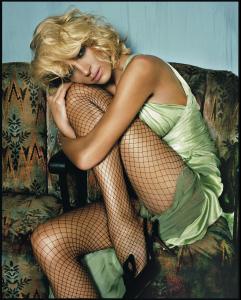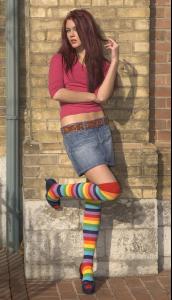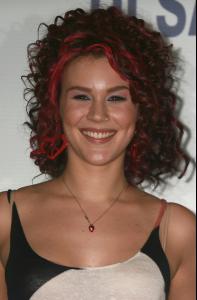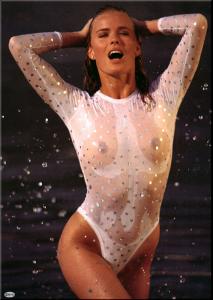Everything posted by DeeJ
-
Hilary Swank
- Joanna Krupa
- Joanna Krupa
- Mandy Moore
awesome thanks a lot DeeJ You are welcome!- Joanna Krupa
- Kirsten Dunst
- Karolina Kurkova
I actually doubt it's her. Well, it probably is her official site but I doubt she looks at it that often. A manager, friend or her modeling agency most likely monitors and updates it. Besides she probably stays so busy looking hot and traveling, that chating on myspace isn't a high priority! Just a theory, but what do I know!- The finest legs you can get your hands on
- Women in Stockings!
- Kirsten Dunst
- Frederique Van der Wal
- Emmy Rossum
- Women in Stockings!
- Women in Stockings!
- Joss Stone
- Sarah Michelle Gellar
- Last movie you saw...
- Nippage!
- Women in Stockings!
- Kathy Ireland
- Stacey Williams
Click below... Stacey Williams- SI swimsuit footage- Vendela Kirsebom
Click below... Vendela SI swimsuit shoot video!- Last movie you saw...
I just saw "Zodiac" as well... it's one of the best movies I've seen in many months.- Favorite show thats no longer running?
"Freaks and Geeks" ...great, hilarious underrated show that only lasted one season. Some good young actors got their start on that show and then went on to bigger things (ex. James Franco and Linda Cardellini). Check out the entire series on DVD!- Nippage!
- Joanna Krupa
Account
Navigation
Search
Configure browser push notifications
Chrome (Android)
- Tap the lock icon next to the address bar.
- Tap Permissions → Notifications.
- Adjust your preference.
Chrome (Desktop)
- Click the padlock icon in the address bar.
- Select Site settings.
- Find Notifications and adjust your preference.
Safari (iOS 16.4+)
- Ensure the site is installed via Add to Home Screen.
- Open Settings App → Notifications.
- Find your app name and adjust your preference.
Safari (macOS)
- Go to Safari → Preferences.
- Click the Websites tab.
- Select Notifications in the sidebar.
- Find this website and adjust your preference.
Edge (Android)
- Tap the lock icon next to the address bar.
- Tap Permissions.
- Find Notifications and adjust your preference.
Edge (Desktop)
- Click the padlock icon in the address bar.
- Click Permissions for this site.
- Find Notifications and adjust your preference.
Firefox (Android)
- Go to Settings → Site permissions.
- Tap Notifications.
- Find this site in the list and adjust your preference.
Firefox (Desktop)
- Open Firefox Settings.
- Search for Notifications.
- Find this site in the list and adjust your preference.