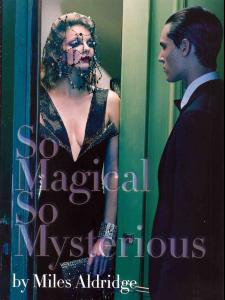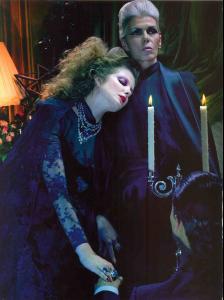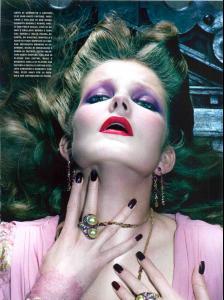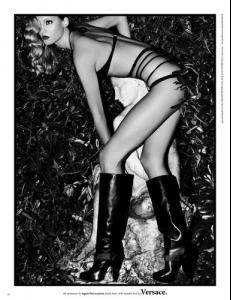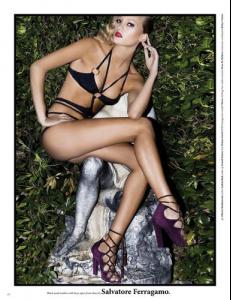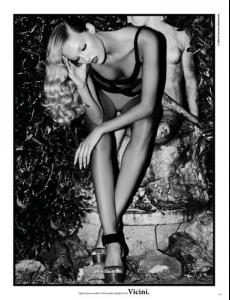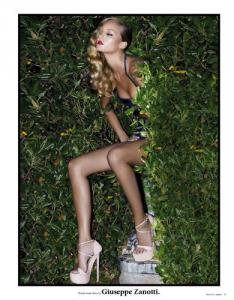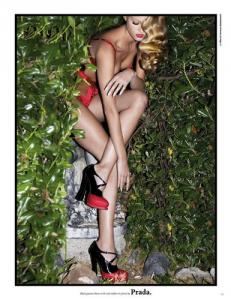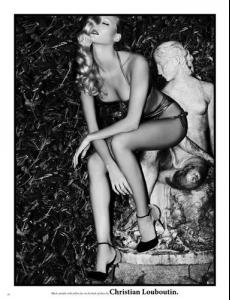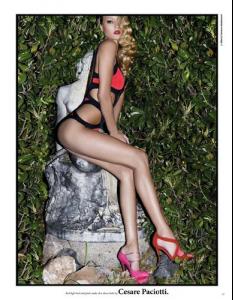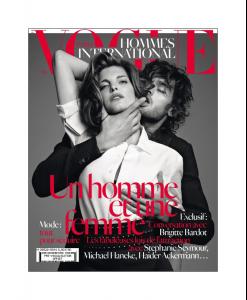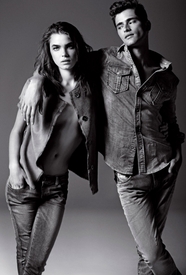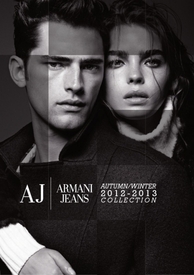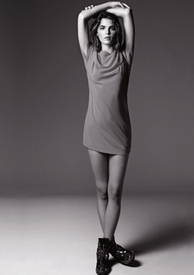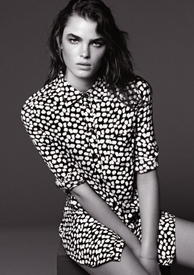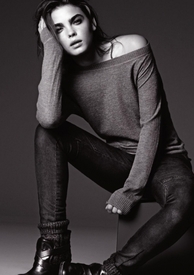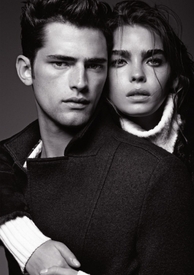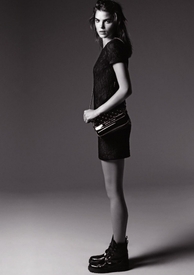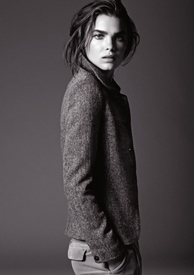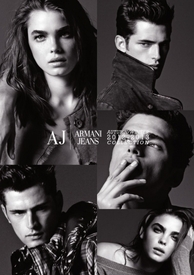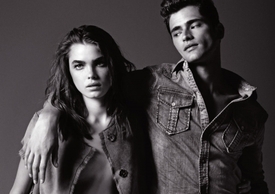Everything posted by Safira
-
Sara Sampaio
Dailymail: She's the newest of the Victoria's Secret models after being snapped up by the lingerie brand last month. But Sara Sampaio certainly made sure to make her mark as she posed topless in a sizzling new photoshoot in Miami, Florida, earlier today (Thursday). Flashing the flesh in a tiny white bikini, the 21-year-old beauty looked super-sexy as she showed off her washboard abs and toned limbs. With her long brunette locks flowing down her back and her lips pouting seductively, the Portuguese model is sure to have the likes of Victoria's Secret Angels Miranda Kerr and Alessandra Ambrosio quaking in their boots. And stunning Sara proved she's also something of an action chick, as she dramatically dived into the swimming pool as the photoshoot drew to a close. The brunette bombshell even managed to upstage Candice Swanepoel as she showcased her curves in a skimpy gold two-piece in the shoot for Victoria's Secret Swim collection.
-
Sara Sampaio
- Sara Sampaio
- Sara Sampaio
- Nicole Harrison
- Eniko Mihalik
- Theres Alexandersson
- Sara Sampaio
- Sara Sampaio
- Sean O'pry
- Josephine Skriver
- Shanina Shaik
- Marlon Teixeira
Vogue Hommes International F.W 12.13 Models: Stéphanie Seymour & Marlon Teixeira Photographer: Terry Richardson- Lara Stone
- Sara Sampaio
You're welcome!! Wow... That looks really bad!! Poor Sara!!- Sara Sampaio
- Sara Sampaio
- Sara Sampaio
- Sean O'pry
ARMANI JEANS F/W 12/13 BACKSTAGE VIDEO- Sean O'pry
Sean O’Pry & Bambi Northwood Blyth for Armani Jeans- Bambi Northwood-Blyth
- Bambi Northwood-Blyth
ARMANI JEANS F/W 12/13 BACKSTAGE VIDEO- Bambi Northwood-Blyth
Armani Jeans F/W 12/13 Advertising Campaign- Sara Sampaio
- Sara Sampaio
- Sara Sampaio
Account
Navigation
Search
Configure browser push notifications
Chrome (Android)
- Tap the lock icon next to the address bar.
- Tap Permissions → Notifications.
- Adjust your preference.
Chrome (Desktop)
- Click the padlock icon in the address bar.
- Select Site settings.
- Find Notifications and adjust your preference.
Safari (iOS 16.4+)
- Ensure the site is installed via Add to Home Screen.
- Open Settings App → Notifications.
- Find your app name and adjust your preference.
Safari (macOS)
- Go to Safari → Preferences.
- Click the Websites tab.
- Select Notifications in the sidebar.
- Find this website and adjust your preference.
Edge (Android)
- Tap the lock icon next to the address bar.
- Tap Permissions.
- Find Notifications and adjust your preference.
Edge (Desktop)
- Click the padlock icon in the address bar.
- Click Permissions for this site.
- Find Notifications and adjust your preference.
Firefox (Android)
- Go to Settings → Site permissions.
- Tap Notifications.
- Find this site in the list and adjust your preference.
Firefox (Desktop)
- Open Firefox Settings.
- Search for Notifications.
- Find this site in the list and adjust your preference.