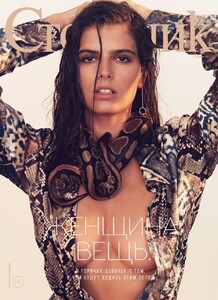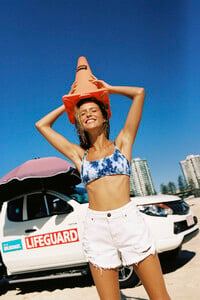Everything posted by Jeanmarc
-
Ashley Smith
https://www.instagram.com/p/CY9p0vvlttx/
-
Ebonee Davis
- Dasha Malygina
- Stephanie Rose Bertram
- Dasha Malygina
- Hailey Carlson
Hailey Carlson Height: 5'7" / 170 cm Bust: 30" / 76 cm Waist: 24" / 61 cm Hips: 34" / 86 cm Dress Size: 0-2 Shoe: US 7.0 Hair: Blonde Eyes: Blue https://www.twomanagement.com/talent/hailey-carlson https://www.maggieagency.com/divisions/direct/portfolios/hailey-carlson- Dasha Malygina
- Casey James
- Yara Khmidan
- Maddie Teeuws
Thank you @Memento Mori- Anna Herrin
Understatedleather Photographer: Pierre Toussaint nudity https://www.understatedleather.com/pages/the-classics- Lauren Young
LES AMIS LOOKBOOK https://lesamishomme.com/pages/lookbook NUDITY- Alejandra Guilmant
- Dasha Malygina
Account
Navigation
Search
Configure browser push notifications
Chrome (Android)
- Tap the lock icon next to the address bar.
- Tap Permissions → Notifications.
- Adjust your preference.
Chrome (Desktop)
- Click the padlock icon in the address bar.
- Select Site settings.
- Find Notifications and adjust your preference.
Safari (iOS 16.4+)
- Ensure the site is installed via Add to Home Screen.
- Open Settings App → Notifications.
- Find your app name and adjust your preference.
Safari (macOS)
- Go to Safari → Preferences.
- Click the Websites tab.
- Select Notifications in the sidebar.
- Find this website and adjust your preference.
Edge (Android)
- Tap the lock icon next to the address bar.
- Tap Permissions.
- Find Notifications and adjust your preference.
Edge (Desktop)
- Click the padlock icon in the address bar.
- Click Permissions for this site.
- Find Notifications and adjust your preference.
Firefox (Android)
- Go to Settings → Site permissions.
- Tap Notifications.
- Find this site in the list and adjust your preference.
Firefox (Desktop)
- Open Firefox Settings.
- Search for Notifications.
- Find this site in the list and adjust your preference.
- Dasha Malygina