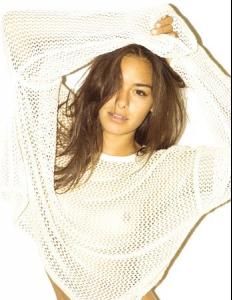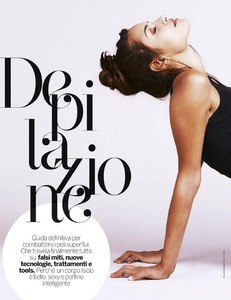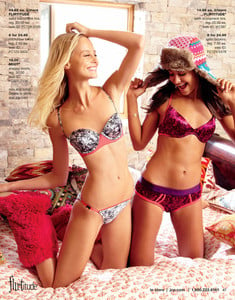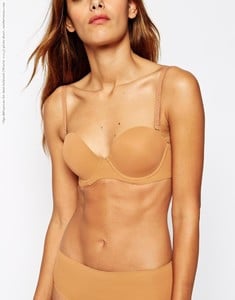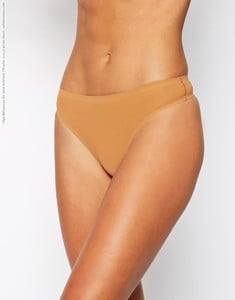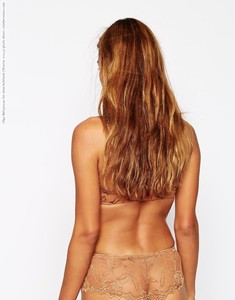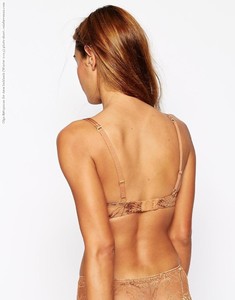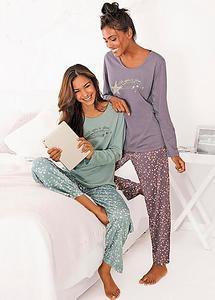Everything posted by Cowboys1274
-
Olga Estupinan
-
Olga Estupinan
Yep , Agreed
-
Olga Estupinan
- Olga Estupinan
- Olga Estupinan
- Ellie Martin
Thanks. Yes, I think they have some of the prettiest models.- Ellie Martin
- Olga Estupinan
Instagram Videos 16471955_119609735221140_1447698806782033920_n.mp4 16471955_119609735221140_1447698806782033920_n.mp4- Olga Estupinan
- Olga Estupinan
- Olga Estupinan
- Olga Estupinan
- Olga Estupinan
- Olga Estupinan
Kohl's Nightwear Kohl's bra ad.pdf Kohl's ad 042507 bra.pdf Kohl's bra ad.pdf Kohl's ad 042507 bra.pdf- Olga Estupinan
- Olga Estupinan
- Olga Estupinan
- Olga Estupinan
- Olga Estupinan
- Olga Estupinan
- Olga Estupinan
- Olga Estupinan
- Lara Leijs
- Olga Estupinan
- Olga Estupinan
- Olga Estupinan








.thumb.jpg.38fd95a702897dc1a982741b8a12adad.jpg)





































































































.thumb.jpg.b02455be12f2b2d7bf8d46cceaed0aa6.jpg)


























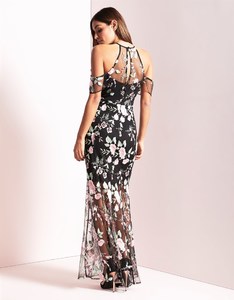














































































































































.thumb.jpg.24dd7a58af715a794bb402cbcc8ff2a7.jpg)