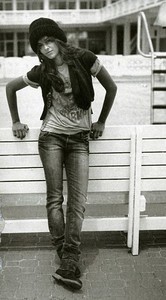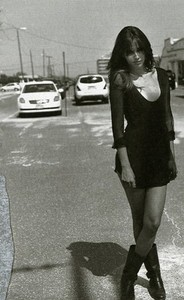Everything posted by Cowboys1274
-
Olga Estupinan
-
Olga Estupinan
MissGuided 12d25b87-53ec-4a15-9ca3-c4e942deaba9.webm f8077a48-8294-4020-952a-6b95f62a5156.webm b9833061-5744-48e2-ad65-34453380d213.webm bd312dbe-c6ef-4be7-98d5-d2a43629b9d3.webm 1.webm fdb78689-525d-43af-b521-27b0fc80ea3f.webm 99d35d90-6ae8-4136-bcab-0f320ac54947.webm 85ff4d8f-bde3-4350-9c99-f17c2990148b.webm
-
Olga Estupinan
-
Olga Estupinan
-
Olga Estupinan
- Bon Prix Brunette
- Olga Estupinan
-
Olga Estupinan
-
Olga Estupinan
MissGuided ec65c337-f8d5-4cd4-9aa1-6960a33ef695.webm 1.webm 523813e2-628e-4b65-978c-a19ac6d0a9f8.webm
-
Olga Estupinan
-
Olga Estupinan
- Olga Estupinan
- Olga Estupinan
- Bon Prix Brunette
- Olga Estupinan
-
Olga Estupinan
- Bon Prix Brunette
-
Olga Estupinan
- Bon Prix Brunette
-
Olga Estupinan
- Bon Prix Brunette
-
Olga Estupinan
- Bon Prix Brunette
-
Olga Estupinan
-
Olga Estupinan