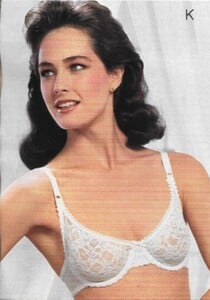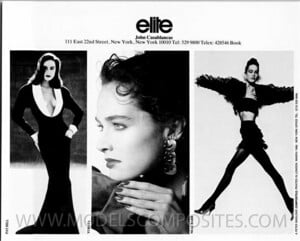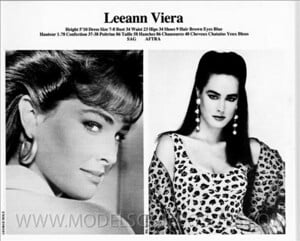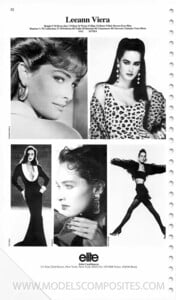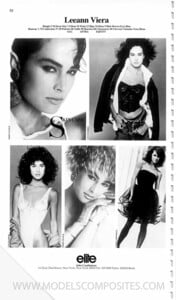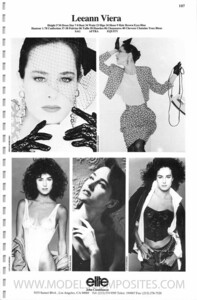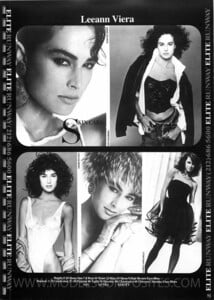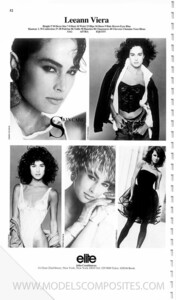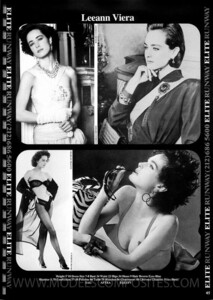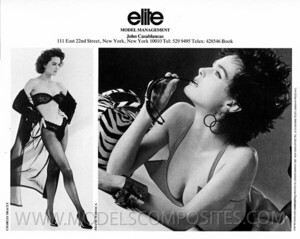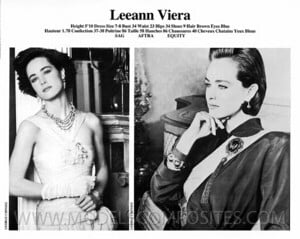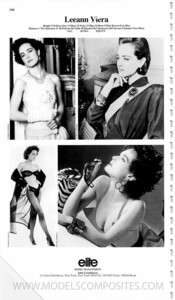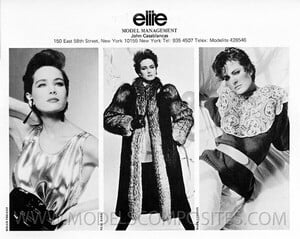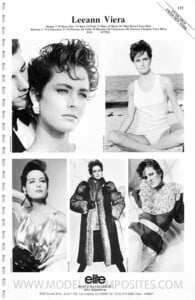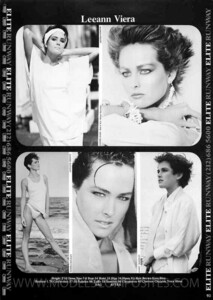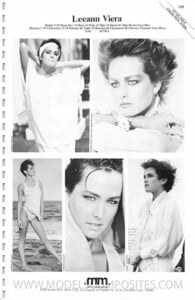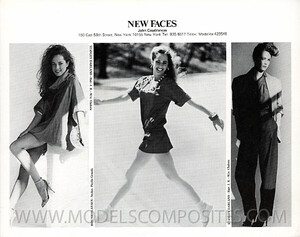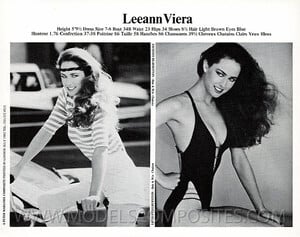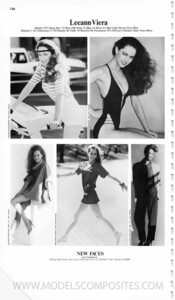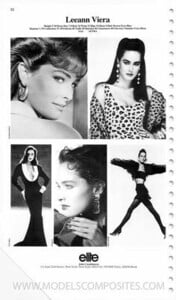DERRICK, Leeann Elizabeth – On January 26, 2018, at her home in Beverly Hills, California, Leeann Elizabeth (Viera) Derrick, 54, left this world to be with the angels. Beloved by her husband, Scott, and son, Austin, she was the dear sister to Craig Viera, Michelle Schellenberg, Darren Viera, and Sandy Garvin.
Leeann, the youngest child of Robert and Betty Viera, spent her childhood years in the San Francisco bay area, where she was a competitive swimmer on the Delta Skimmers swim team and an avid tennis player in high school.
While in college at California State University, Hayward, Leeann was signed by Elite Models and became an instant hit in the “Every Body Needs Milk” ad campaign. This led to an incredible career as an international high fashion and commercial model. Leeann graced the runways of Paris, Milan, and New York, along with the pages of over 100 magazines with her gorgeous smile and astonishing beauty. She was featured in worldwide marketing campaigns for Revlon, Oil of Olay, Maybelline, Victoria's Secrets, L’eggs, and Clairol among other major corporations. With Oil of Olay, she was the international spokesperson and featured model. Appearing in 75 different television commercials, she also made guest comedic appearances on Saturday Night Live and on Late Night with David Letterman.
Leeann was a loving wife to her husband Scott, whom she met in Los Angeles and wed on September 9, 1999. They spent the early years of blissful married life traveling and raising their beloved son, Austin. Leeann later channeled her passion for decorating into a second career as an interior designer.
A beautiful, private memorial was held on February 10, 2018, in Marina del Rey, California, where immediate family members scattered her ashes at sea. Amy Viera Robert Robotti
Hope Rader
+4