Everything posted by Cowboys1274
-
Blonde Model ID FirstDress / Dillards
Thanks
- Brunette Madison-James Dress Model ??
-
Melanie Friedel
InstaGram https://www.instagram.com/melaniefriedel/
-
Camille Jubinville
- Camille Jubinville
- Camille Jubinville
- Camille Jubinville
- Camille Jubinville
https://www.google.com/url?sa=t&rct=j&q=&esrc=s&source=video&cd=&cad=rja&uact=8&ved=2ahUKEwiRwqzy54DuAhVLRqwKHUc8DIoQtwIwAHoECAEQAg&url=https%3A%2F%2Fwww.instagram.com%2Fp%2FBbSEOZpgvsJ%2F&usg=AOvVaw0pVQh-rkZyhYPAqIosv9Dk- Camille Jubinville
- Olga Estupinan
- Oliwia Wędzicha
- Oliwia Wędzicha
https://www.instagram.com/p/CJexPuWH5FH/?utm_source=ig_web_copy_link- Brunette Hollister Model
- RedHead Hollister Model
- Blonde Model ID FirstDress / Dillards
- Brunette Madison-James Dress Model ??
- Oliwia Wędzicha
- Olga Estupinan
- Carla Trujillo
- Carla Trujillo
- Leanne Hyer
- Leanne Hyer
Kleinfeld Bridal 2271750.webm 2271920.webm 2278049.webm- Leanne Hyer
- Leanne Hyer
State Management New York https://www.statemgmt.com/new-york/models/women/direct/1153612/leanne-h HEIGHT 5'11" HAIR Brown EYES Hazel BUST 34B WAIST 25.5" HIPS 35.5" SHOE 9.5- Leanne Hyer
- Camille Jubinville
Account
Navigation
Search
Configure browser push notifications
Chrome (Android)
- Tap the lock icon next to the address bar.
- Tap Permissions → Notifications.
- Adjust your preference.
Chrome (Desktop)
- Click the padlock icon in the address bar.
- Select Site settings.
- Find Notifications and adjust your preference.
Safari (iOS 16.4+)
- Ensure the site is installed via Add to Home Screen.
- Open Settings App → Notifications.
- Find your app name and adjust your preference.
Safari (macOS)
- Go to Safari → Preferences.
- Click the Websites tab.
- Select Notifications in the sidebar.
- Find this website and adjust your preference.
Edge (Android)
- Tap the lock icon next to the address bar.
- Tap Permissions.
- Find Notifications and adjust your preference.
Edge (Desktop)
- Click the padlock icon in the address bar.
- Click Permissions for this site.
- Find Notifications and adjust your preference.
Firefox (Android)
- Go to Settings → Site permissions.
- Tap Notifications.
- Find this site in the list and adjust your preference.
Firefox (Desktop)
- Open Firefox Settings.
- Search for Notifications.
- Find this site in the list and adjust your preference.


































































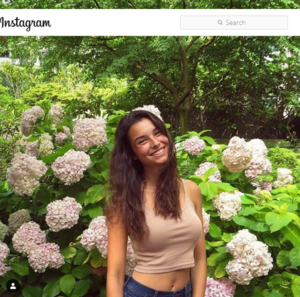




Instagramphotosandvideos.thumb.png.ed678949afb65547ba19750a296da3ab.png)



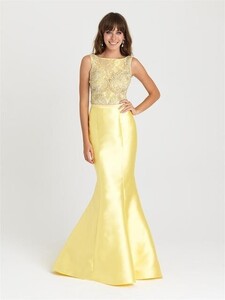
















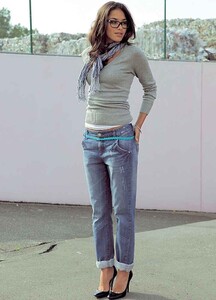















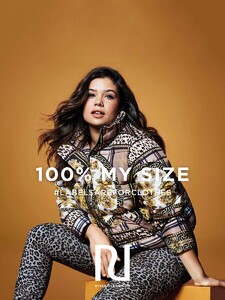

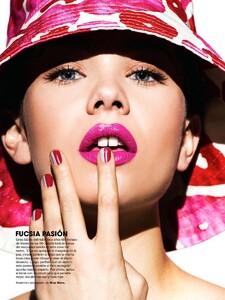






































































































.thumb.png.cd6d4f583c3f91ed8794f4fd5cb922e5.png)





.thumb.png.50b6cb754ef26605393ccbb058ac6610.png)
.thumb.png.9aa86de870bfd6278c8868c0a280a639.png)
.thumb.png.3cac908930a745b04014863a295527b0.png)
.thumb.png.b8970cdb48c2801be7a5f57e2d665b48.png)
.thumb.png.3c660ab3db1a23ed13f5cc5832ee20f6.png)
.thumb.png.65e87ecdd7592d943698eaffcf3baa84.png)
.thumb.png.e27a3b0e29a22bf0722f67d50a7cd81c.png)
.thumb.png.a29eb4e500c05806531e5a640566dce9.png)
.thumb.png.dce7b9c13a889bc3feefe73facbc07d8.png)
.thumb.png.7d663f6898fb30c1f966adba002487fd.png)
.thumb.png.b469a27961fed4b4a0776adcead234ed.png)
.thumb.png.da5b6f857aa46644ef52ffbbf315b0e2.png)
.thumb.png.39bc5b52566ba321660f08f560d3ba0a.png)
.thumb.png.921012d6db6e8aaf503e42ea67de5b55.png)
.thumb.png.4fd2ed8812b206ac094dca064bf06964.png)
.thumb.png.96fce24f31865c1a9e44339a0c7eed90.png)
.thumb.png.c956633da072cb3d13a68b7ea12e73d2.png)
.thumb.png.84dfea487a87d63073e40921875df7c0.png)
.thumb.png.17639925b7e2f701216ff38a08c0eae3.png)
.thumb.png.c21c8b7798bf06fc4ff6b2557de9c434.png)
.thumb.png.6563884f4ef5dafadf92564bef89c793.png)
.thumb.png.404452b6d5cceec900fe0d92d1cd044f.png)
.thumb.png.a449ecfd5f97a53fdc53fec153f525c3.png)
.thumb.png.b4251174c3c32d10c216fbeb3909e531.png)
.thumb.png.e3c86d8b8b9358761c8fb5905d7899ad.png)
.thumb.png.53437c3e29758bbfd910749a5c751956.png)
.thumb.png.7a7629bab72d07aa4e7906e5da53339c.png)
.thumb.png.cc814969da0243ed7220f70ac0c55f6b.png)
.thumb.png.3b5cf8364fd56a1b6b81e25437ed32a2.png)
.thumb.png.91107a30f15b70a77cee14932e28da47.png)
.thumb.png.d14cfaa8f061467d8428bdb69111dc9c.png)