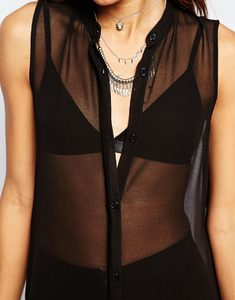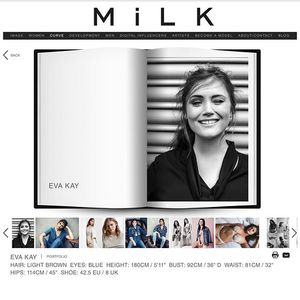ASOS
Catwalk Videos
http://www.asos.com/ASOS/ASOS-Ridley-High-Waist-Skinny-Jeans-In-Astral-Deep-Blue/Prod/pgeproduct.aspx?iid=6231674&cid=3630&sh=0&pge=0&pgesize=204&sort=-1&clr=Astral+blue&totalstyles=751&gridsize=3
http://www.asos.com/ASOS/ASOS-Lisbon-Skinny-Midrise-Jeans-in-Bluebell-Bright-Flat-Blue/Prod/pgeproduct.aspx?iid=5989335&cid=3630&sh=0&pge=0&pgesize=204&sort=-1&clr=Midwash+blue&totalstyles=751&gridsize=3
http://www.asos.com/ASOS/ASOS-RIDLEY-Skinny-Ankle-Grazer-Jeans-in-Azalea-Waah/Prod/pgeproduct.aspx?iid=5925587&cid=3630&sh=0&pge=0&pgesize=204&sort=-1&clr=Azalea+midwash+blue&totalstyles=751&gridsize=3
http://www.asos.com/ASOS/ASOS-LISBON-Mid-Rise-Skinny-Jeans-In-Pearl-Acid-Wash/Prod/pgeproduct.aspx?iid=6233051&cid=3630&sh=0&pge=0&pgesize=204&sort=-1&clr=Pearl+acid+wash&totalstyles=751&gridsize=3
http://www.asos.com/ASOS/ASOS-SLIM-MOM-Jeans-In-Forever-Blue-Wash-With-Rips/Prod/pgeproduct.aspx?iid=5662035&cid=3630&sh=0&pge=0&pgesize=204&sort=-1&clr=Forever+blue&totalstyles=750&gridsize=3
http://www.asos.com/ASOS/ASOS-FARLEIGH-High-Waist-Slim-Mom-Jeans-in-Myth-Wash-With-Rips/Prod/pgeproduct.aspx?iid=5650686&cid=3630&sh=0&pge=0&pgesize=204&sort=-1&clr=Midwash+blue&totalstyles=750&gridsize=3
http://www.asos.com/ASOS-Tall/ASOS-TALL-Ridley-High-Waist-Skinny-Jeans-In-Astral-Deep-Blue/Prod/pgeproduct.aspx?iid=6368083&cid=3630&sh=0&pge=0&pgesize=204&sort=-1&clr=Astral+blue&totalstyles=752&gridsize=3
http://www.asos.com/ASOS/ASOS-RIDLEY-Skinny-Ankle-Grazer-Jeans-In-Bergamot-Wash/Prod/pgeproduct.aspx?iid=5662629&cid=3630&sh=0&pge=1&pgesize=2
http://www.asos.com/ASOS-Petite/ASOS-PETITE-Lisbon-Skinny-Mid-Rise-Jeans-in-Clover-Wash/Prod/pgeproduct.aspx?iid=5679425&cid=3630&sh=0&pge=1&pgesize=204&sort=-1&clr=Mid+stone+wash&totalstyles=750&gridsize=3
http://www.asos.com/ASOS/ASOS-Ridley-High-Waist-Skinny-Jeans-In-Black-With-Shredded-Rips/Prod/pgeproduct.aspx?iid=5444995&cid=3630&sh=0&pge=1&pgesize=204&sort=-1&clr=Black&totalstyles=750&gridsize=3
http://www.asos.com/G-Star/G-Star-Arc-3D-Low-Boyfriend-Jeans/Prod/pgeproduct.aspx?iid=5970584&cid=3630&sh=0&pge=3&pgesize=204&sort=-1&clr=Blue&totalstyles=750&gridsize=3
http://www.asos.com/ASOS/ASOS-Rivington-High-Waist-Denim-Jeggings-In-Washed-Black-With-Knee-Rips/Prod/pgeproduct.aspx?iid=5222182&cid=3630&sh=0&pge=3&pgesize=204&sort=-1&clr=Washed+black&totalstyles=750&gridsize=3