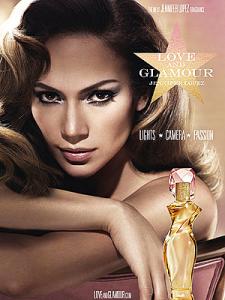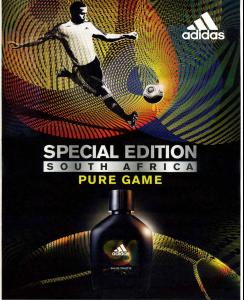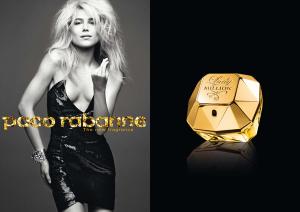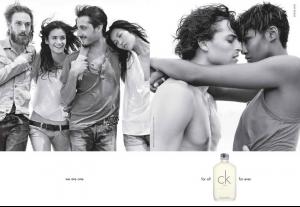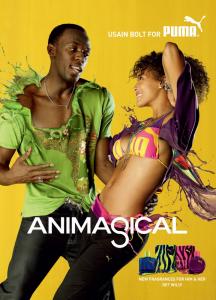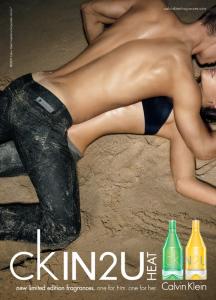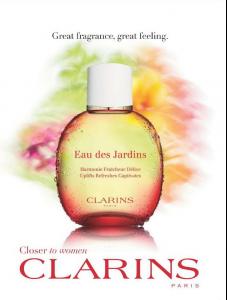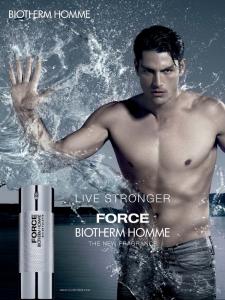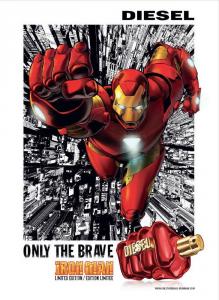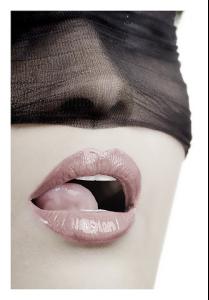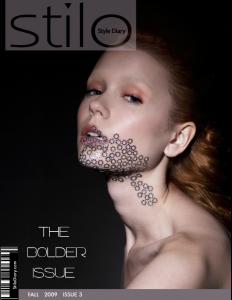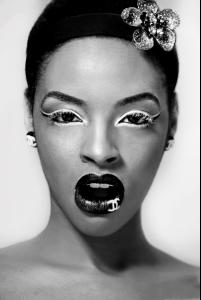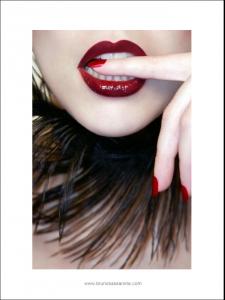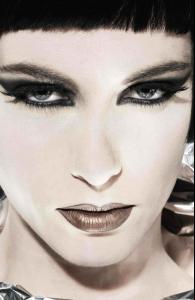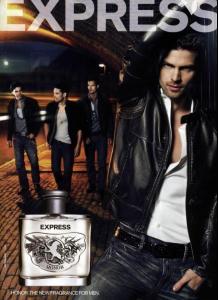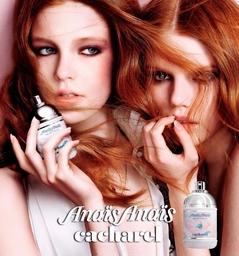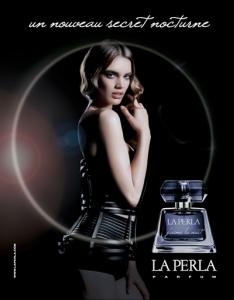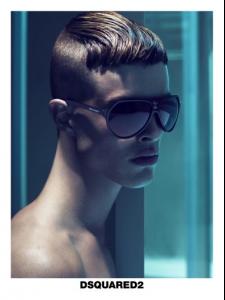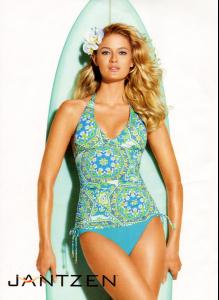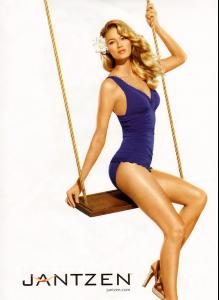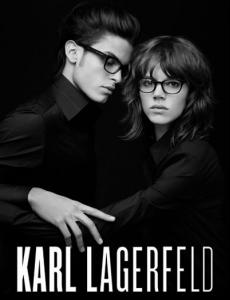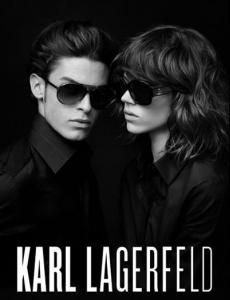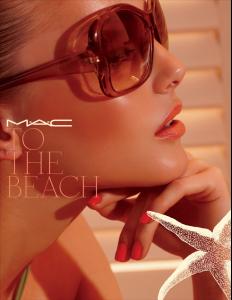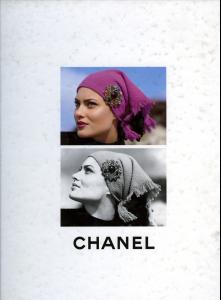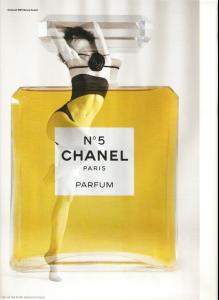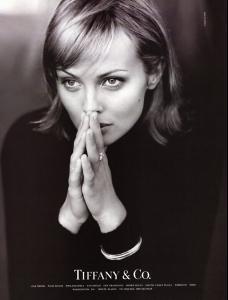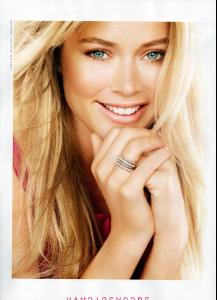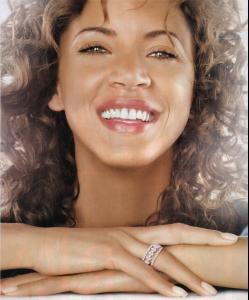Everything posted by PlayGirl
-
Perfume ads, vintage and new
- Caroline Ribeiro
- Perfume ads, vintage and new
- Toni Garrn
- Akii Lanier
- VSFS Runway Finest
Flavia x3 Isabeli x 2- Lips
- Shiseido ad
- Your Favorite Strange/Unique Fashion Pictures
- Black Beauties
- Lips
/monthly_06_2010/post-5861-0-1446114134-81855_thumb.jpg" data-fileid="4286144" alt="post-5861-0-1446114134-81855_thumb.jpg" data-ratio="66.63">- Eyes
- Eyes
- Perfume ads, vintage and new
- Perfume ads, vintage and new
little miss sunshine, thx for gifs!!!- Perfume ads, vintage and new
- Eyewear Ads
- Michelle Buswell
- Carolyn Murphy
CFDA Journal 2010 photographed by Solve Sundsbo, styled by Lori Goldstein- Eyewear Ads
- M.A.C Viva Glam
Account
Navigation
Search
Configure browser push notifications
Chrome (Android)
- Tap the lock icon next to the address bar.
- Tap Permissions → Notifications.
- Adjust your preference.
Chrome (Desktop)
- Click the padlock icon in the address bar.
- Select Site settings.
- Find Notifications and adjust your preference.
Safari (iOS 16.4+)
- Ensure the site is installed via Add to Home Screen.
- Open Settings App → Notifications.
- Find your app name and adjust your preference.
Safari (macOS)
- Go to Safari → Preferences.
- Click the Websites tab.
- Select Notifications in the sidebar.
- Find this website and adjust your preference.
Edge (Android)
- Tap the lock icon next to the address bar.
- Tap Permissions.
- Find Notifications and adjust your preference.
Edge (Desktop)
- Click the padlock icon in the address bar.
- Click Permissions for this site.
- Find Notifications and adjust your preference.
Firefox (Android)
- Go to Settings → Site permissions.
- Tap Notifications.
- Find this site in the list and adjust your preference.
Firefox (Desktop)
- Open Firefox Settings.
- Search for Notifications.
- Find this site in the list and adjust your preference.
- Caroline Ribeiro