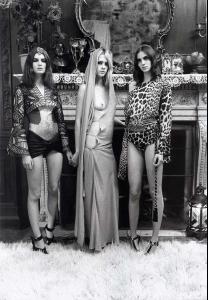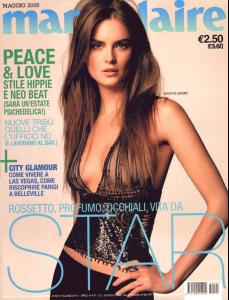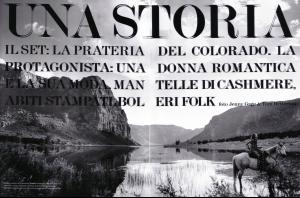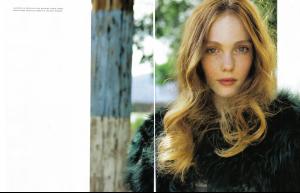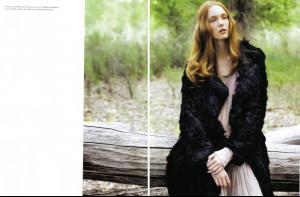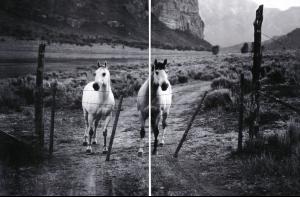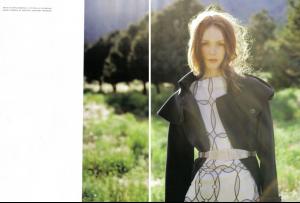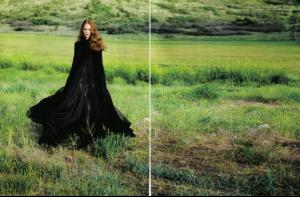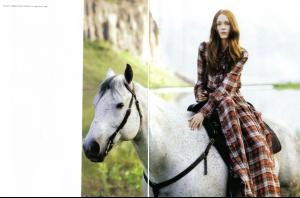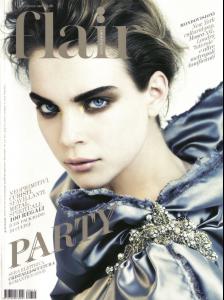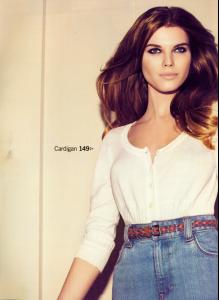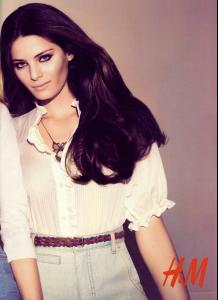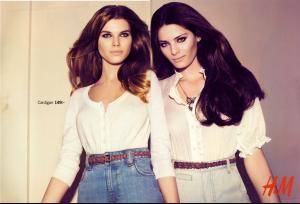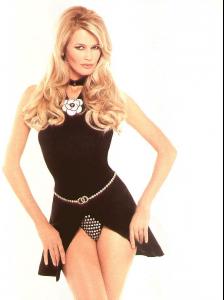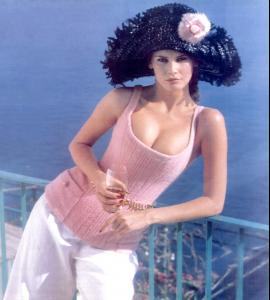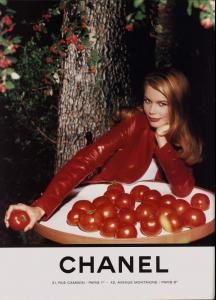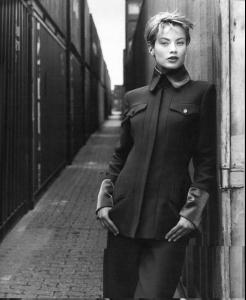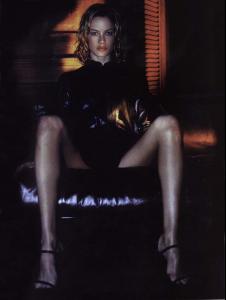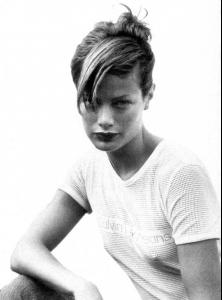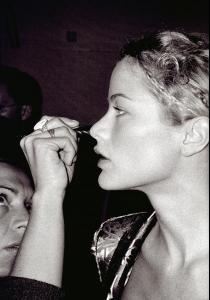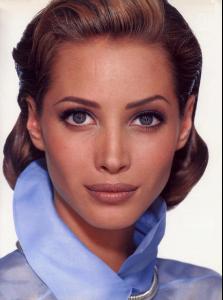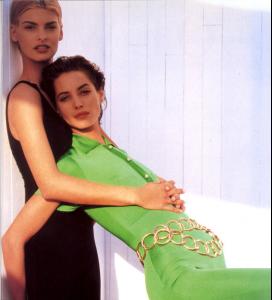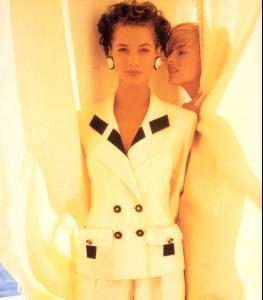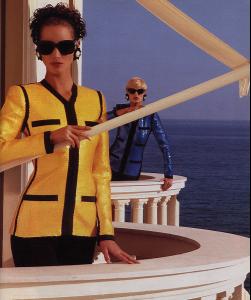Everything posted by PlayGirl
-
Anouck Lepère
- Anouck Lepère
-
Kate Somers
-
Kim Noorda
-
Eugenia Silva
Thank you so much I didn't have these ones you're welcome
-
Isabeli Fontana
-
Shalom Harlow
-
Karen Mulder
boring reposts What a rude thing to say ... <_< I'm enjoying the pics that were posted very much so thanks everybody! Thanks my sweet.....
-
Karen Mulder
boring reposts
-
Dorien Rose
she is beautiful!!!!!!!
- Tori Praver
-
Hilary Rhoda
- Hilary Rhoda
- Hilary Rhoda
- Hilary Rhoda
- Hilary Rhoda
- Christy Turlington
thanks! i've never seen this one before!- CHANEL Ads
- Help.........
- Carolyn Murphy
- Carolyn Murphy
- Women in Stockings!
- Make up ads, vintage and new
These pictures are a complete joke! Photoshop is the evil... We should destroy it They are pleasant to me- Make up ads, vintage and new
- CHANEL Ads
Account
Navigation
Search
Configure browser push notifications
Chrome (Android)
- Tap the lock icon next to the address bar.
- Tap Permissions → Notifications.
- Adjust your preference.
Chrome (Desktop)
- Click the padlock icon in the address bar.
- Select Site settings.
- Find Notifications and adjust your preference.
Safari (iOS 16.4+)
- Ensure the site is installed via Add to Home Screen.
- Open Settings App → Notifications.
- Find your app name and adjust your preference.
Safari (macOS)
- Go to Safari → Preferences.
- Click the Websites tab.
- Select Notifications in the sidebar.
- Find this website and adjust your preference.
Edge (Android)
- Tap the lock icon next to the address bar.
- Tap Permissions.
- Find Notifications and adjust your preference.
Edge (Desktop)
- Click the padlock icon in the address bar.
- Click Permissions for this site.
- Find Notifications and adjust your preference.
Firefox (Android)
- Go to Settings → Site permissions.
- Tap Notifications.
- Find this site in the list and adjust your preference.
Firefox (Desktop)
- Open Firefox Settings.
- Search for Notifications.
- Find this site in the list and adjust your preference.
- Hilary Rhoda