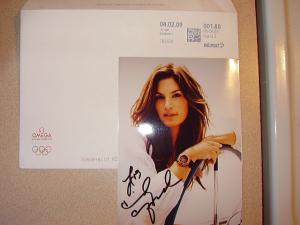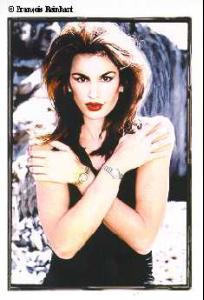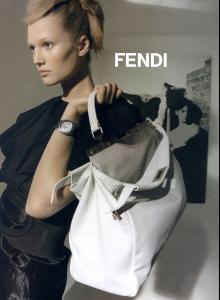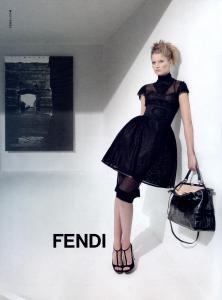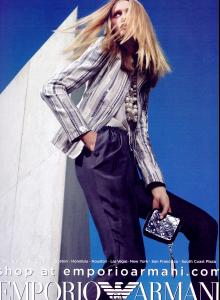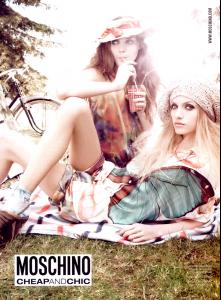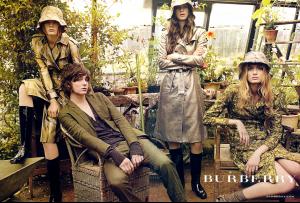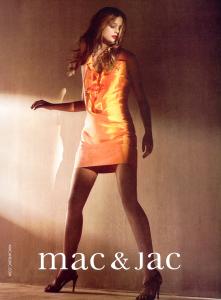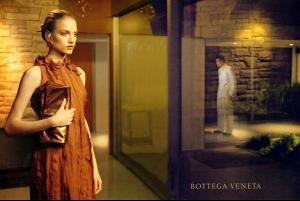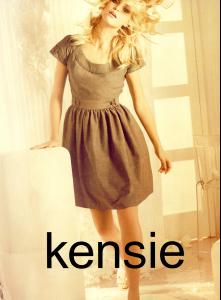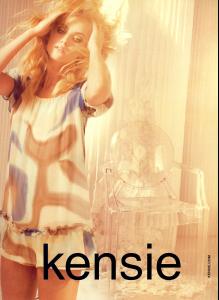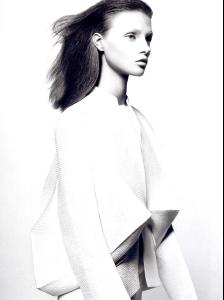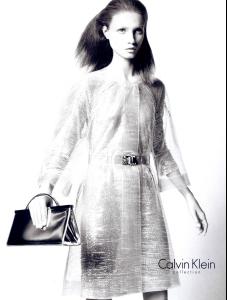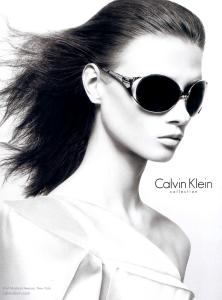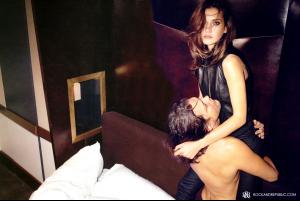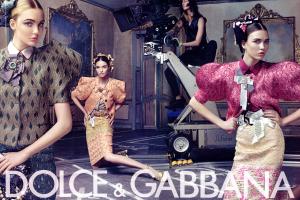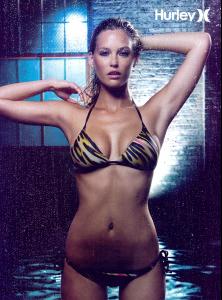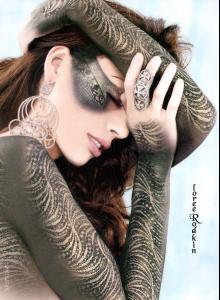Everything posted by PlayGirl
- Hilary Rhoda
-
Hilary Rhoda
-
Cindy Crawford
- Cindy Crawford
- Cindy Crawford
- Toni Garrn
- Toni Garrn
- Emma MacLaren
- Alexina Graham
- Mayra Suarez
- Guinevere Van Seenus
- CHANEL Ads
- CHANEL Ads
- CHANEL Ads
- Emma MacLaren
- Elyse Taylor
- Anna Selezneva
- Diana Dondoe
- Karlie Kloss
- Mariacarla Boscono
- Bar Refaeli
- Anne Marie Van Dijk
- Ana Christina Oliveira
- Katarina Vargas
missjay,thanks she is beautiful!- Your Favorite Strange/Unique Fashion Pictures
Account
Navigation
Search
Configure browser push notifications
Chrome (Android)
- Tap the lock icon next to the address bar.
- Tap Permissions → Notifications.
- Adjust your preference.
Chrome (Desktop)
- Click the padlock icon in the address bar.
- Select Site settings.
- Find Notifications and adjust your preference.
Safari (iOS 16.4+)
- Ensure the site is installed via Add to Home Screen.
- Open Settings App → Notifications.
- Find your app name and adjust your preference.
Safari (macOS)
- Go to Safari → Preferences.
- Click the Websites tab.
- Select Notifications in the sidebar.
- Find this website and adjust your preference.
Edge (Android)
- Tap the lock icon next to the address bar.
- Tap Permissions.
- Find Notifications and adjust your preference.
Edge (Desktop)
- Click the padlock icon in the address bar.
- Click Permissions for this site.
- Find Notifications and adjust your preference.
Firefox (Android)
- Go to Settings → Site permissions.
- Tap Notifications.
- Find this site in the list and adjust your preference.
Firefox (Desktop)
- Open Firefox Settings.
- Search for Notifications.
- Find this site in the list and adjust your preference.