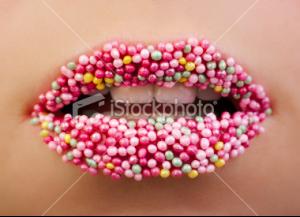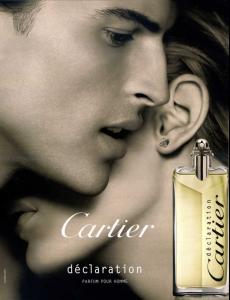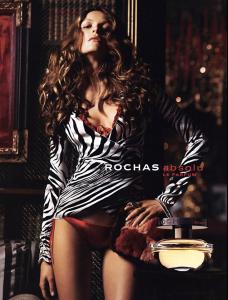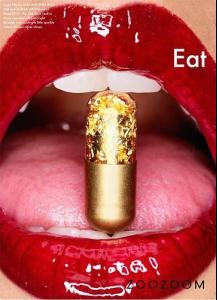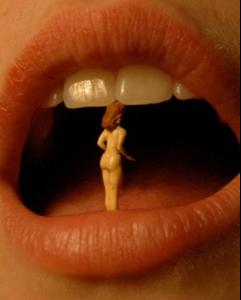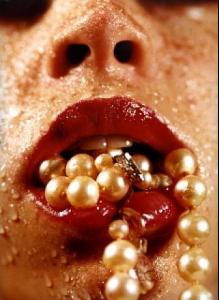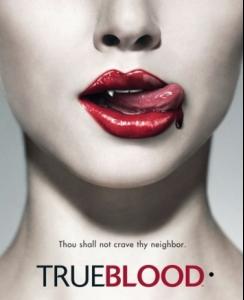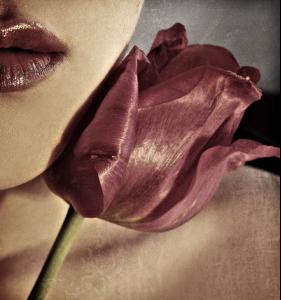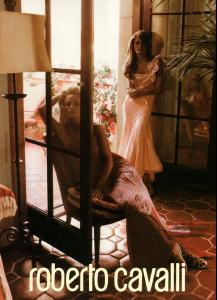Everything posted by PlayGirl
-
Eyes
- Lips
- Your Favorite Strange/Unique Fashion Pictures
- ID models
- 5 girls
- 5 girls
- Perfume ads, vintage and new
- Perfume ads, vintage and new
- Lips
- Lips
- Eyes
- Eyes
- Eyes
- Eyes
- Women in Stockings!
this? Its Mia Rosing, danish supermodel thanks PlayGirl- Lips
- Lips
- 5 girls
- 5 girls
- ID models
- 5 girls
- Women in Stockings!
- Women in Stockings!
yeah, the third one from left at the top is definitely olga, maybe the fourth and fifth pics too. the other pics are the other model mentioned. post № 771 and post № 772 - all photo Mia Rosing there are no photo of Olga Kurylenko- Carolyn Murphy
- Heidi Klum
Account
Navigation
Search
Configure browser push notifications
Chrome (Android)
- Tap the lock icon next to the address bar.
- Tap Permissions → Notifications.
- Adjust your preference.
Chrome (Desktop)
- Click the padlock icon in the address bar.
- Select Site settings.
- Find Notifications and adjust your preference.
Safari (iOS 16.4+)
- Ensure the site is installed via Add to Home Screen.
- Open Settings App → Notifications.
- Find your app name and adjust your preference.
Safari (macOS)
- Go to Safari → Preferences.
- Click the Websites tab.
- Select Notifications in the sidebar.
- Find this website and adjust your preference.
Edge (Android)
- Tap the lock icon next to the address bar.
- Tap Permissions.
- Find Notifications and adjust your preference.
Edge (Desktop)
- Click the padlock icon in the address bar.
- Click Permissions for this site.
- Find Notifications and adjust your preference.
Firefox (Android)
- Go to Settings → Site permissions.
- Tap Notifications.
- Find this site in the list and adjust your preference.
Firefox (Desktop)
- Open Firefox Settings.
- Search for Notifications.
- Find this site in the list and adjust your preference.
- Lips