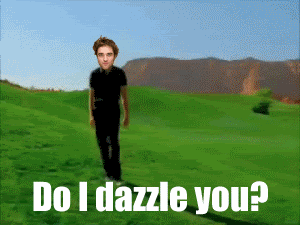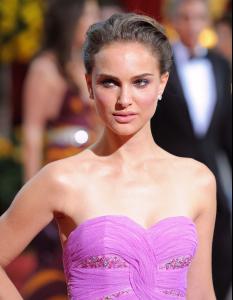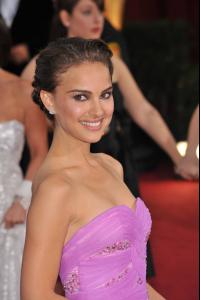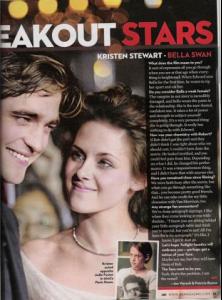Everything posted by Rebecca
-
Estella Warren
Wow, Thanks elRicko and Reeyo! Some more from the Australian MTV Awards :
-
Kings of Leon
Press Conference in New Zealand, March 2009:
-
Kings of Leon
Kings of Leon ~ Revelry [Live @ Sound Relief 2009, Melbourne, Australia]
-
Kings of Leon
Use Somebody by Kings of Leon, Live @ Sound Relief in Melbourne, Australia 2009
-
Robert Pattinson
- Robert Pattinson
- Natalie Portman
- Robert Pattinson
- Natalie Portman
Natalie Portman and Ben Stiller @ 81st Annual Academy Awards - Show, Hollywood, February 22- Natalie Portman
Natalie Portman @ 2009 Vanity Fair Oscar party - Arrivals, Hollywood, February 22- Robert Pattinson
- Robert Pattinson
Robert Pattinson - Vanity Fair Oscar Party (Feb 22)- Robert Pattinson
- Robert Pattinson
81st Annual Academy Awards, The Oscars- February 22, 2009- Kristen Stewart
- Robert Pattinson
- Candids
- Candids
- Candids
- Kristen Stewart
- Robert Pattinson
- Kristen Stewart
- Robert Pattinson
- Robert Pattinson
Robert Pattinson out with friends after Groucho Club Visit in London (07.February 2009)- Robert Pattinson
^ Yeah, it's Ashley Greene wearing a wigAccount
Navigation
Search
Configure browser push notifications
Chrome (Android)
- Tap the lock icon next to the address bar.
- Tap Permissions → Notifications.
- Adjust your preference.
Chrome (Desktop)
- Click the padlock icon in the address bar.
- Select Site settings.
- Find Notifications and adjust your preference.
Safari (iOS 16.4+)
- Ensure the site is installed via Add to Home Screen.
- Open Settings App → Notifications.
- Find your app name and adjust your preference.
Safari (macOS)
- Go to Safari → Preferences.
- Click the Websites tab.
- Select Notifications in the sidebar.
- Find this website and adjust your preference.
Edge (Android)
- Tap the lock icon next to the address bar.
- Tap Permissions.
- Find Notifications and adjust your preference.
Edge (Desktop)
- Click the padlock icon in the address bar.
- Click Permissions for this site.
- Find Notifications and adjust your preference.
Firefox (Android)
- Go to Settings → Site permissions.
- Tap Notifications.
- Find this site in the list and adjust your preference.
Firefox (Desktop)
- Open Firefox Settings.
- Search for Notifications.
- Find this site in the list and adjust your preference.