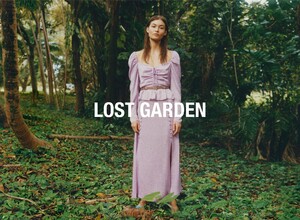Everything posted by jessicanicole
-
Bellazon’s hottest MOC compe hu tition
Looking forward to this competition 😁
-
Model of the Month
Scarlett Shlomit Stephanie Elizabeth
-
Grace Elizabeth
- Grace Elizabeth
- Model of the Month
Joan Thylane Yasmin Elizabeth- Sara Sampaio
No real secret here. I just go through the items listed on new arrivals, look through the different styles and colors and end up finding different photos than what you see on the main page.- Model of the Month
Elizabeth Lini Imaan Thylane- Sara Sampaio
- Grace Elizabeth
- Grace Elizabeth
- Anne Vyalitsyna
- Anne Vyalitsyna
- Grace Elizabeth
- Bellazon's Underdogs Competition 2.0
Clara Alonso 8 Madison Headrick 9 Georgia Fowler 8 Dioni Tabbers 7- Model of the Month
Imaan Kelsey Niamh Thylane- Grace Elizabeth
- Bellazon's Underdogs Competition 2.0
Zhenya Katava (8) Sofia Resing Madison Headrick Leomie Anderson Georgia Fowler Clara Alonso Sarah Stephens Dioni Tabbers- Model of the Month
Kelsey Niamh Danielle Martha- Grace Elizabeth
- Grace Elizabeth
- Grace Elizabeth
- Bellazon's Underdogs Competition 2.0
Zhenya Luma- Model of the Month
Kelsey Niamh Olivia Cameron- Grace Elizabeth
- Grace Elizabeth
Account
Navigation
Search
Configure browser push notifications
Chrome (Android)
- Tap the lock icon next to the address bar.
- Tap Permissions → Notifications.
- Adjust your preference.
Chrome (Desktop)
- Click the padlock icon in the address bar.
- Select Site settings.
- Find Notifications and adjust your preference.
Safari (iOS 16.4+)
- Ensure the site is installed via Add to Home Screen.
- Open Settings App → Notifications.
- Find your app name and adjust your preference.
Safari (macOS)
- Go to Safari → Preferences.
- Click the Websites tab.
- Select Notifications in the sidebar.
- Find this website and adjust your preference.
Edge (Android)
- Tap the lock icon next to the address bar.
- Tap Permissions.
- Find Notifications and adjust your preference.
Edge (Desktop)
- Click the padlock icon in the address bar.
- Click Permissions for this site.
- Find Notifications and adjust your preference.
Firefox (Android)
- Go to Settings → Site permissions.
- Tap Notifications.
- Find this site in the list and adjust your preference.
Firefox (Desktop)
- Open Firefox Settings.
- Search for Notifications.
- Find this site in the list and adjust your preference.
- Grace Elizabeth