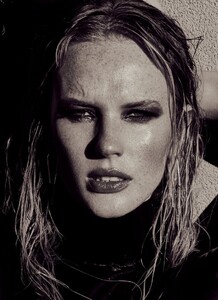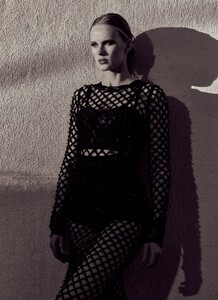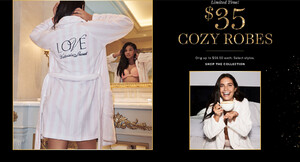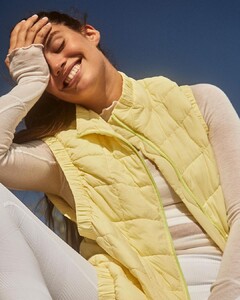Everything posted by jessicanicole
- Sara Sampaio
-
Grace Elizabeth
VS IMG_1581.MP4
- Sara Sampaio
-
Grace Elizabeth
-
Grace Elizabeth
I have tattoos too and love how dainty Grace’s are, they’re very fitting for her. I think it’s becoming more popular/accepted in the modeling industry as well, especially with the push for less heavy editing on photos.
-
Grace Elizabeth
-
Anne Vyalitsyna
-
Anne Vyalitsyna
-
Grace Elizabeth
VS IMG_1567.MP4 IMG_1568.MP4
- Sara Sampaio
- Sara Sampaio
-
Grace Elizabeth
-
Jamea "Byrd" Lynee
- Natalia Sirotina
-
Grace Elizabeth
-
Grace Elizabeth
- VS Model's ID
- VS Model's ID
-
Grace Elizabeth
-
Sara Sampaio
Free People Movement IMG_1552.MP4
-
Sara Sampaio
-
Grace Elizabeth
-
Grace Elizabeth
- Daniela Lopez Osorio